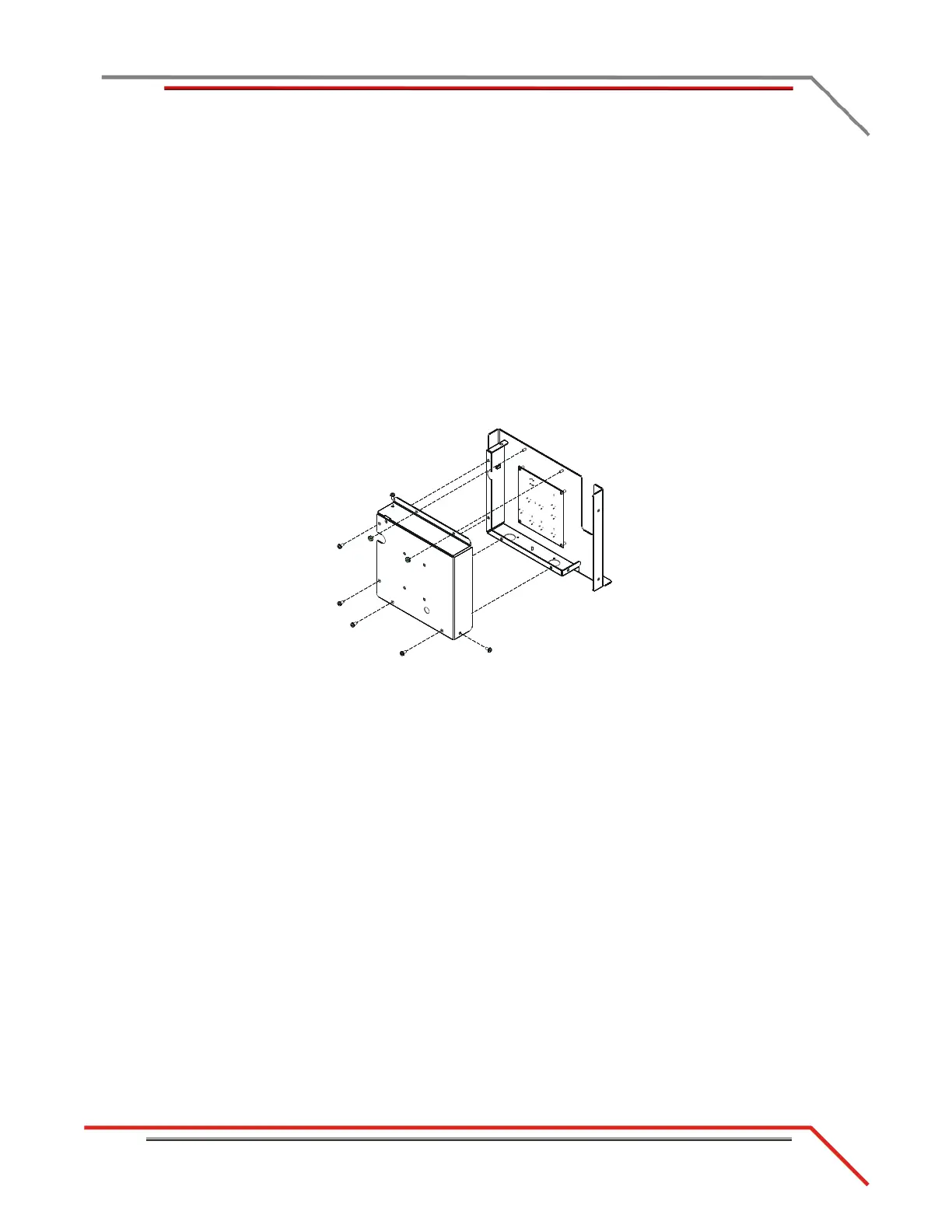3-5
Version 2 Above Ground Model 200iX/250iX Motorcycle Dynamometer Installation Guide
INSTALLING THE EMERGENCY STOP STICKER
A properly installed air brake option adds an emergency stop function to the dyno
shutdown button. With the air brake installed, activating the dyno shutdown button
applies the brake and stops the drum. Installing the emergency stop sticker indicates
the added functionality applied to the dyno shutdown button.
1 Remove the control panel rear cover.
1a Remove the two nuts from the top of the cover and set aside.
1b Remove the screw on the top of the cover and set aside.
1c Remove the screw on the side of the cover and set aside.
1d Remove the four screws on the back of the cover and set aside.
1e Remove the control panel rear cover and set aside.
Figure 3-4: Remove the Control Panel Rear Cover