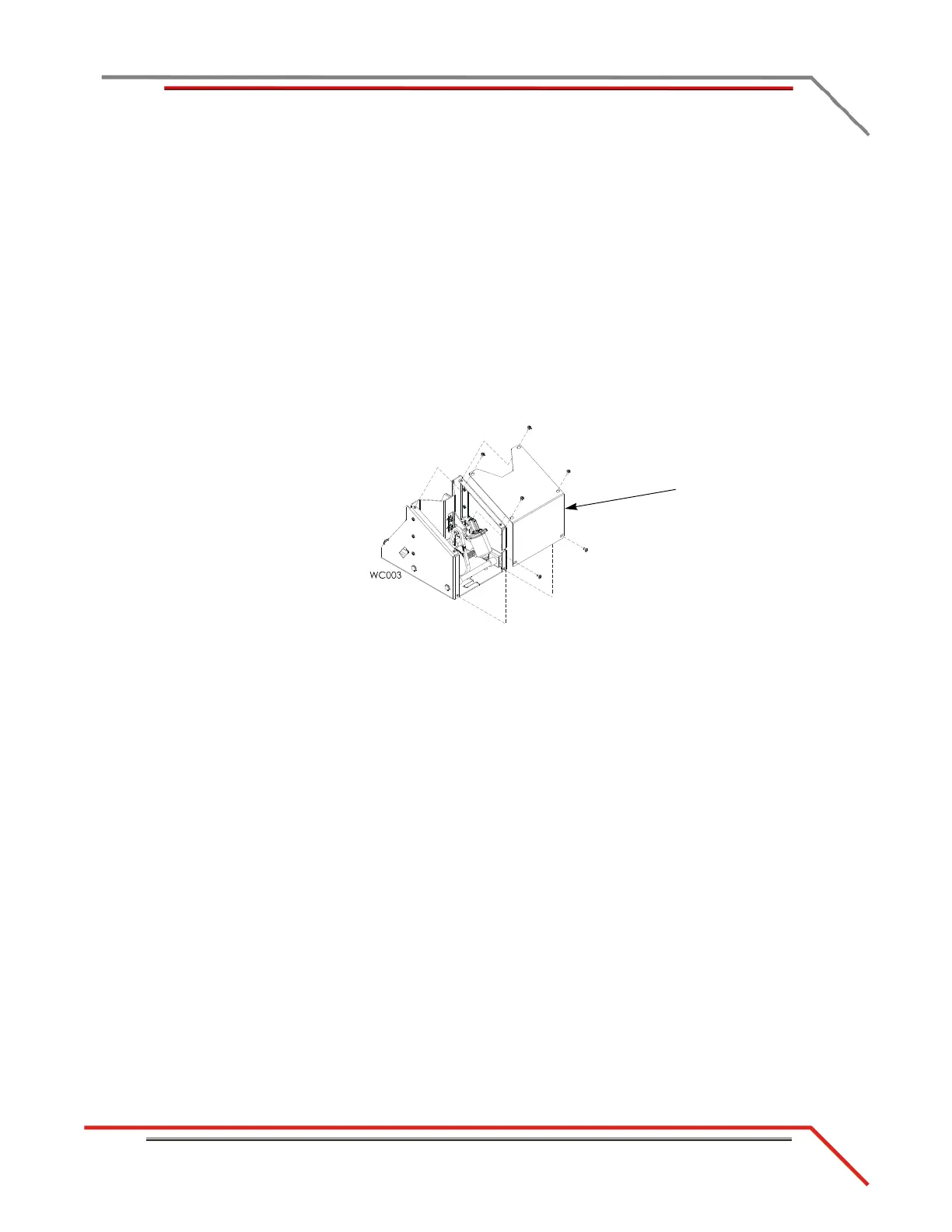3-27
Version 2 Above Ground Model 200iX/250iX Motorcycle Dynamometer Installation Guide
WHEEL CLAMP
The wheel clamp allows you to easily adjust for various wheel thicknesses with the
press of a button. Refer to “Using the Wheel Clamp” on page 4-6 for more information
on using the wheel clamp.
You will need the following parts:
• 71329000 Wheel Clamp Assembly
• DM150-002-004 Washer, 5/16", Lock (4)
• DM150-002-007 Washer, 5/16", Flat (4)
• DM150-019-012 Bolt, 3/8-16 x 1", Hex (4)
1 Remove the six 1/4-20 x 1-inch screws securing the wheel clamp cover. Remove
the cover and set the cover and screws aside.
Figure 3-27: Remove the Wheel Clamp Cover