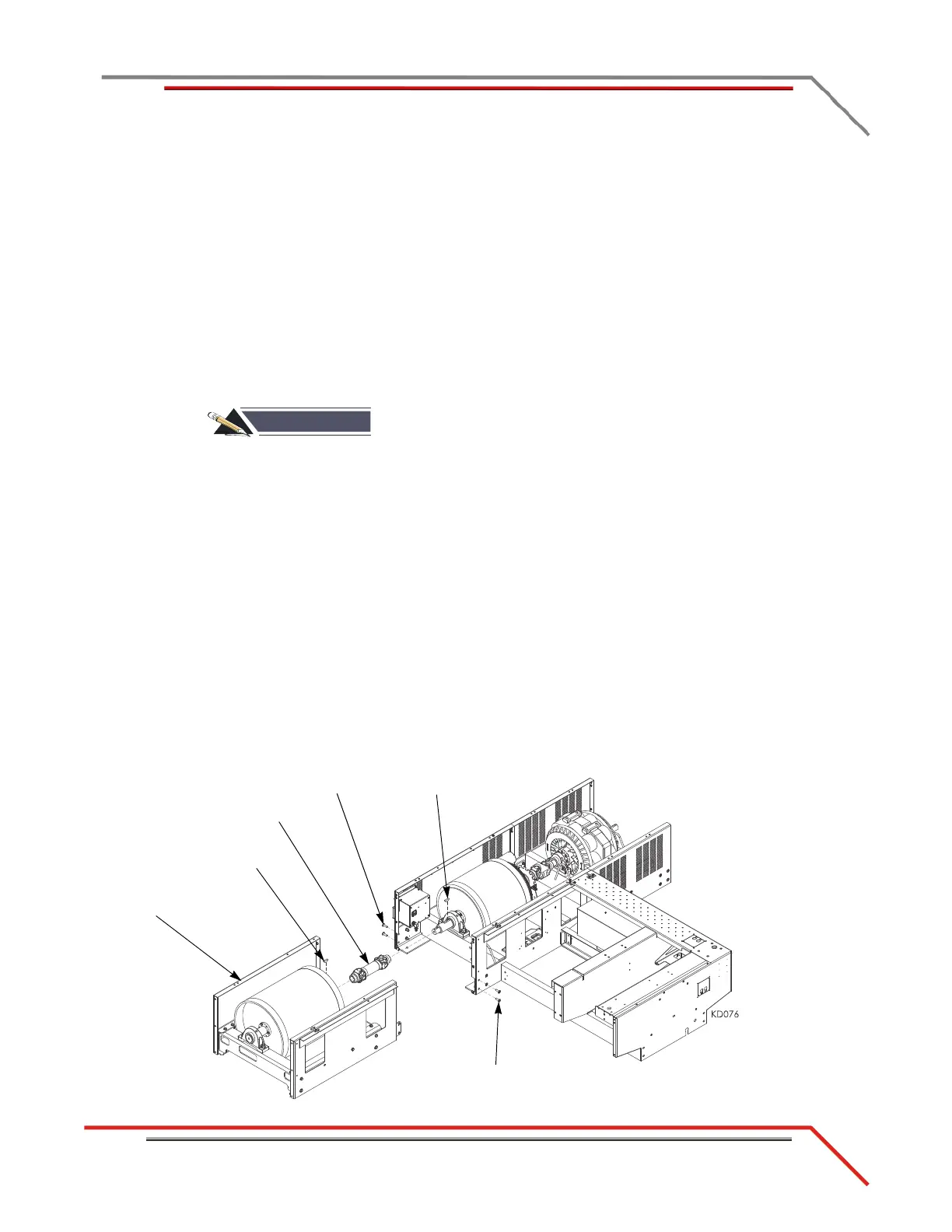2-27
INSTALLATION
iX Drum Module Installation
Version 2 Above Ground Model 200iX/250iX Motorcycle Dynamometer Installation Guide
INSTALLING THE IX DRUM MODULE
You will need the following parts:
• 36561045 Screw, 1/4-20 x 5/8", Ph, Torx (2)
• 36580404 Set Screw (2)
• 37620622 Woodruff Key (2)
• 62100000 iX Drum Module
• 62200004 Driveline Assembly
1 Remove the drum safety cover from the iX drum module.
2 Remove the six screws securing the iX drum cover and set aside. Remove the
cover and set aside.
Be sure you record the iX drum module number on the inside cover of this
manual.
3 Place the nylon loop strap around the shaft on either side of the drum module.
4 Using a forklift, lift the drum module from the crate and place the drum module
near the dyno with the stepped end of the shaft towards the dyno. Make sure the
panels on the drum module and the dyno are parallel.
5 Remove the two existing screws from the dyno frame where the connector plates
will attach.
6 Insert the woodruff key into the keyway on the drum module shaft.
7 Insert the woodruff key into the keyway on the dyno shaft.
8 Slide the driveline over the key on the drum module shaft.
9 Keeping the panels parallel, slide the drum module towards the dyno. Slide the
driveline over the key on the dyno shaft. You will need to support the driveline as
you slide it onto the dyno shaft.
10 Continue sliding the drum module towards the dyno until the side panels on the
drum module and the dyno are flush.
Figure 2-22: Installing the Driveline and the Drum Module
existing screws
iX drum module
driveline
woodruff key
woodruff key
existing screws