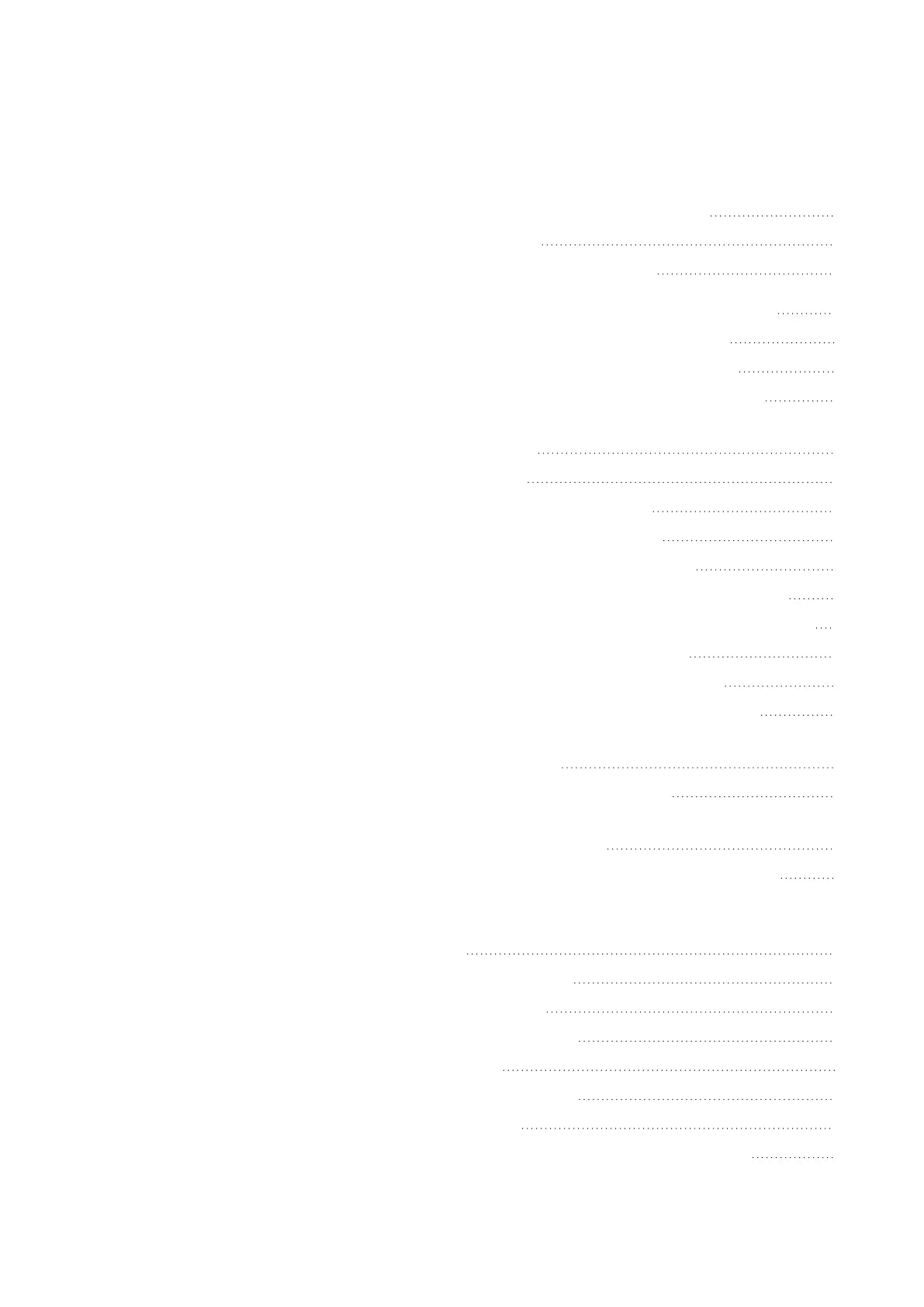9.2 Transistor outputs (overload / short-circuit) 672
9.3 Diagnostics buffer 672
9.4 LED status messages on the device 673
10. easyE4 communication Connection to other devices 675
10.1 Secure communications with easyProtocol V2 676
10.2 Secure communications via HTTPS (encrypted) 678
10.3 Windows 7 operating systems and easyProtocol V1 679
10.4 Windows 7 operating systems and easySoft 8 – pay attention
to the project size 680
10.5 easyProtocol V1 681
10.6 Compatibility rules for going online 683
10.7 Establish a connection to the device 685
10.8 Terminating the connection to the device 689
10.9 Setting up a connection to multiple devices on the NET 690
10.10 Taking the Ethernet and NET configuration from the device 693
10.11 Secure communication with certificates 694
10.11.1 What is the Eaton easyE4 root certificate for? 694
10.11.2 When is the Eaton easyE4 root certificate needed? 695
10.11.3 What should I do if I am unable to establish a connection due
to a certificate error? 695
10.11.4 How does a certificate request work? 696
10.11.5 Installing the Eaton easyE4 root certificate automatically at
the same time as easySoft 8 697
10.11.6 Installing the Eaton easyE4 root certificate separately 698
10.11.7 How can I check to make sure that the Eaton easyE4 root cer-
tificate has been successfully installed on my PC/tablet/cell
phone? 702
10.12 Setting up a NET group 706
10.12.1 Access on the NET 707
10.12.2 Communication via NET 708
10.12.3 NET settings 710
10.13 Setting up a web server 713
10.13.1 Web server tab 713
10.13.2 Configuring the web server function in easySoft 8 715
easyE402/24 MN050009ENEaton.com
11