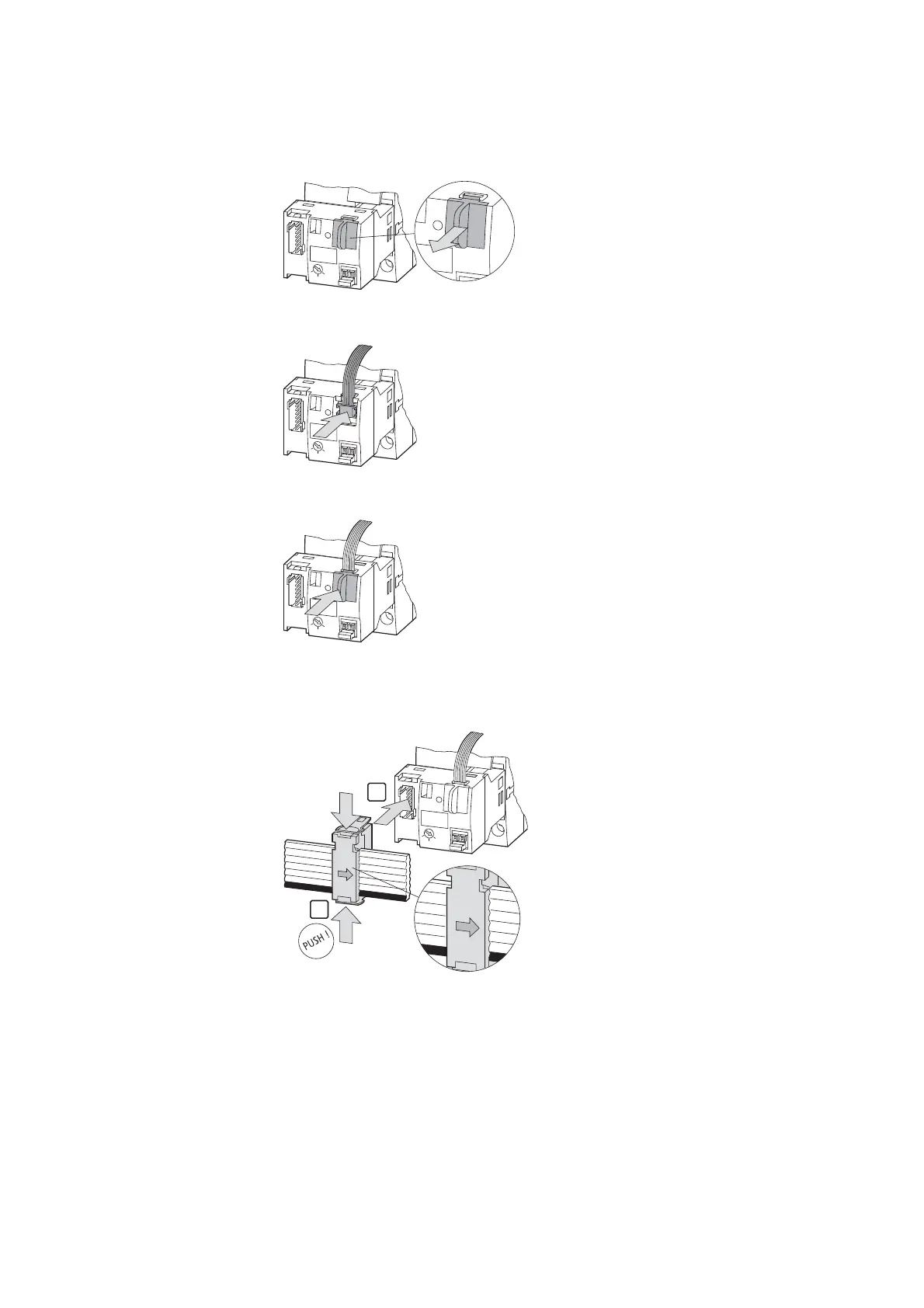4 PKE-SWD-32, interface for motor-starter combination with PKE PKE12/32
4.5 Commissioning
SmartWire-DT module IP20 01/20 MN05006001Z-EN www.eaton.com 107
▶ Connect the PKE32-COM.
▶ Fit the cover of the communication interface.
▶ Connect the SmartWire-DT external device plug with the adapted Smart-
Wire-DT connecting cable.
4.5 Commissioning
The automatic addressing of all modules in the SmartWire-DT network is per-
formed via the gateway (actuation of the configuration pushbutton on the
gateway) during commissioning. During the addressing process the Smart-
Wire-DT diagnostics LED flashes. Once the addressing process is com-
pleted, the LED indicates a green continuous light.