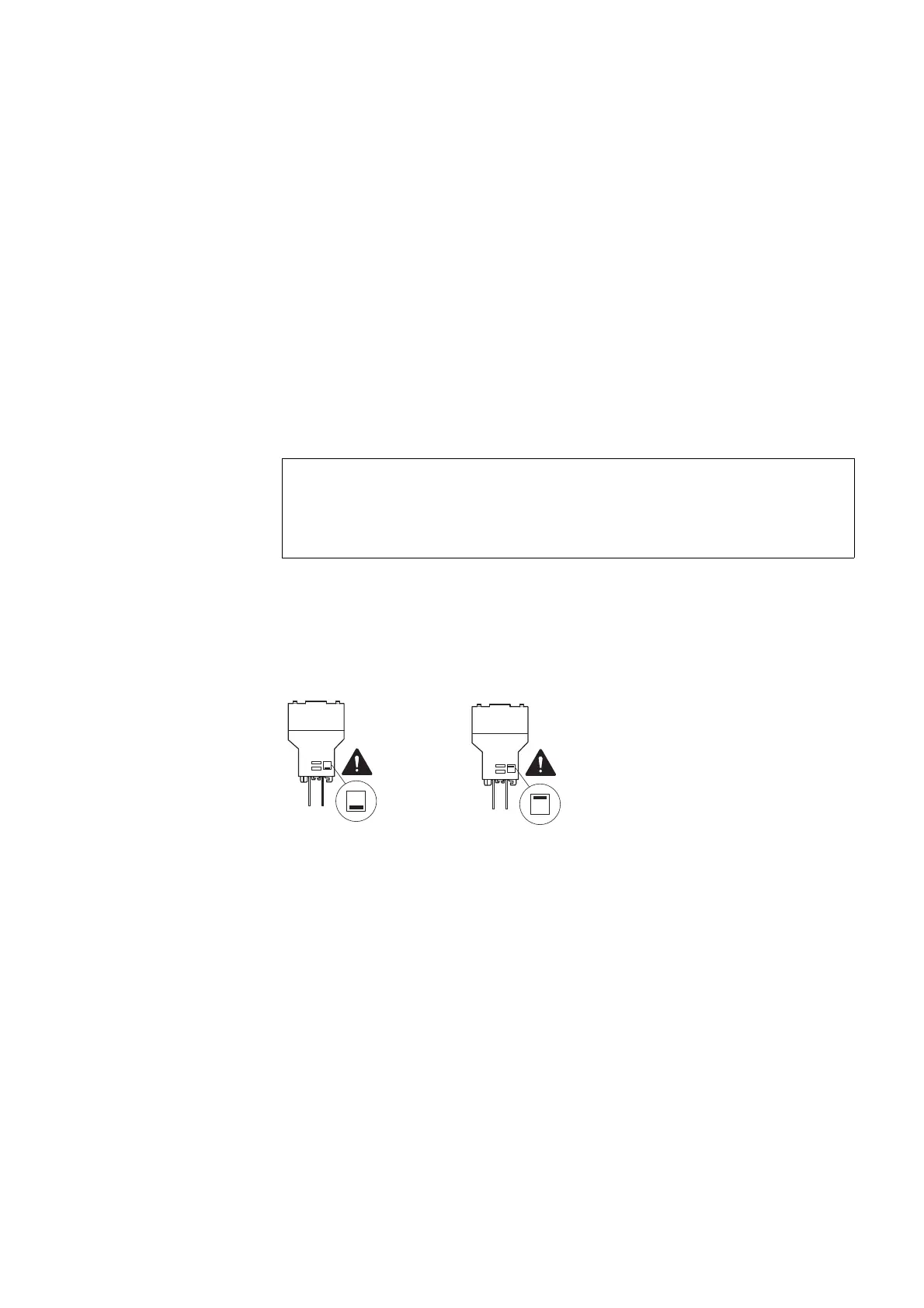3 Switching on DIL-SWD-32-001, DIL-SWD-32-002 contactors
3.4 Installat ion
SmartWire-DT module IP20 01/20 MN05006001Z-EN www.eaton.com 79
3.3.7.3 Reversing starter
Besides the special features described in the aforegoing subsection “Direct
starters”, it must be taken into account that reversing starters in the North
American market must be equipped in addition with a mechanical and electri-
cal locking device. The electrical locking is realized via the connection auxil-
iary contact "Enable" → Figure 30, ⑧.
3.4 Installation
The SmartWire-DT modules DIL-SWD-32-001 and DIL-SWD-32-002 for DILM
must be adapted to the corresponding contactor size prior to mounting. The
adjustment required for this is performed by means of the adjusting slide of
the SmartWire-DT module for DILM.
▶ Set the setting slider on the SmartWire-DT module for the corresponding
contactor:
• Bottom position: DILA, DILM7, DILM9, DILM12, DILM15
• Top position: DILM17, DILM25, DILM32, DILM38
ATTENTION
The SmartWire-DT module for DILM may be installed and
detached only after the control voltage and supply cable have
been switched off.
Position bottom Position top
Figure 35: Adjustment of the adjusting slide on DIL-SWD-32-001 or DIL-SWD-32-002