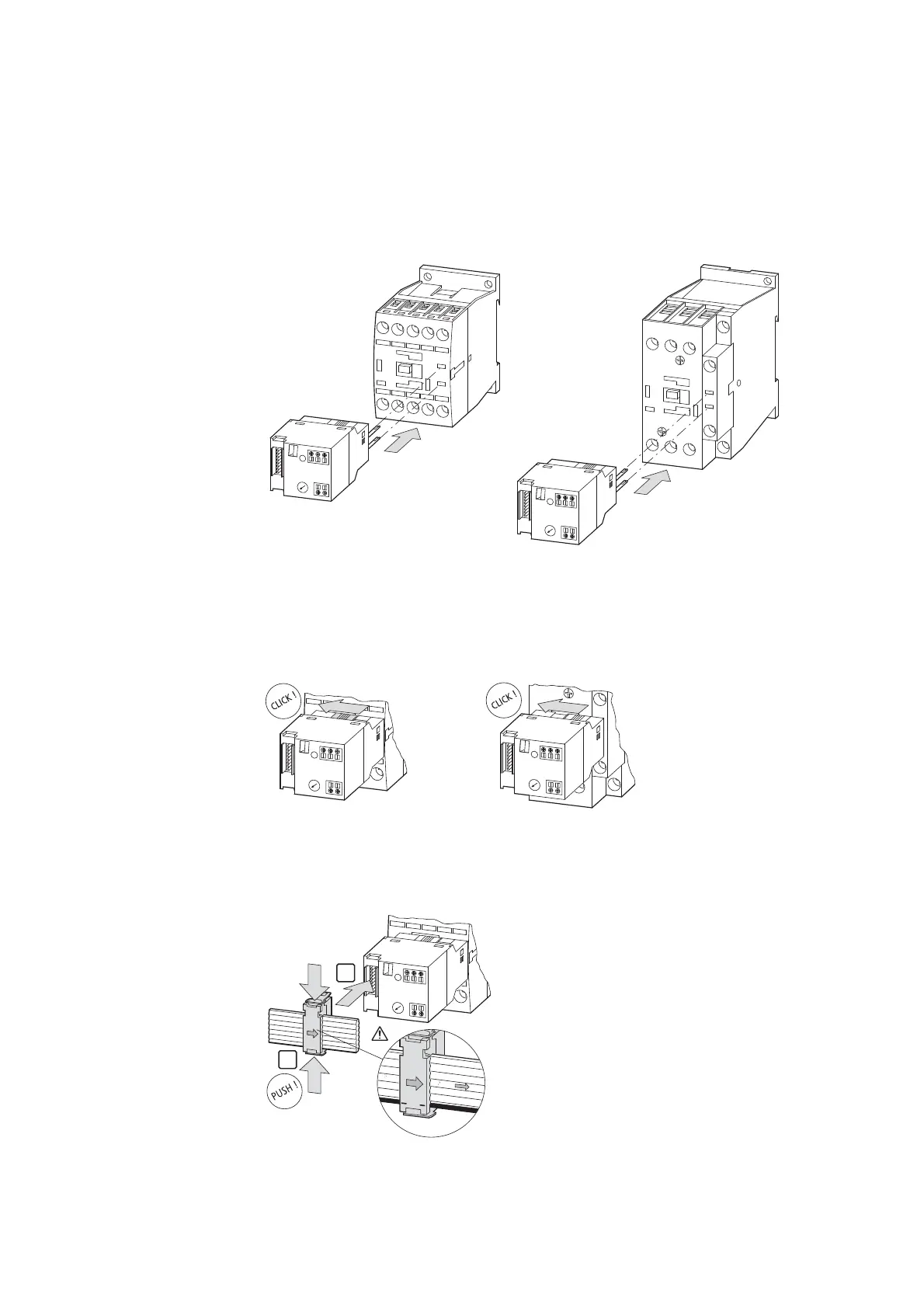3 Switching on DIL-SWD-32-001, DIL-SWD-32-002 contactors
3.4 Installation
80 SmartWire-DT module IP20 01/20 MN05006001Z-EN www.eaton.com
▶ Place the SmartWire-DT module for DILM on the allocated contactor.
▶ Lock the SmartWire-DT module for DILM.
▶ Connect the SmartWire-DT external device plug with the adapted Smart-
Wire-DT connecting cable.
Figure 38: Connection of SmartWire-DT external device plug
DILA, DILM7, DILM9, DILM12,
DILM15
DILM17, DILM25, DILM32,
DILM38
Figure 36: Placement of the DIL-SWD-32-001 or DIL-SWD-32-002 onto the contactor
DILA, DILM7, DILM9,
DILM12, DILM15
DILM17, DILM25,
DILM32, DILM38
Figure 37: Locking of the DIL-SWD-32-001 or DIL-SWD32-002
1
2
SW
D4-8SF2-5
+ 15V
SWD
4-8SF2
SWD4-8SF2
SWD4-8SF2-5
+ 15V
