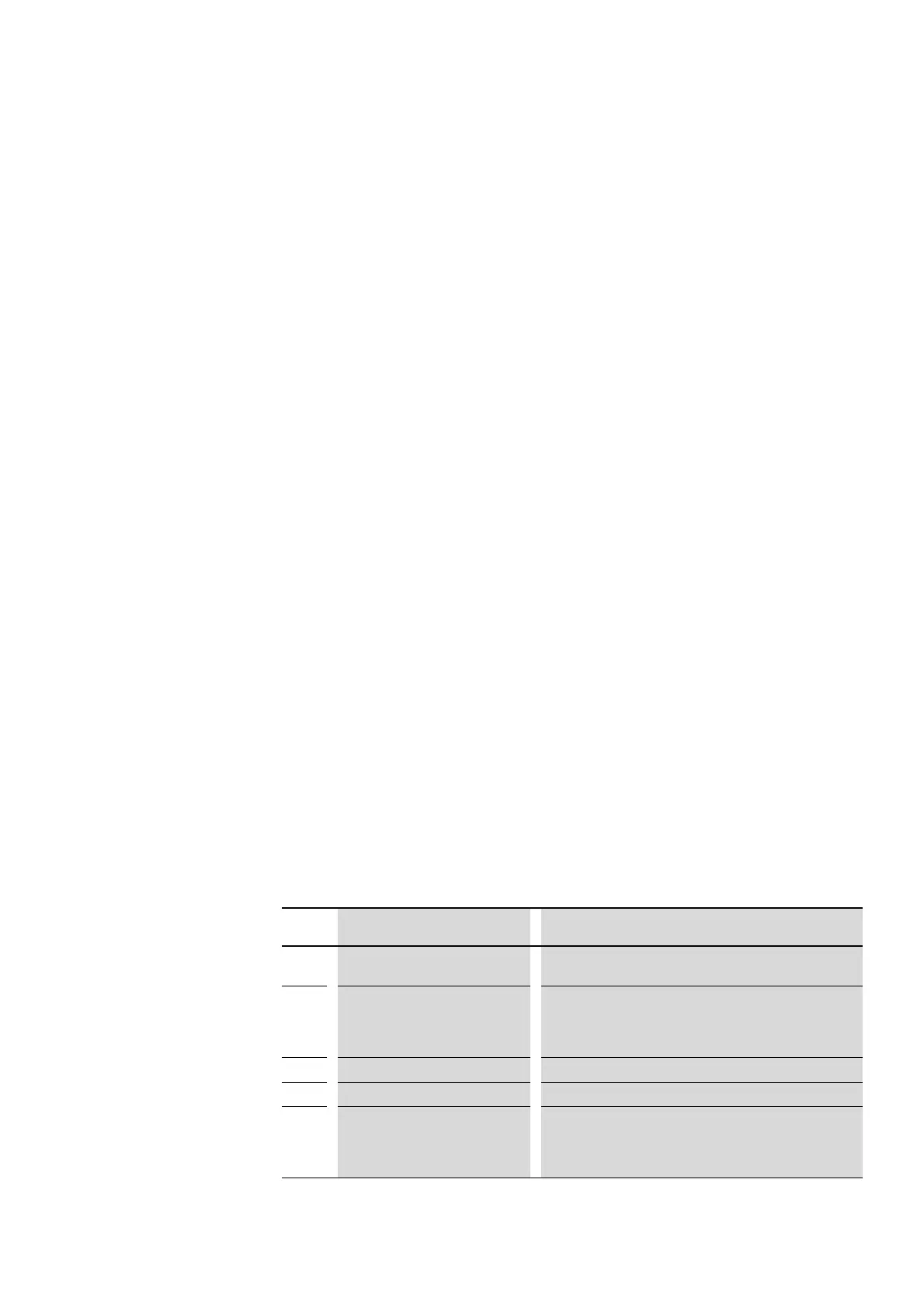12 Using SWD modules with the EtherCAT field bus
SmartWire-DT module IP20 01/20 MN05006001Z-EN www.eaton.com 247
12 Using SWD modules with the EtherCAT field bus
The EtherCAT PLC configurator needs device description files in XML format
(ESI files, where ESI = EtherCAT Slave Information) for configuration pur-
poses (for selecting and configuring SWD modules). In addition to process
data information, these ESI files also contain a series of elements for each
SmartWire-DT module, such as a module ID (Product Code), configuration
data (CFG), device options (Options), and additional device parameters
(Parameters).
If a SmartWire-DT module is installed, the configuration software (e.g., Twin-
CAT; →
see also below) will assign these data sets to each module as fol-
lows (all values in hexadecimal format):
Module 1: Index 0x8000 (example)
• Module ID (Product Code): Sub-index 06
• Configuration data (CFG): Sub-index 20
• Device options (Options): Sub-index 21
• Device parameters (Parameters): Sub-index 22
The gateway needs the module ID (Product Code) in sub-index 06 and the
configuration data (CFG) in sub-index 20 for identification and configuration
purposes. Do not modify this data!
In contrast, the device options (Options) in sub-index 21 and the device
parameters (Parameters) in sub-index 22 can be modified if necessary.
Device options
The device options (Options) in sub-index 21 are identical for all SWD mod-
ules. They contain two pieces of information that can be modified:
Bit 1: Module is optional/not optional
Bit 4: Module can be replaced/cannot be replaced with a universal module
The corresponding option byte contains additional information that should
not be modified.
Table 65: Device options
Bit
Description Remark
0 Module features extended parame-
ters
Do not change this bit's value!
1
Module is optional FALSE (0): Data communications on the SmartWire-DT network
will continue even if the module is missing.
TRUE (1): No data communications on the SmartWire-DT
network if the module is missing (default setting).
2
CRC8 checksum Do not change this bit's value!
3 Data format Do not change this bit's value!
4 Can be replaced with universal
module
FALSE (0): It is not permitted for the device to be replaced with
a universal module (default setting).
TRUE( 1): It is permitted for the device to be replaced with a
universal module.
