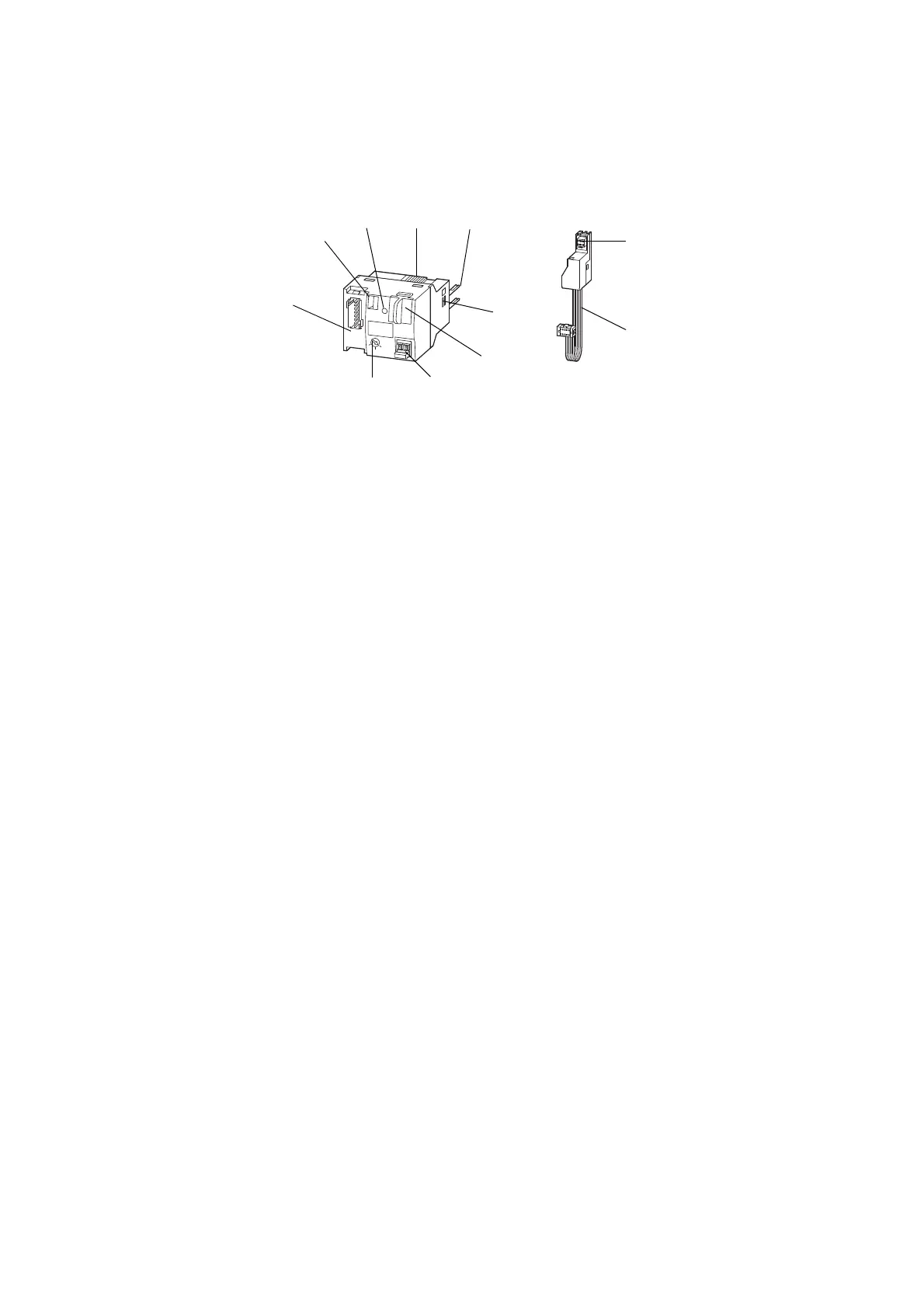4 PKE-SWD-32, interface for motor-starter combination with PKE PKE12/32
4.2 Surface mounting
86 SmartWire-DT module IP20 01/20 MN05006001Z-EN www.eaton.com
4.2 Surface mounting
Figure 39: Connections PKE-SWD-32 and PKE32-COM module
a Connection of SmartWire-DT external device plug
b Mechanical switching position indicator
c Diagnostics LED
d Catch slider
e Connection pins
f Adjusting slide for contactor size
g Data interface for PKE32-COM
h Connection terminal, electrical enable X3-X4
i Selector switch 1-0-A
j Data cable with connector for PKE-SWD-32
k Connector for PKE-XTUA- trip block...
The SmartWire-DT external device plug with an adapted SmartWire-DT con-
necting cable is connected to the module PKE-SWD-32 via connection ①.
The dual-color diagnostics LED ③ shows the communication status, the sta-
tus of the module and the switch command via the SmartWire-DT system
(→ Section 4.7, "Device Status", page 108).
The 8-pole SmartWire-DT connection cable is used to send a 24 V DC voltage
for the contactor coil as well as the communication signal. The integrated
electronics transfers the voltage to the connection pins ⑤ that are con-
nected to the contactor coils.
The PKE-SWD-32 is connected via a slide catch ④ with the contact bridge of
the contactor. This slide catch is used on the one hand for the electronic
monitoring of the contactor state, and on the other as a mechanical switch
position indication ② on the PKE-SWD-32.
→
For detailed instructions on how to connect the SmartWire-DT
external device plug (SWD4-8SF2-5) to the 8-pin SmartWire-DT
ribbon cable, refer to the "Mount the external device plug" sec-
tion in manual MN05006002Z-EN (previously AWB2723-
1617en).
①
②
③
④
⑤
⑥
⑦
⑧
⑨
⑩
⑪
PKE-SWD-32 PKE32-COM