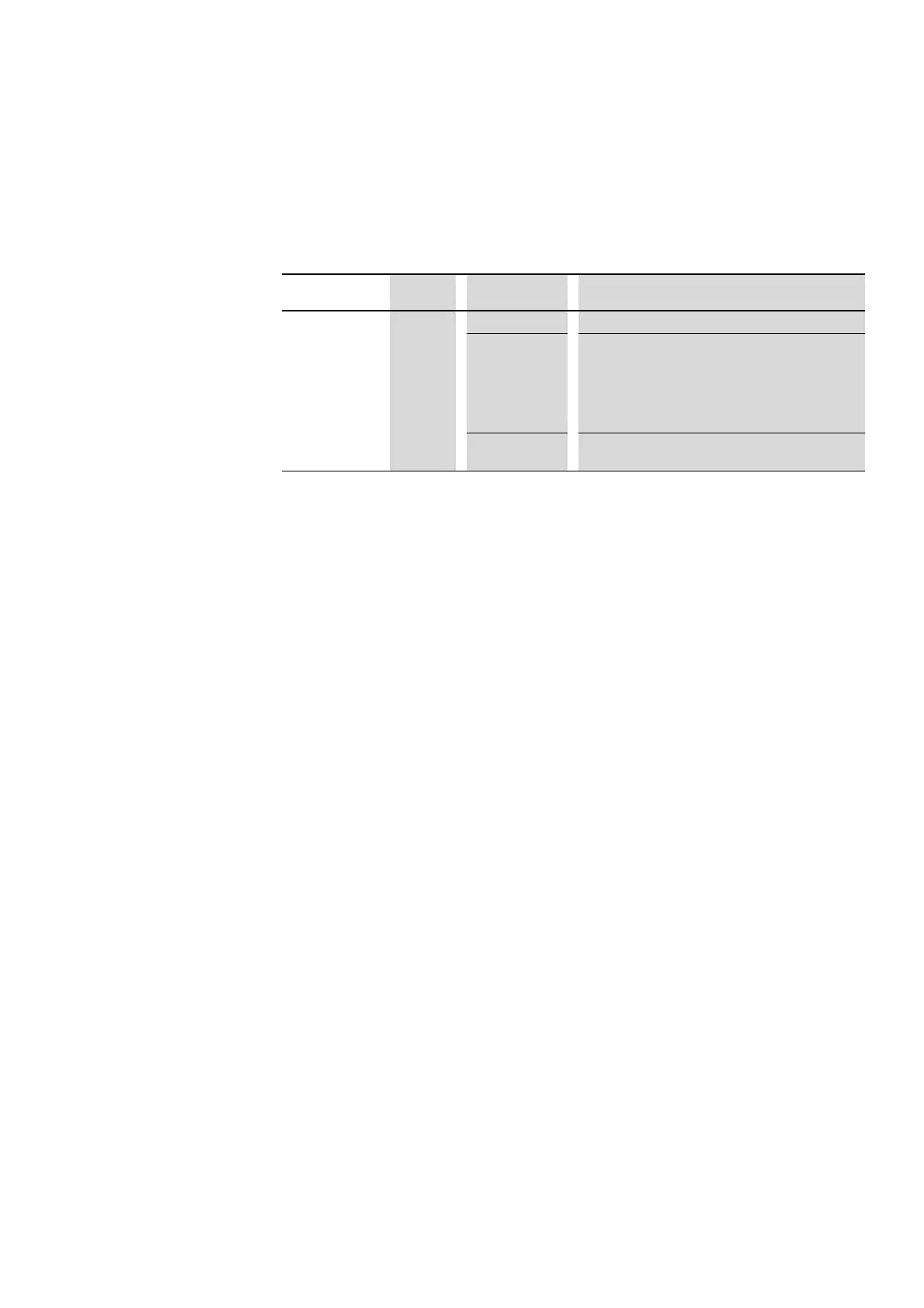2 I/O modules EU5E-SWD…
2.5 Installation
SmartWire-DT module IP20 01/20 MN05006001Z-EN www.eaton.com 25
2.5.6 Device Status
The individual SmartWire-DT modules indicate their device status with the
aid of a diagnosis LED.
Table 1: Diagnostic messages of the SmartWire-DT status LED
2.5.7 Detailed descriptions
The following sections contain detailed descriptions of each I/O module:
Digital modules IP20
• EU5E-SWD-8DX → Page 26
• EU5E-SWD-4DX → Page 29
• EU5E-SWD-4D4D → Page 32
• EU5E-SWD-4D4D-R → Page 36
• EU5E-SWD-4D2R → Page 42
• EU5E-SWD-X8D → Page 46
Analog modules IP20
• EU5E-SWD-4AX → Page 49
• EU5E-SWD-2A2A → Page 54
• EU5E-SWD-4PT / EU5E-SWD-4PT-2 → Page 59
Designation Color State Message
SWD Green Continuous light Device is operating fault-free.
flashing (1 Hz) • addressing process in progress
• after gateway power On
• after actuation of the configuration button on the
gateway
• Module not in current configuration
• invalid type
flashing (3 Hz) Device reports a diagnostics. (see section “Programming”,
subsection “Diagnostics”).