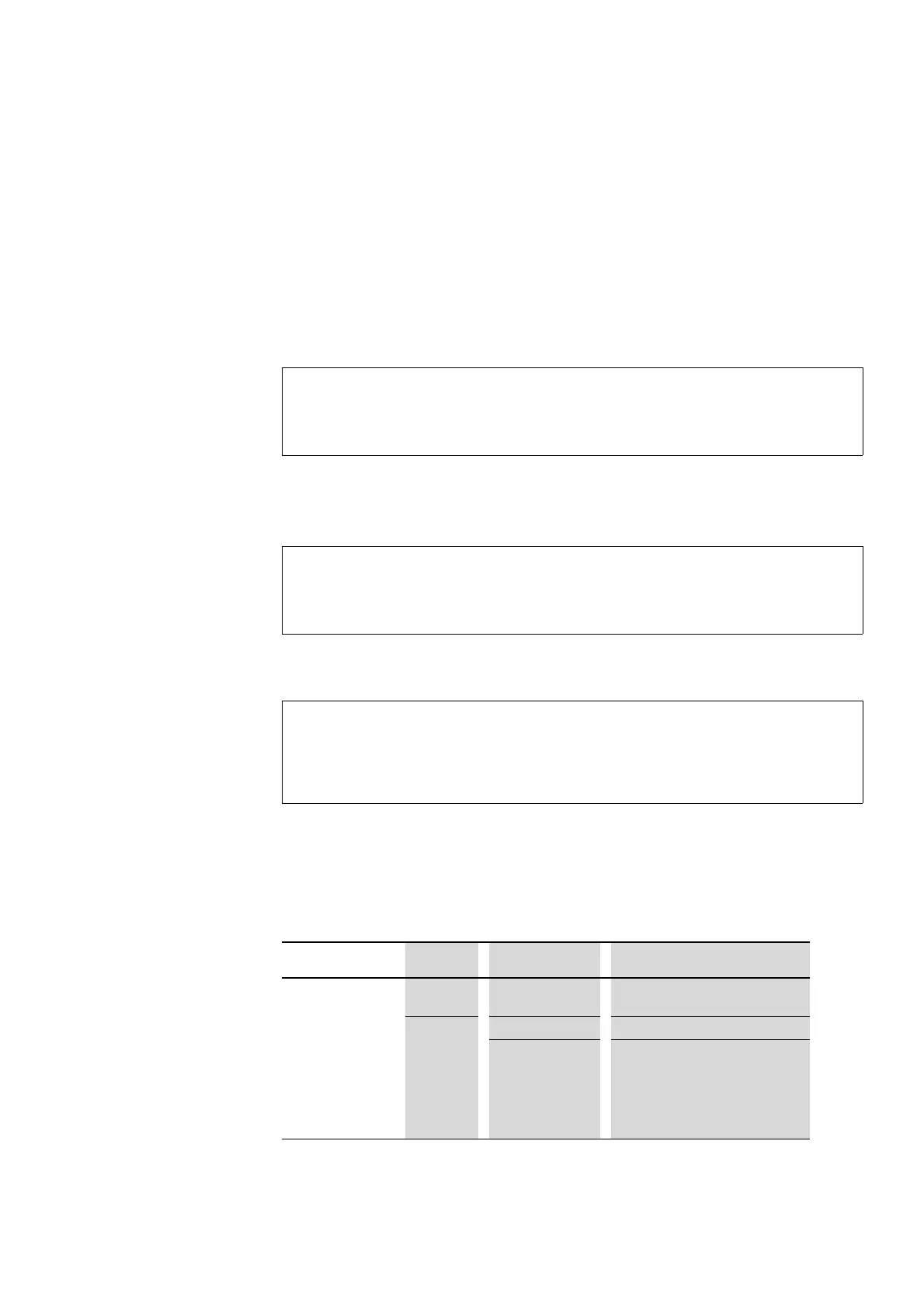3 Switching on DIL-SWD-32-001, DIL-SWD-32-002 contactors
3.5 Commissioning
SmartWire-DT module IP20 01/20 MN05006001Z-EN www.eaton.com 81
3.5 Commissioning
The automatic addressing of all modules in the SmartWire-DT network is per-
formed via the gateway (actuation of the configuration pushbutton on the
gateway) during commissioning. During the addressing process the Smart-
Wire-DT diagnostics LED flashes. Once the addressing process is com-
pleted, the LED indicates a green continuous light.
3.6 Exchange of modules
After replacement of the modules and connection of the voltage the configu-
ration button must be pressed. When this is done, the new module will be
assigned an address.
3.6.0.1 Motor starter or contactor
3.7 Device status
The individual SmartWire-DT modules indicate their device status with the
aid of a diagnosis LED.
Table 6: Diagnostic alarms of the SmartWire-DT module for DILM (LED indicator)
DANGER
The exchange of the SmartWire-DT module for DILM must only
be carried out with the supply switched off.
ATTENTION
The order of the SmartWire-DT units must not be altered.
DANGER
The exchange of the motor starter or contactor must only be
carried out after the complete system SmartWire-DT is
switched off.
Designation Color State Message
Ready Orange Continuous light Switching command for contactor via
SmartWire-DT
Green Continuous light Device is operating fault-free.
flashing (1 Hz) • addressing process in progress
• after gateway power On
• after actuation of the configuration
button on the gateway
• Module not in current configuration
• invalid type
