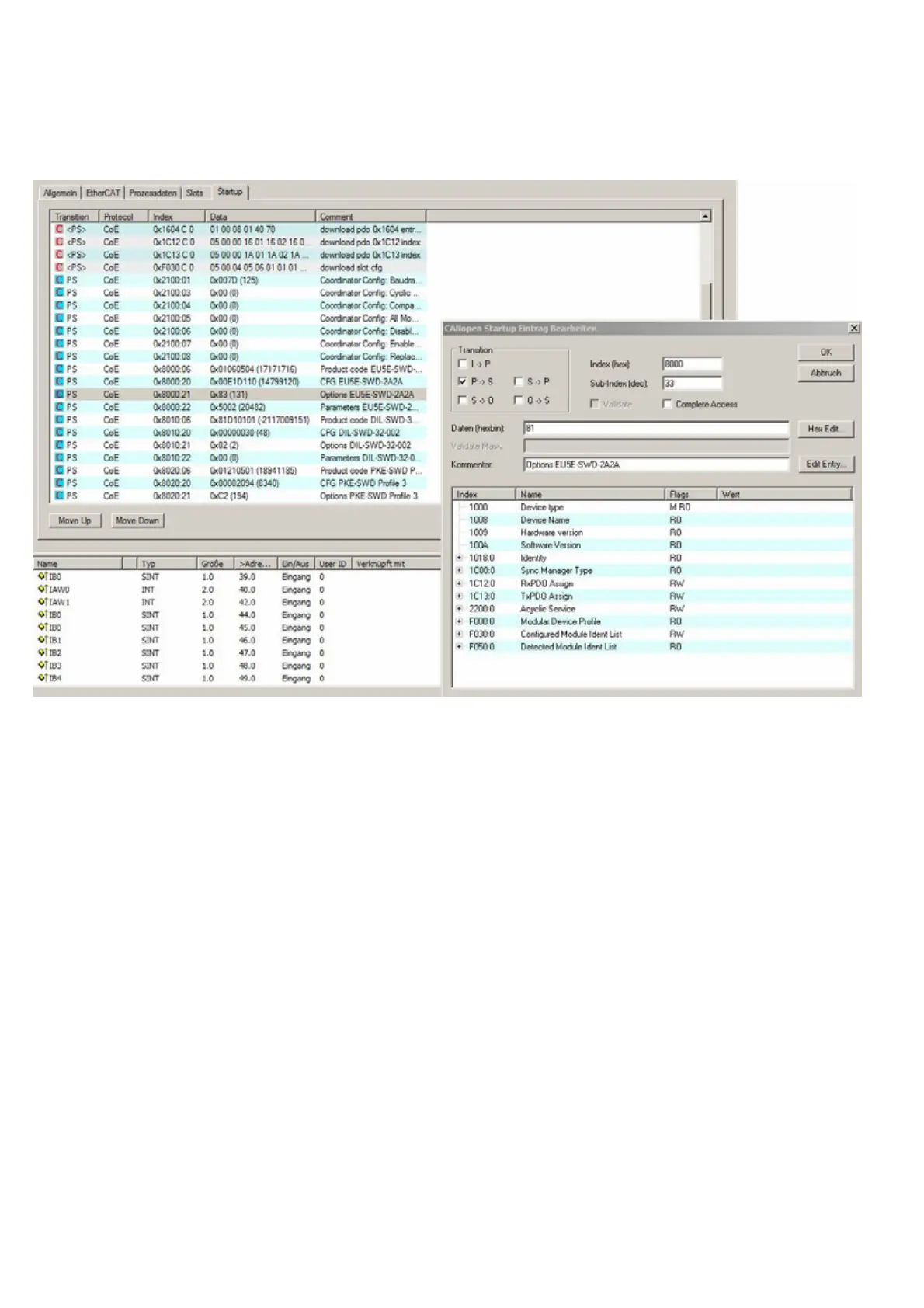12 Using SWD modules with the EtherCAT field bus
SmartWire-DT module IP20 01/20 MN05006001Z-EN www.eaton.com 249
Figure 89: Changing the value of the option byte for module EU5E-SWD-2A2A
Device parameter
Device parameters are module-specific and make it possible to individually
modify module properties. For example, they can be used to select the type
of sensor (Pt100, Pt100, Ni1000) and the temperature range in temperature
modules. These parameters, together with their corresponding values, are
described in the documentation for the individual modules. The values need
to be entered the same way as previously with the option byte.
What needs to be considered here is that a length byte, which defines the
total length of the parameter data including the length bytes, always pre-
cedes the parameter bytes. The presentation of the parameter data depends
on the programming system used, and also, in part, on the structure of the
parameter data.
Programming system TwinCAT
If the modules have 1, 2 or 4 bytes including the length bytes, they are
shown in the overview as a hexadecimal value, otherwise in ascending order.
