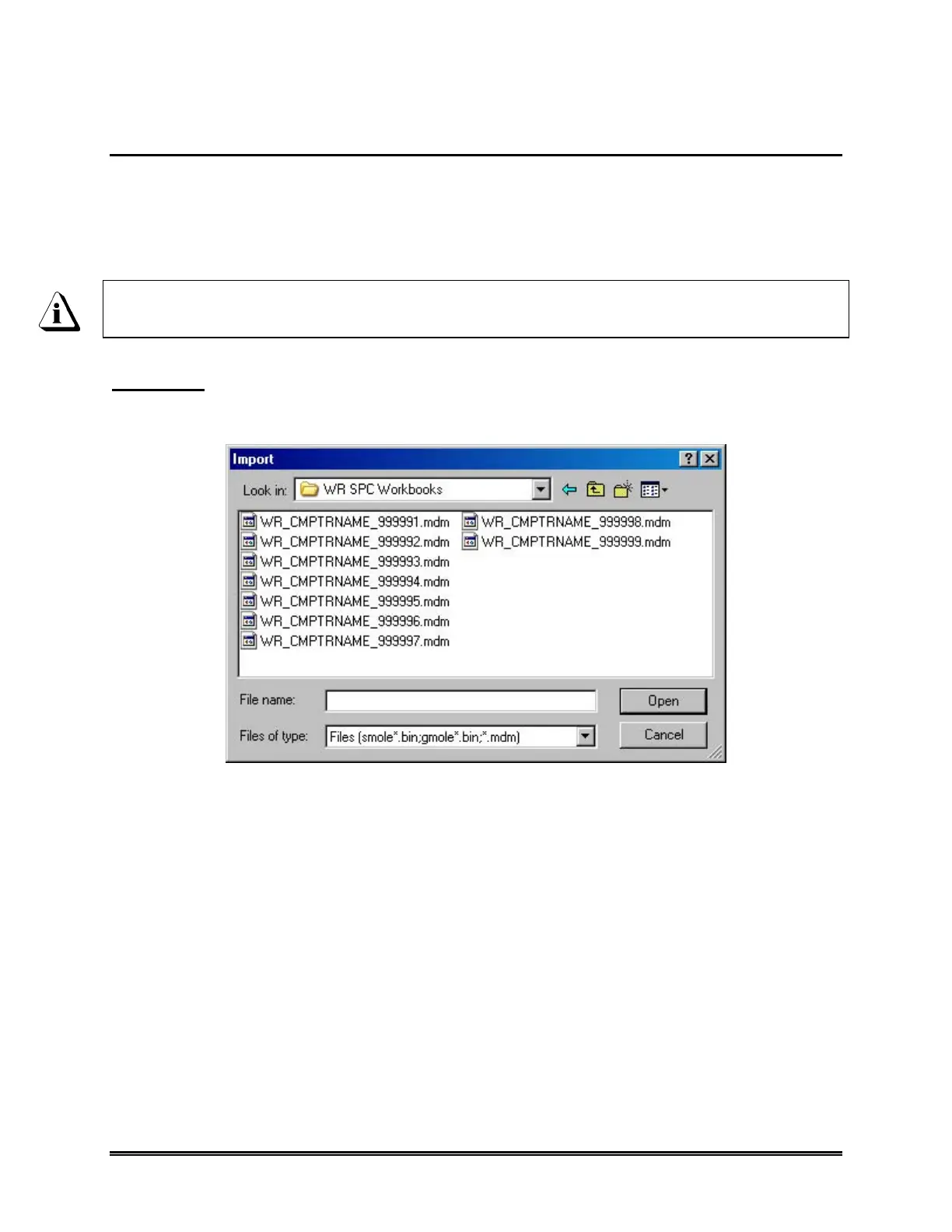98 WaveRIDER
5.1.4 Import
The Import command imports existing (.mdm), files into the Spreadsheet worksheet.
This process will copy all documentation information (i.e. part, process) from the file
being imported, into the user definable cells on the Spreadsheet worksheet. The data
can now be saved in the new format as described under the Save and Save As menu
commands.
When importing (.MDM) files, they are automatically copied into the directory of
the current workbook file.
To import:
1) Select the Import command from the File menu and the Import list box appears.
Figure 5- 4: Import List Box
2) Navigate to the file folder where the file(s) to import are located. (The path and
file name can also be typed in the File of type text box).
3) Select the file(s) to import by clicking it once.
4) Click the Open command button.