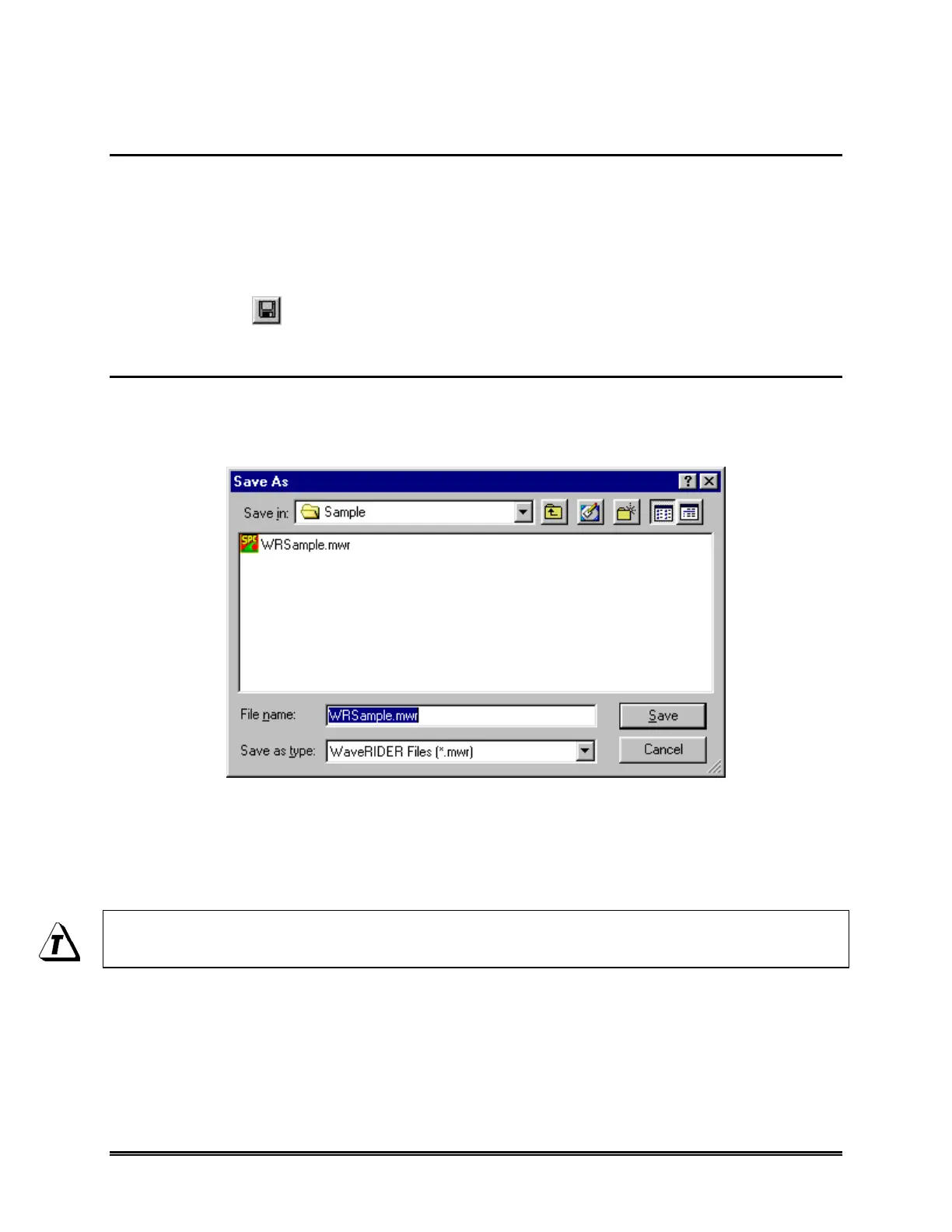WaveRIDER 99
5.1.5 Save Workbook
Select the Save Workbook command from the File menu to save the current workbook
file after changes have been made. When the user saves the file, all of the current data
sets and options in the workbook are saved.
The Save Workbook command can be accessed on the Spreadsheet, Profile, and
Admin worksheet Toolbars. This command can also be used by pressing Ctrl + S.
Save Button:
5.1.6 Save Workbook As
Select the Save Workbook As command from the File menu to save the current workbook
with a different file name. When the user saves the file, the current appearance of the
workbook and the options that have been set are saved to a new file name.
Figure 5- 5: Save Workbook As List Box
The Save Workbook As command can also be used to save selected set of profiles out
of a worksheet that includes a large data set. When unwanted profiles are filtered out of
a large data set and then the Save Workbook As command is used, the selected data
runs are saved in a new workbook file along with the profile data.
This command is also useful when the user wants to transfer selected MDM data
run(s) to a floppy disk.
