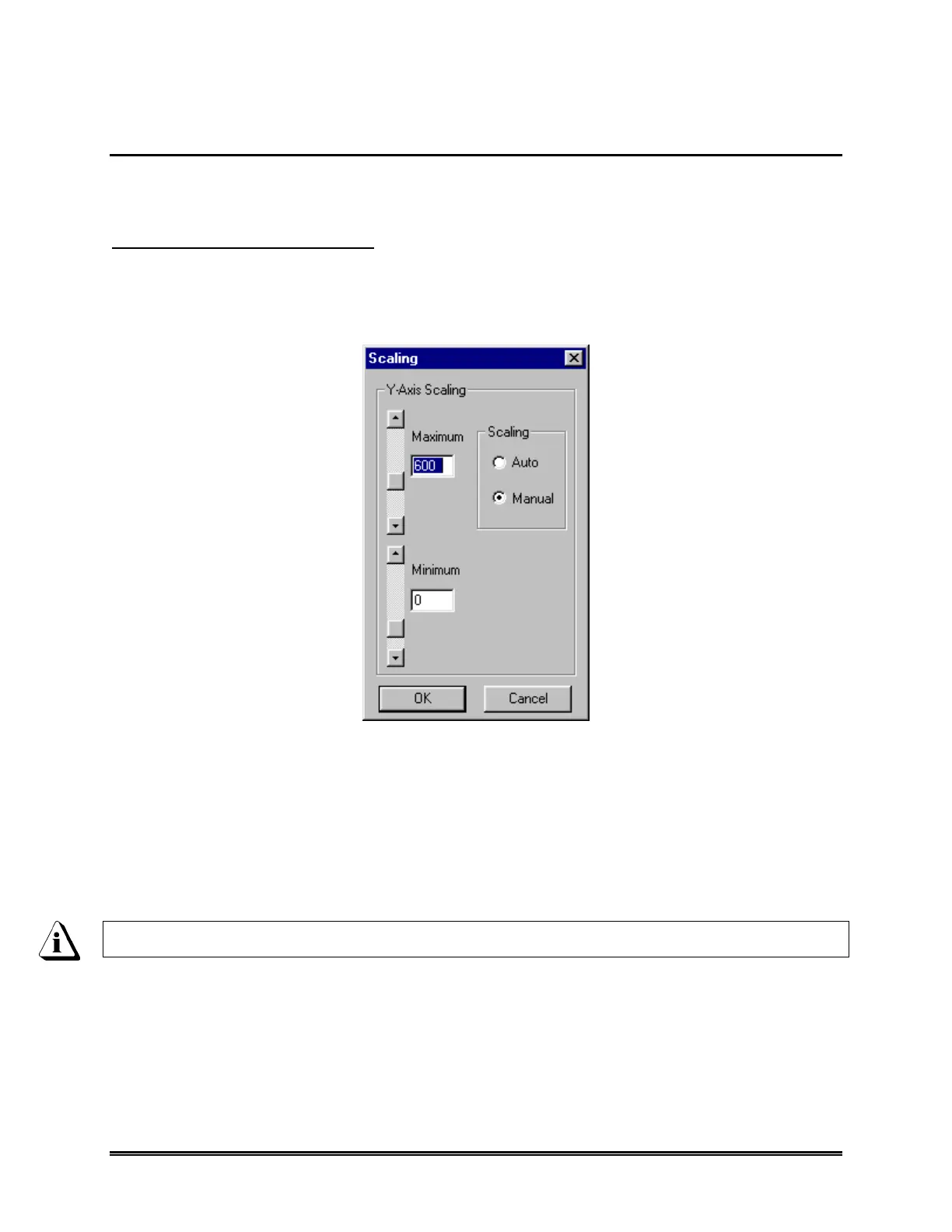132 WaveRIDER
5.7.3 Scaling
The Scaling command controls the scale of the X and Y axis units of the Data Graph on
the Profile worksheet.
To use the scaling command:
1) Select the Scaling command from the Profile menu, and the scaling dialog box
appears. This dialog box identifies the current settings of the displayed Y-axis
units and the maximum and minimum values of the Y-axis.
Figure 5- 38: Scaling Window
2) Select between Auto or Manual mode. In Auto mode, the software selects the
scale of the Y-axis to ensure all data point values and the highest zone
temperature settings are visible in the Data Graph. In Manual mode, the range of
values for the Y-axis can be manually set.
3) Click the OK button to use the new settings or Cancel to return to the Profile
worksheet with no changes.
The Scaling command is not avalible if the Data Graph has been magnified.