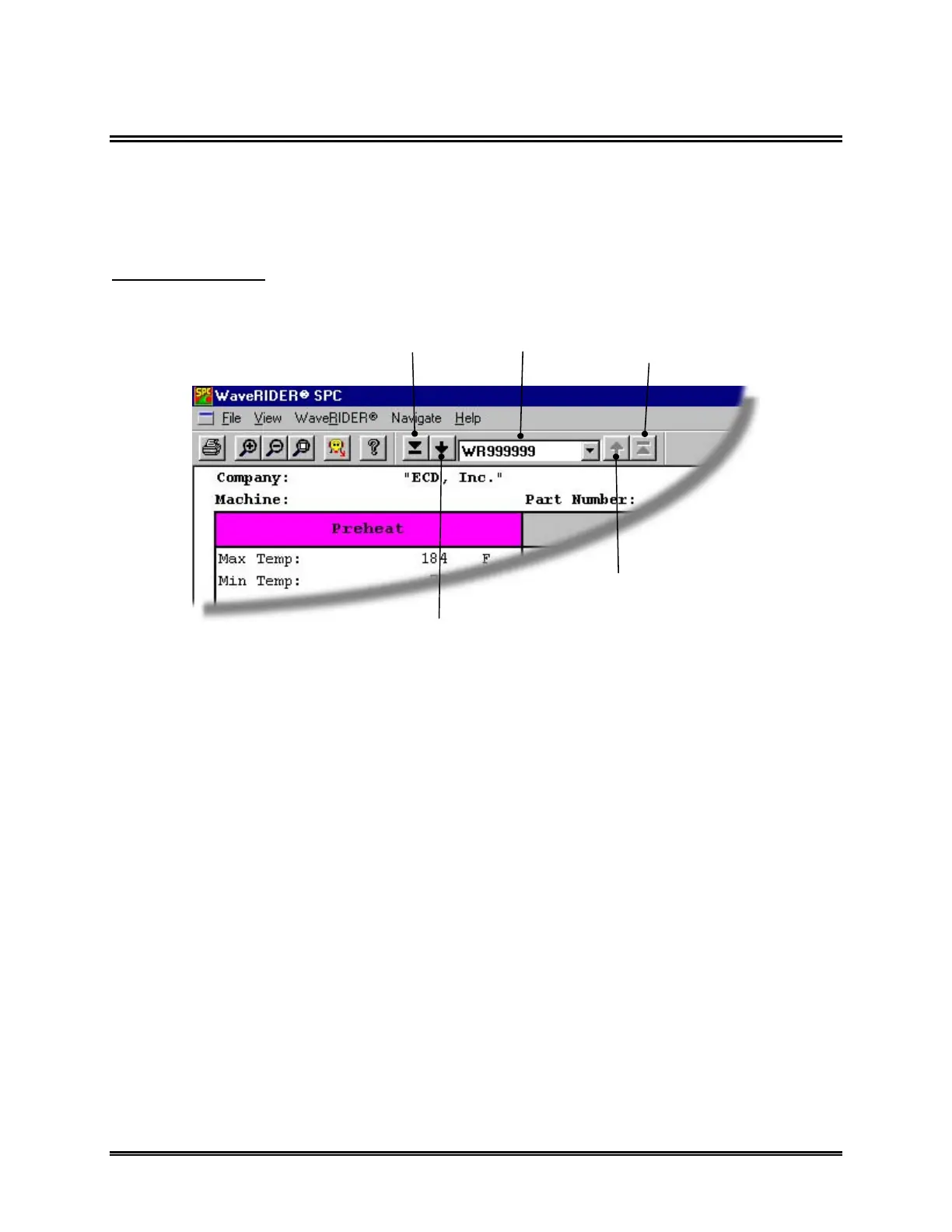148 WaveRIDER
5.9 Navigate Menu
When viewing a data run on the Profile worksheet, the Navigate menu allows the user
to view other Profiles without having to select them from the Spreadsheet worksheet. It
enables the user to view profiles that are one above or below the one currently being
viewed, or jump to the first or last one uploaded into the open workbook.
Navigate Buttons
The Navigate commands can be accessed on the WaveRIDER and Profile worksheet
Toolbars.
Figure 5- 48: Navigate Tool Buttons
LAST DATA RUN
FIRST DATA RUN
FORWARD TO
NEXT DATA RUN
BACK TO PREVIOUS
DATA RUN
DATA RUN DROP
DOWN LIST
