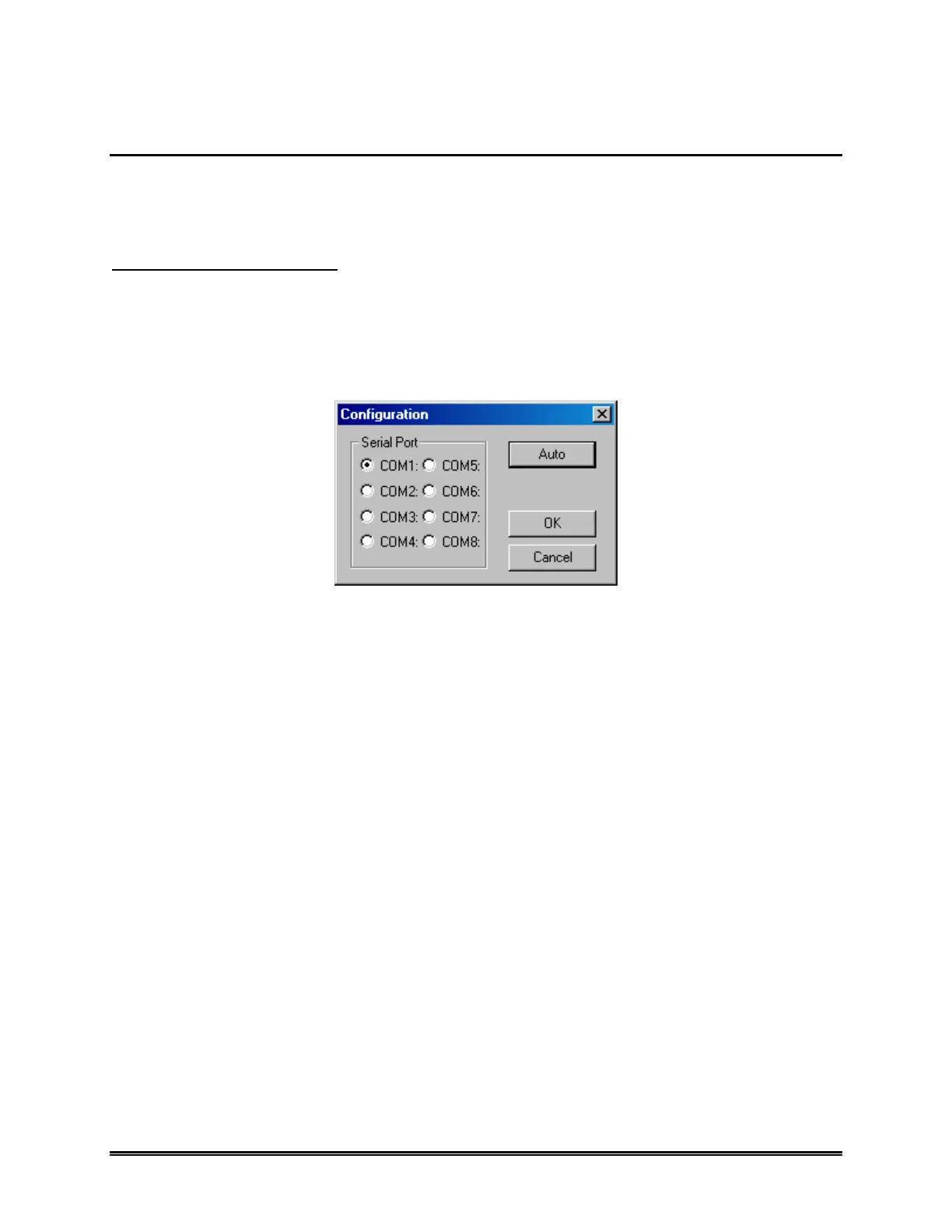102 WaveRIDER
5.1.10 Configuration
The Configuration command is used to set a communication (COM) port so the PC and
the M.O.L.E. can communicate. This command is very important when the software is
first installed or PC hardware configurations have changed.
To configure a COM port:
1) Connect the M.O.L.E. to the PC (refer to the appropriate section in the Hardware
manual).
2) Select the Configuration command from the File menu on the Admin worksheet
and the Configuration dialog box appears.
Figure 5- 9: Port Configuration Dialog Box
3) Click the option button next to a COM port which the PC is set up for RS-232
communications or the Auto command button to have the software automatically
find the COM port the M.O.L.E. is connected.
4) Click the OK command button to accept or Cancel to exit without changing.
