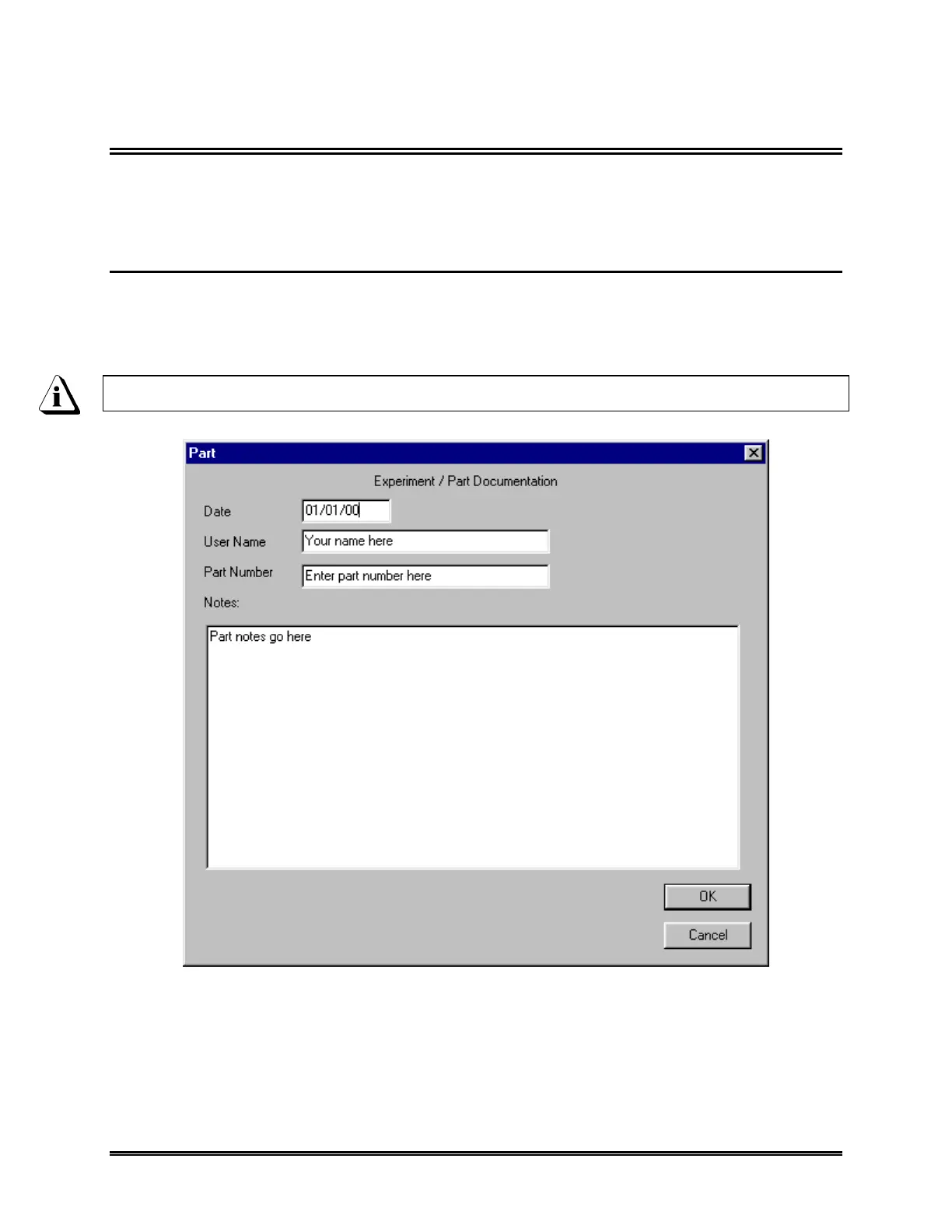130 WaveRIDER
5.7 Profile Menu
The Profile menu includes special commands specifically used on the Profile worksheet.
Commands in this menu enable the user to view and edit experimental documentation,
change the appearance of the display and design experiments.
5.7.1 Part
Part documentation is information about the part being profiled. There are also fields for
entering the date the data was recorded, a user name, part number or identification of
the component being profiled. To enter Part Documentation select the Part command
from the Profile menu and a dialog box appears.
The part date field automatically updates when reading data from the M.O.L.E.
Figure 5- 36: Part Dialog Box
