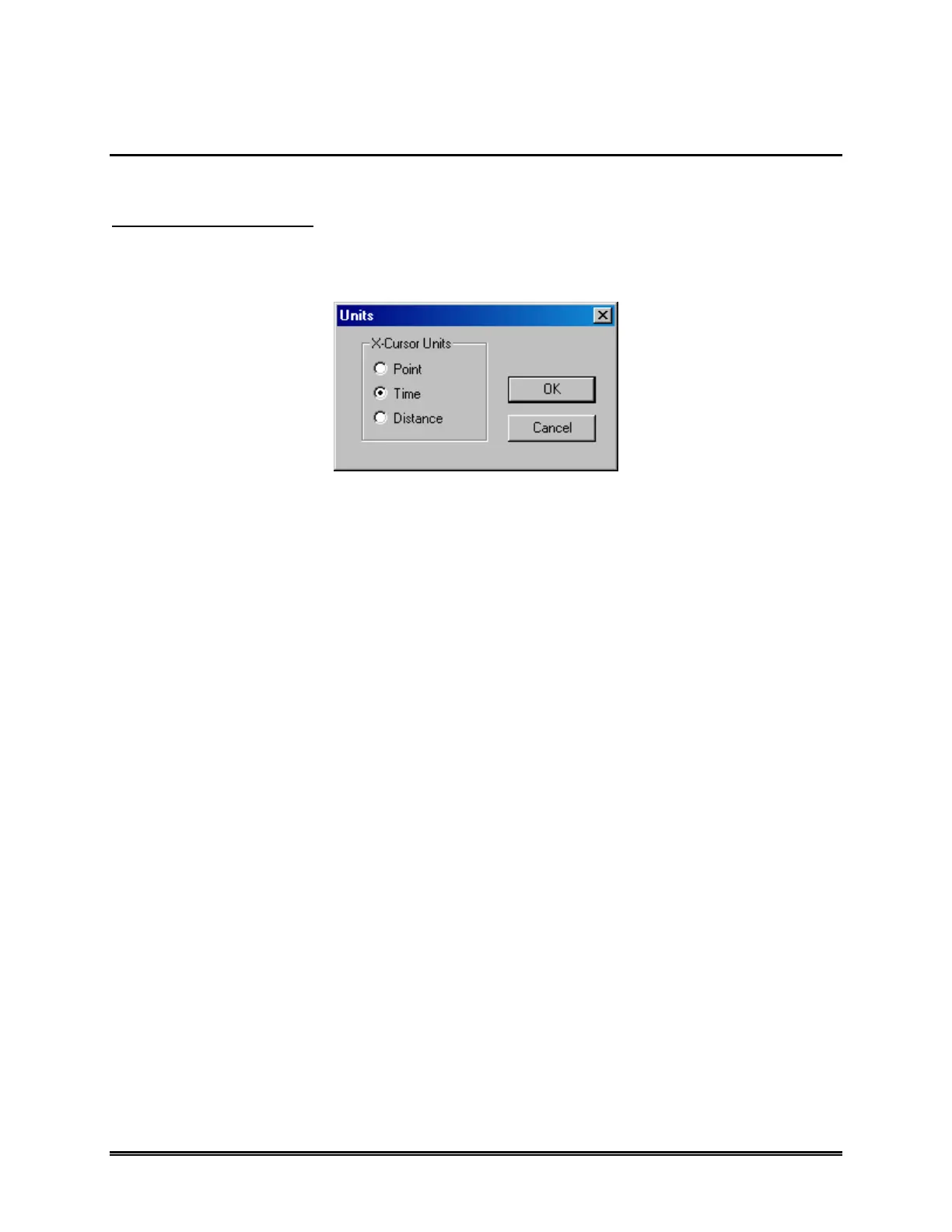WaveRIDER 133
5.7.4 X-Axis Units
The X-Axis Units command is where the unit type for the Data Graph X-axis is selected.
To select a X axis unit:
1) Select the X-axis Units command from the Profile menu and the Units dialog box
appears.
Figure 5- 39: Units Dialog Box
2) Click the option button beside Point, Time or Distance to select the units for the X-
axis.
Point: the data points collected from the Process Origin.
Time: Time measured from the Process Origin
Distance: Distance from the Process Origin (Meters, Centimeters, Feet or
Inches).
3) Click the OK command button to return to the worksheet using the new settings
or Cancel to make no new changes.