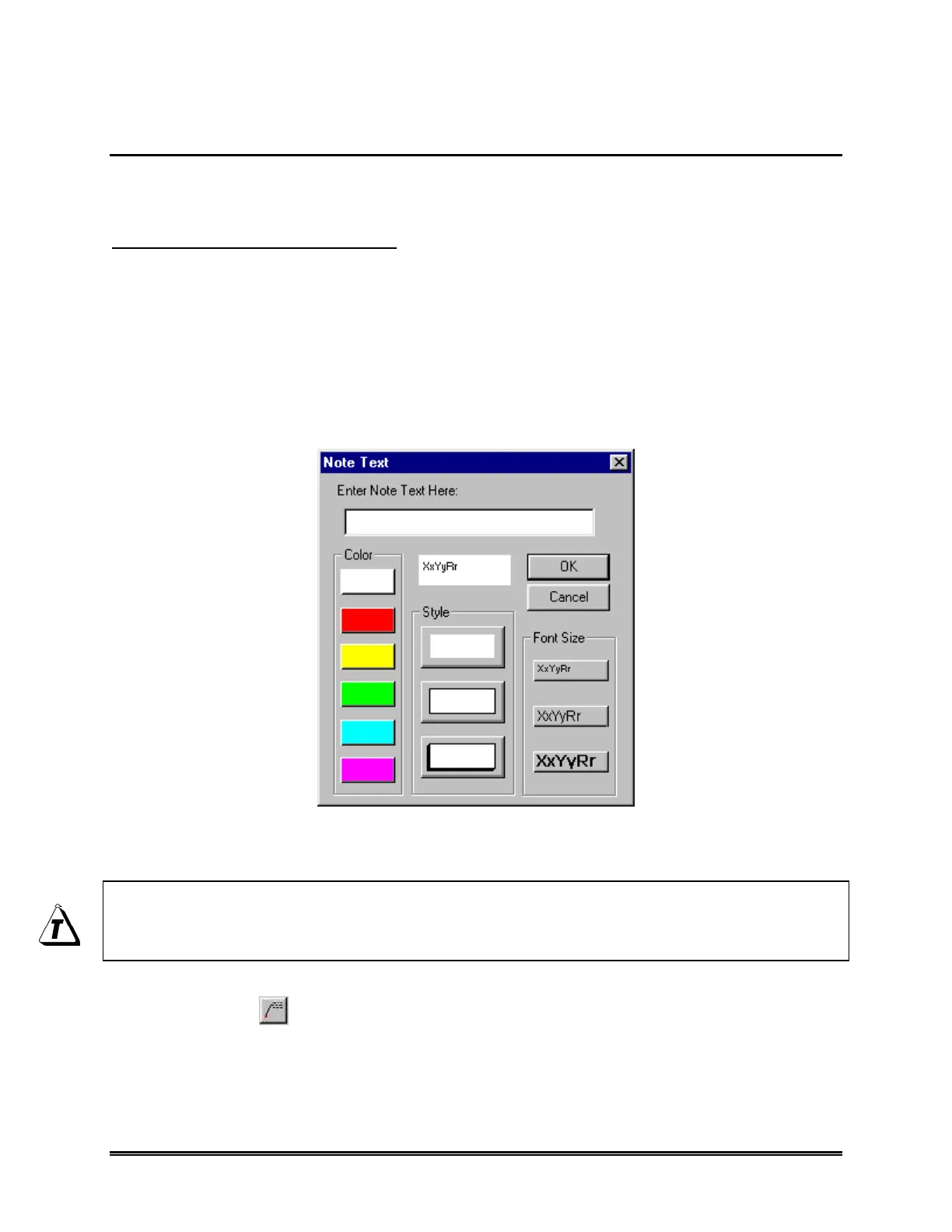146 WaveRIDER
5.8.7 Notes Tool
The Notes tool adds a leader with text to any portion on the Data Graph to label special
points of interest.
To add notes to the Data Graph:
1) Select the Notes tool from the Tools menu.
2) Position the mouse pointer at the desired location to start the note leader, click
and drag the mouse pointer to the desired location for the note text and release
the mouse button.
3) A dialog box will then appear allowing the user to enter a note by typing it in the
text box. There also are options to customize the color, border and font size of
the notes.
Figure 5- 47: Notes Dialog Box
4) Click the OK command button or press the [enter] key to finish adding the note.
To remove notes from the Data Graph, select the Erase Objects command from the
Tools menu and follow instructions in the Tool status box (See section 5.8.8 Erase
Object(s)).
The Notes tool can be accessed on the Profile worksheet Toolbar.
Notes Button:
