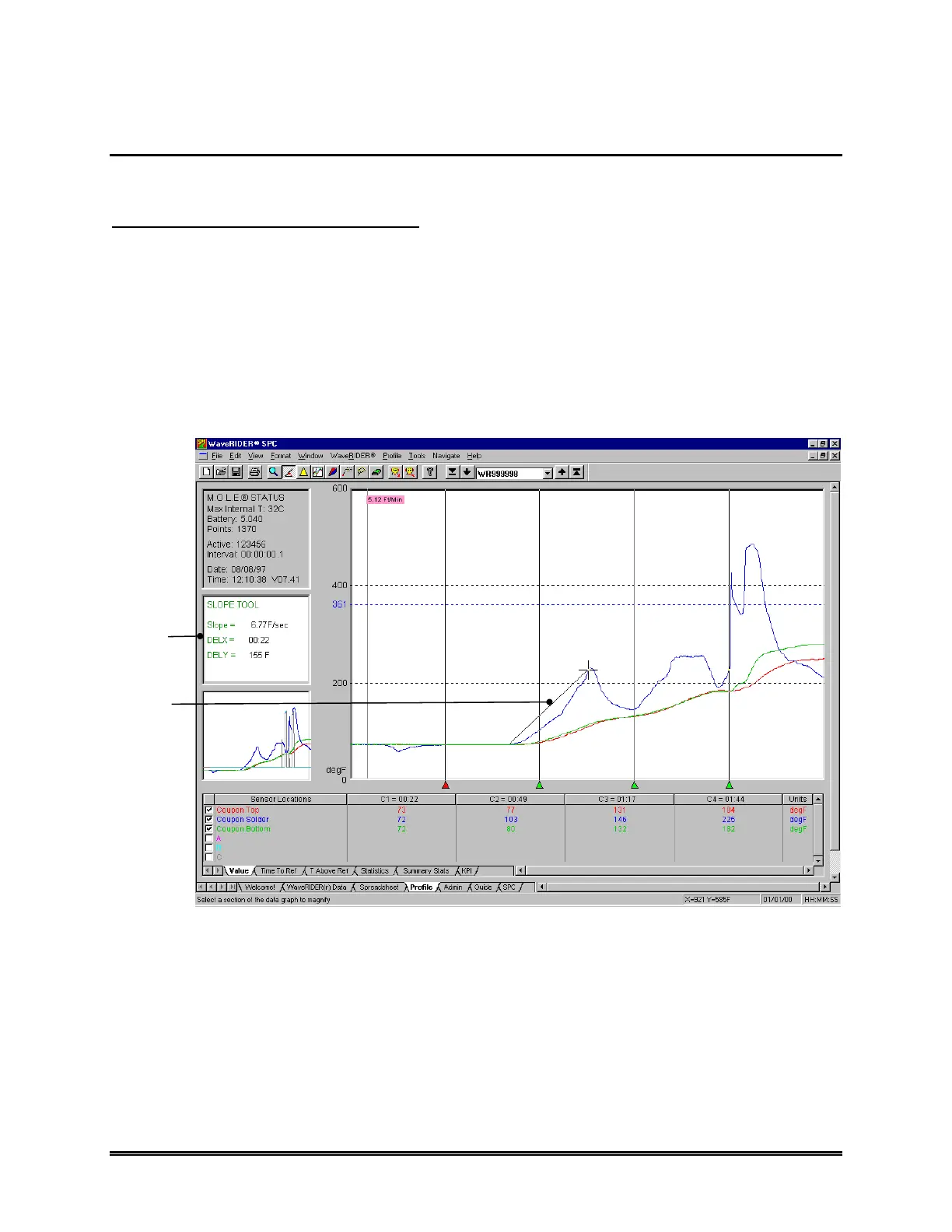138 WaveRIDER
5.8.2 Slope Tool
The Slope tool finds the average slope between any two points in the Data Graph.
To find the average slope of a line:
1) Select the Slope tool from the Tools menu.
2) Position the mouse pointer at a point on the curve.
3) Press and hold the left mouse button.
4) Drag the pointer to the end of the desired slope line.
5) Release the left mouse button when the pointer is at the desired location. The
software will draw a slope line on the Data Graph, and label the slope value.
Figure 5- 43: Slope Tool
SLOPE
DAT
SLOPE
LINE
