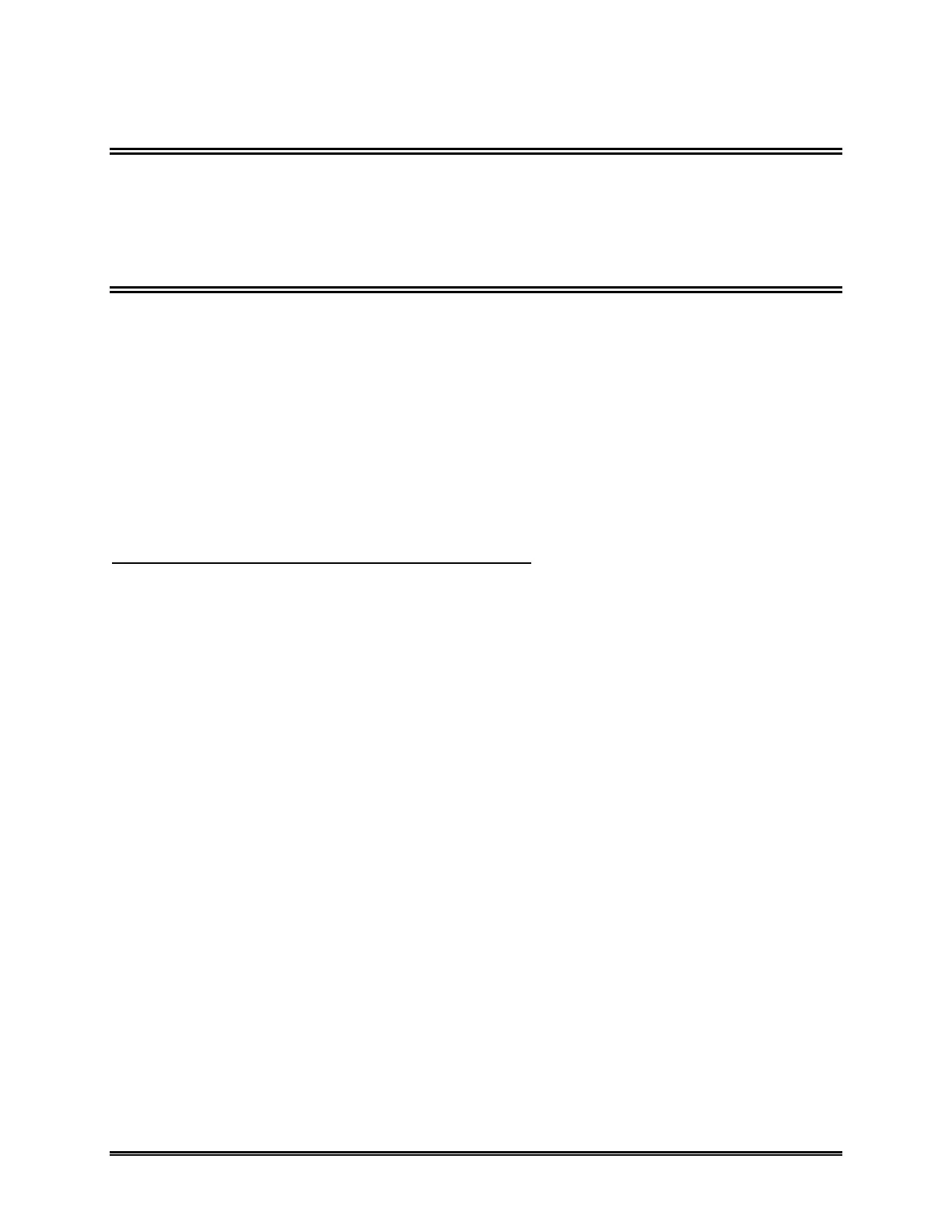WaveRIDER 153
6.3 Checking the Coupon Thermocouples
Open thermocouples or loose connections may cause erratic readings. Visually check
the thermocouples visually for breaks, crimps, or crushed insulation. With an ohmmeter
or continuity indicator, check the thermocouples at the plugs. Tighten any loose or
suspect connections. Replace the coupon if it still does not operate properly.
6.4 How to Get Additional Help
If you still have problems, let us help you. We offer many ways to service your
problems. You can call our Sevice/Test technicians, visit our web site to view our FAQ
section (Frequently asked Questions) or send us an e-mail explaining your problem in
detail.
When calling our Service/Test technicians or sending us an e-mail, please include the
following information:
Product Description (i.e. WaveRIDER, Coupon)
Software Version (i.e. 5.22)
Here is the information on how to contact ECD:
Telephone: (503) 659-6100
FAX: (503) 654-4422
Technical Support: (800) 323-4548
Email: ecd@ecd.com
Internet: http://www.ecd.com
