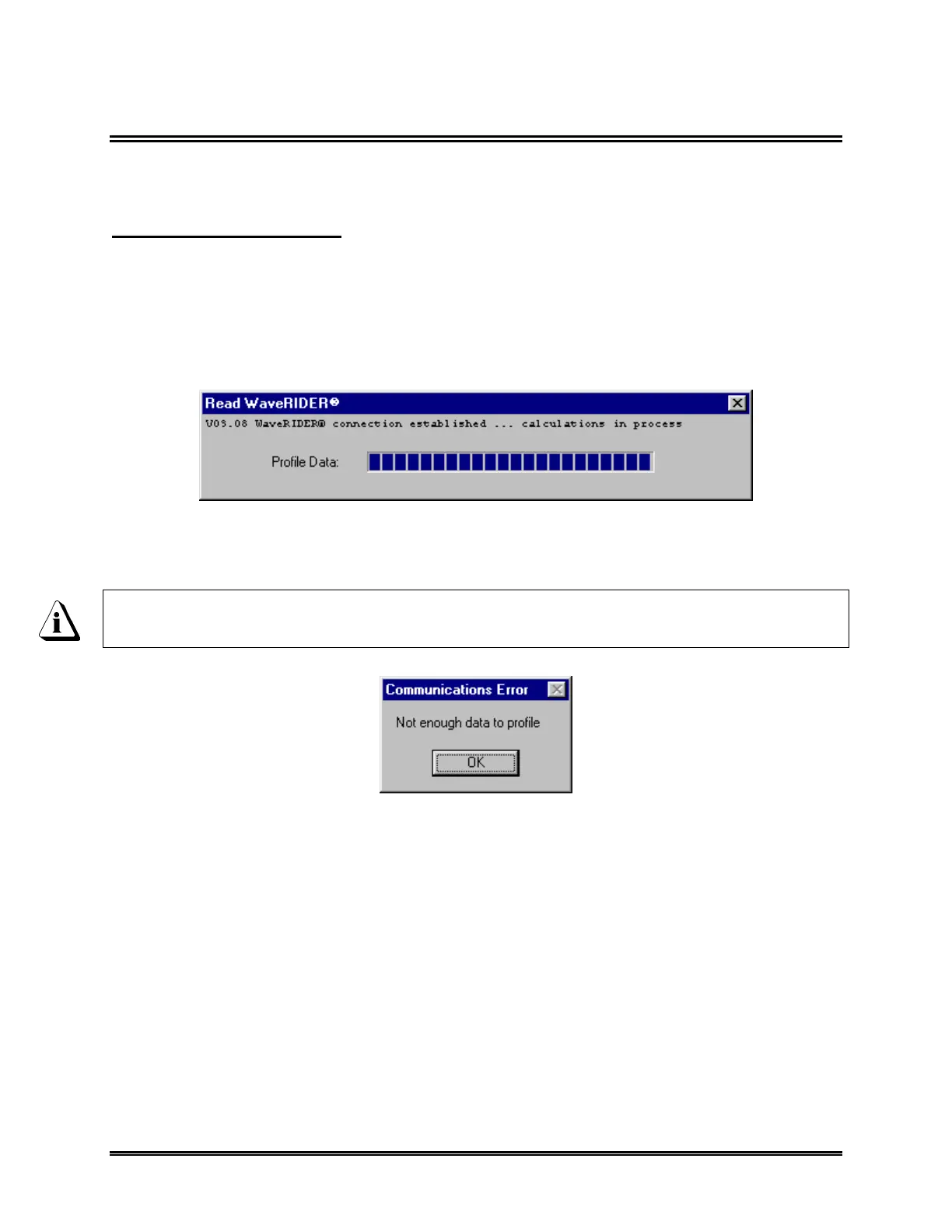22 WaveRIDER
3.2 Transferring Data
When the data collection process is complete, data can then be analyzed using the WR
SPC software.
To read WaveRIDER data:
1) Connect the M.O.L.E. to the PC (refer to section 2.3 Communications Setup for
more information).
2) Start the software and select the Read WaveRIDER Data command from the
WaveRIDER menu. A status bar dialog box appears indicating that data retrieval
from the M.O.L.E. has begun.
Figure 3- 4: Read WaveRIDER Dialog Box
Once data transfer is complete, the dialog box will disappear and will return to the
current worksheet.
If the WaveRIDER has not collected enough data to create a complete profile a
message box appears.
Figure 3- 5: Communication Error Dialog box
