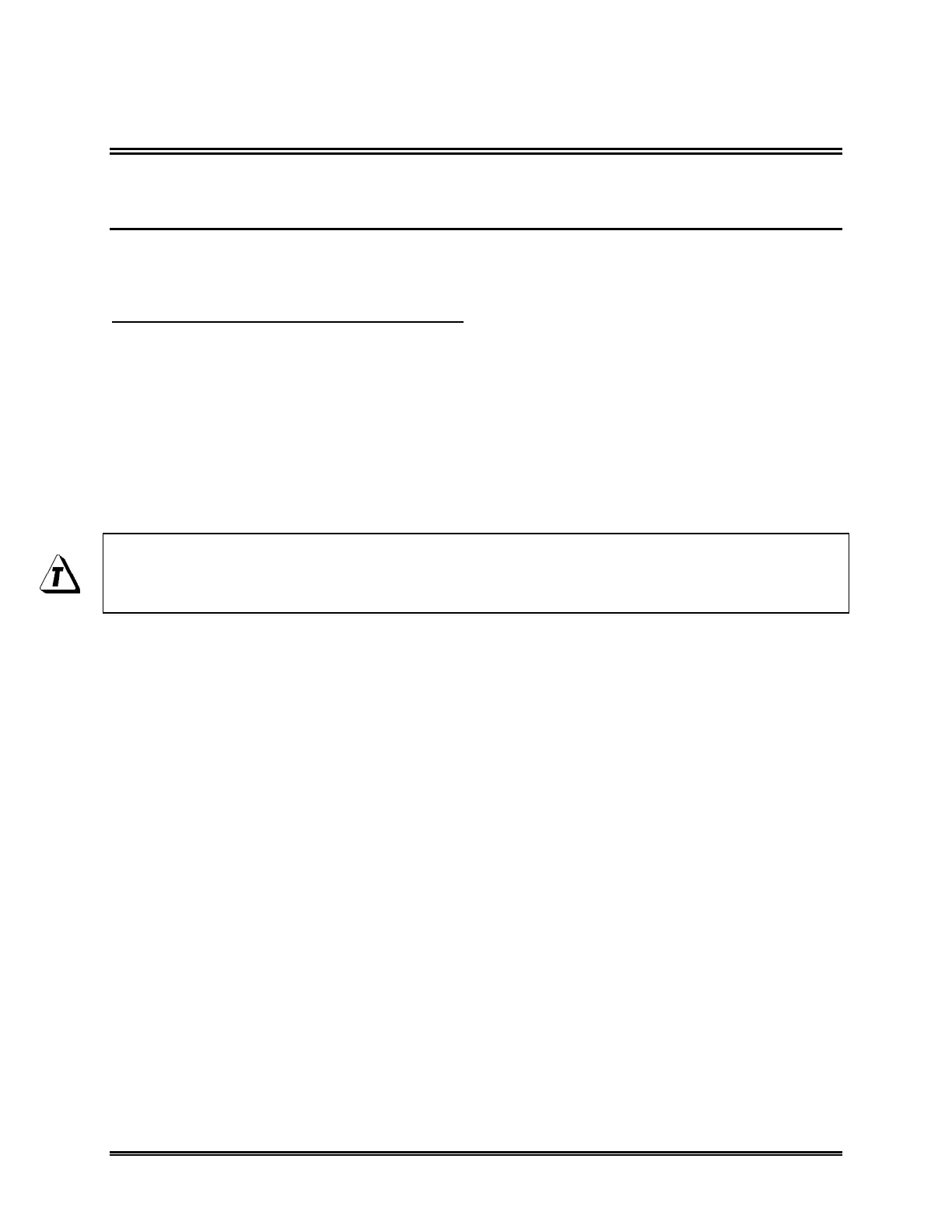136 WaveRIDER
5.8 Tools Menu
Options in this menu help you manipulate and analyze the profile data.
5.8.1 Magnify Tool
The Magnify tool enlarges any selected area of the data graph for easy visual
examination.
To Magnify a portion of the Data Graph:
1) Click the Magnify tool from the Tools menu.
2) Position the mouse pointer on a corner of the area to enlarge.
3) Press the left mouse button and drag the pointer diagonally to the opposite
corner to form a box around the area to be magnified. An outline of the box
appears as you drag.
4) Release the left mouse button when the outline of the area to be magnified is
visible. The area inside the box is then magnified to fill the entire Data Graph.
To show even more detail in the Data Graph, Magnify can be performed multiple
times. If the Magnify tool reaches the maximum zoom capability the software will
display a message box informing that the user has “Zoomed to Tight”.