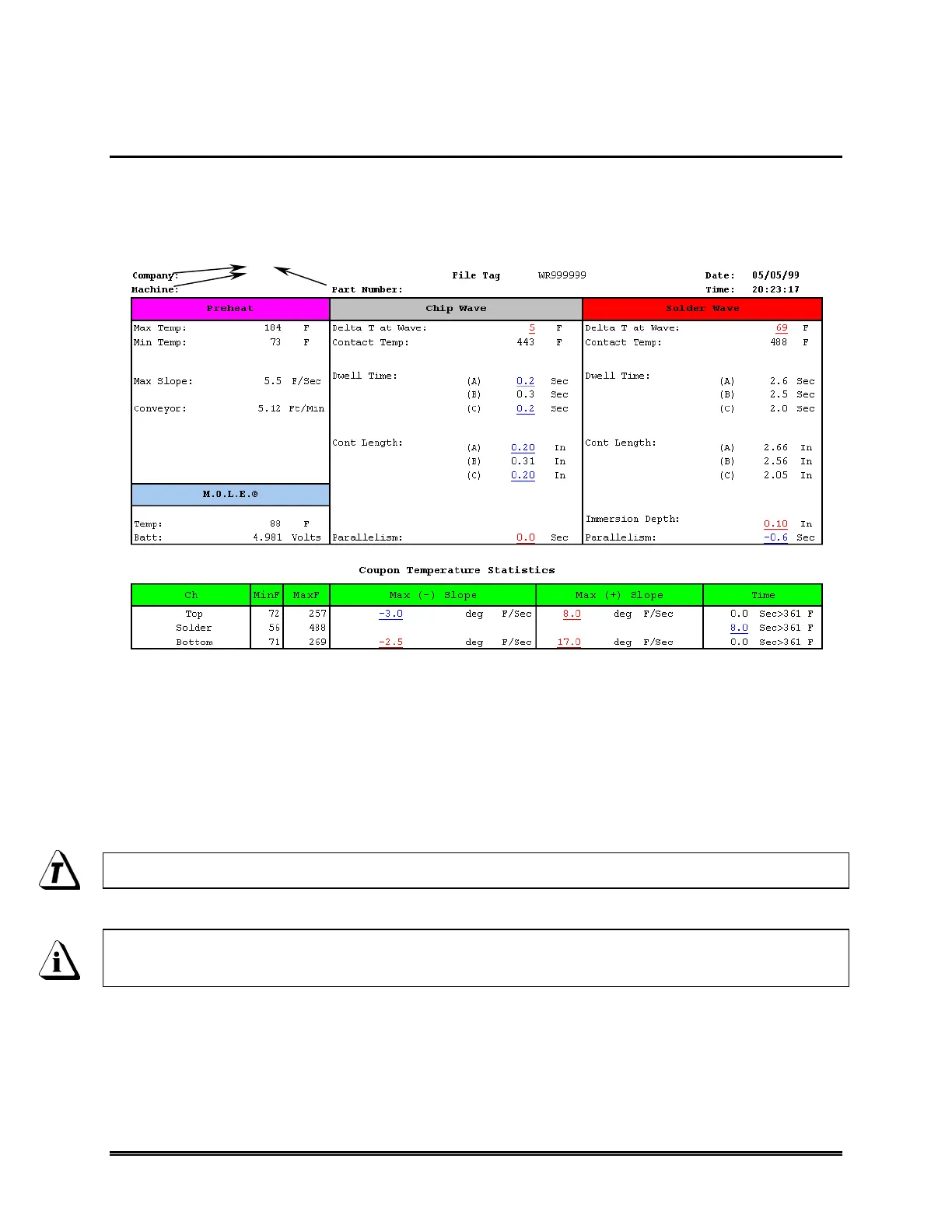34 WaveRIDER
4.2.2 Interpreting the WaveRIDER Data Sheet
The following section defines the features of the WaveRIDER Data sheet. The Group
Parameters on the data sheet are color coded so when they are viewed on other
worksheets they can be easily associated with the Label Parameters.
1
(
3
4
5
Figure 4- 6: Document View
(1) Company Name, Machine Name, and Part Number configured by user.
(2) Pre-heat Parameters and Conveyor speed.
(3) Chip Wave Parameters (Blank column if there is no chip wave).
(4) Solder Wave Parameters.
(5) M.O.L.E. Internal Status.
(6) Overall Coupon Parameters.
Refer to APPENDIX C: Measurement Definitions for Parameter defintions
If a parameter has no value (blank) that means that there was insufficient
contacts detected to give a complete reqort.
