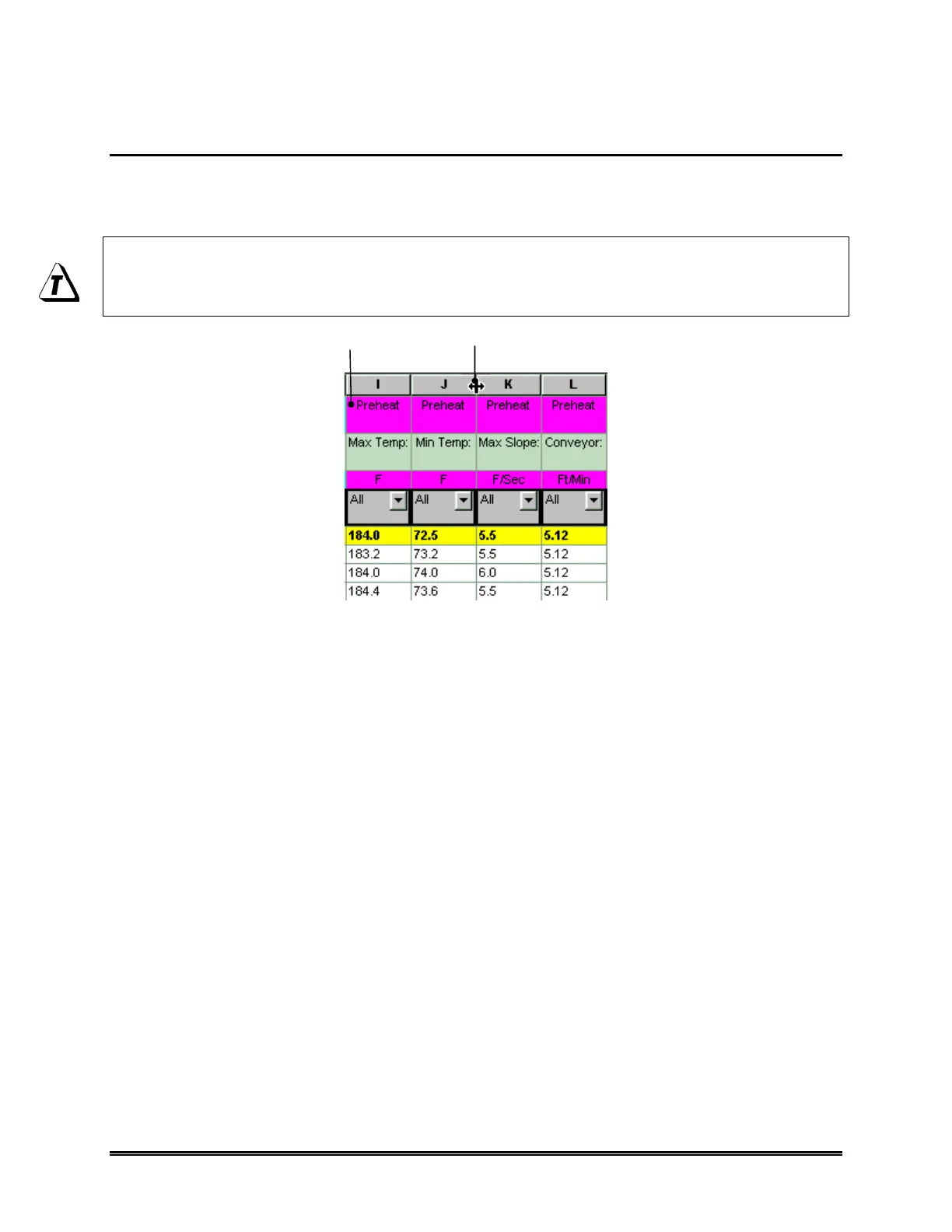38 WaveRIDER
4.3.2 Parameter Groups
Parameter Groups are the headers for a specific group of data parameters collected by
the M.O.L.E.. They are color coded with the associated Parameter Labels so they can
be easily identified together.
The width of each parameter column can be adjusted to be larger or smaller by
placing the mouse pointer over a split line dividing the parameter columns and
sliding it to the desired width.
Figure 4- 10: Parameter Group
PARAMETER GROUP
PLIT-LINE P
INTER.
