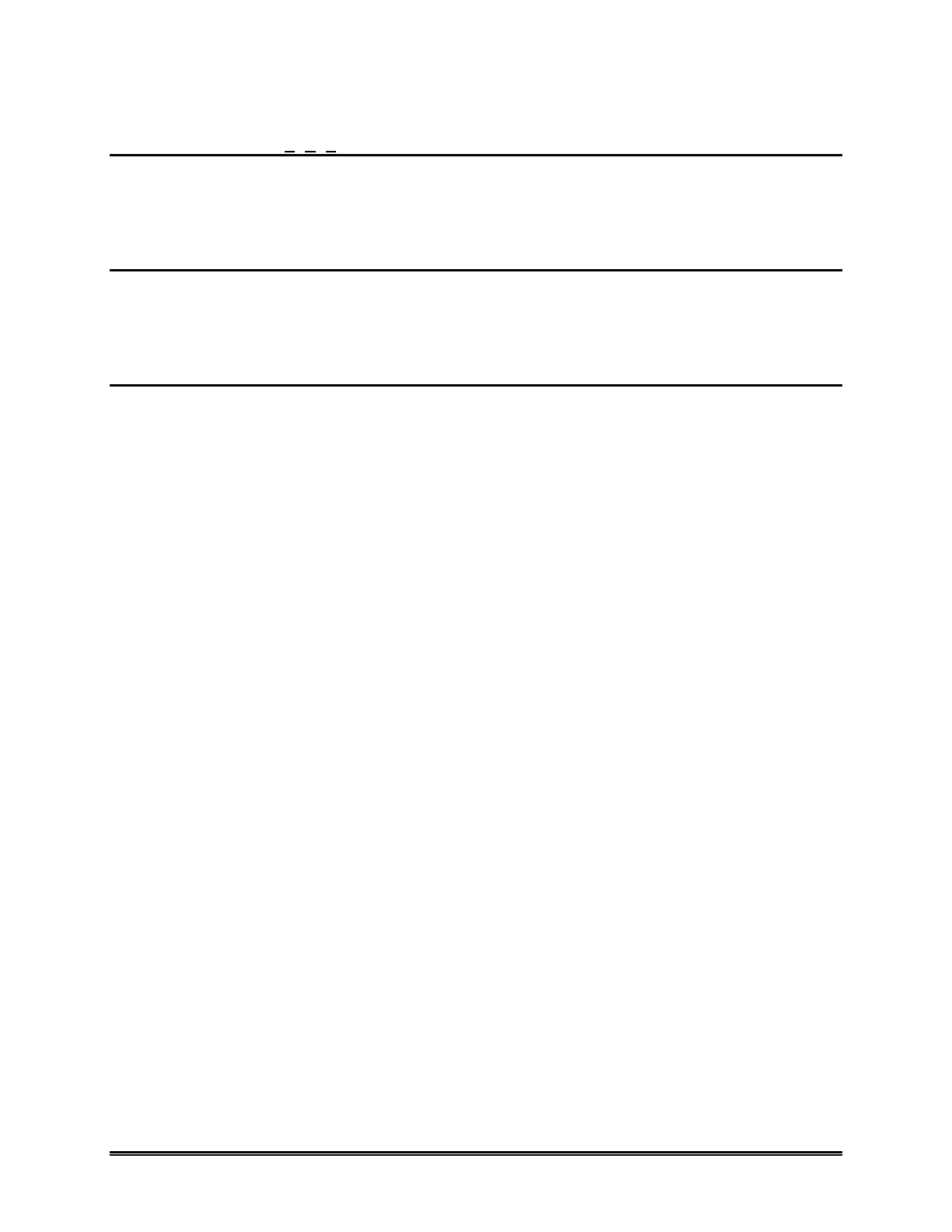118 WaveRIDER
5.1.20 Recent Files 1, 2, 3, etc...
The most recently loaded workbook file names are displayed at the bottom of the File
menu. To open one of these files, click the name of the desired workbook file or press
the appropriate number beside it.
5.1.21 Exit
Select the Exit command to quit the program. A message box will prompt the user to
save changes. If the user decides to save the changes, all data and configuration
changes will be saved with the workbook file.
5.1.22 Language
All of the menus and commands have been translated in five different languages. After
the software is installed, the user can select a different language from the Languages
sub-menu in the File menu.
