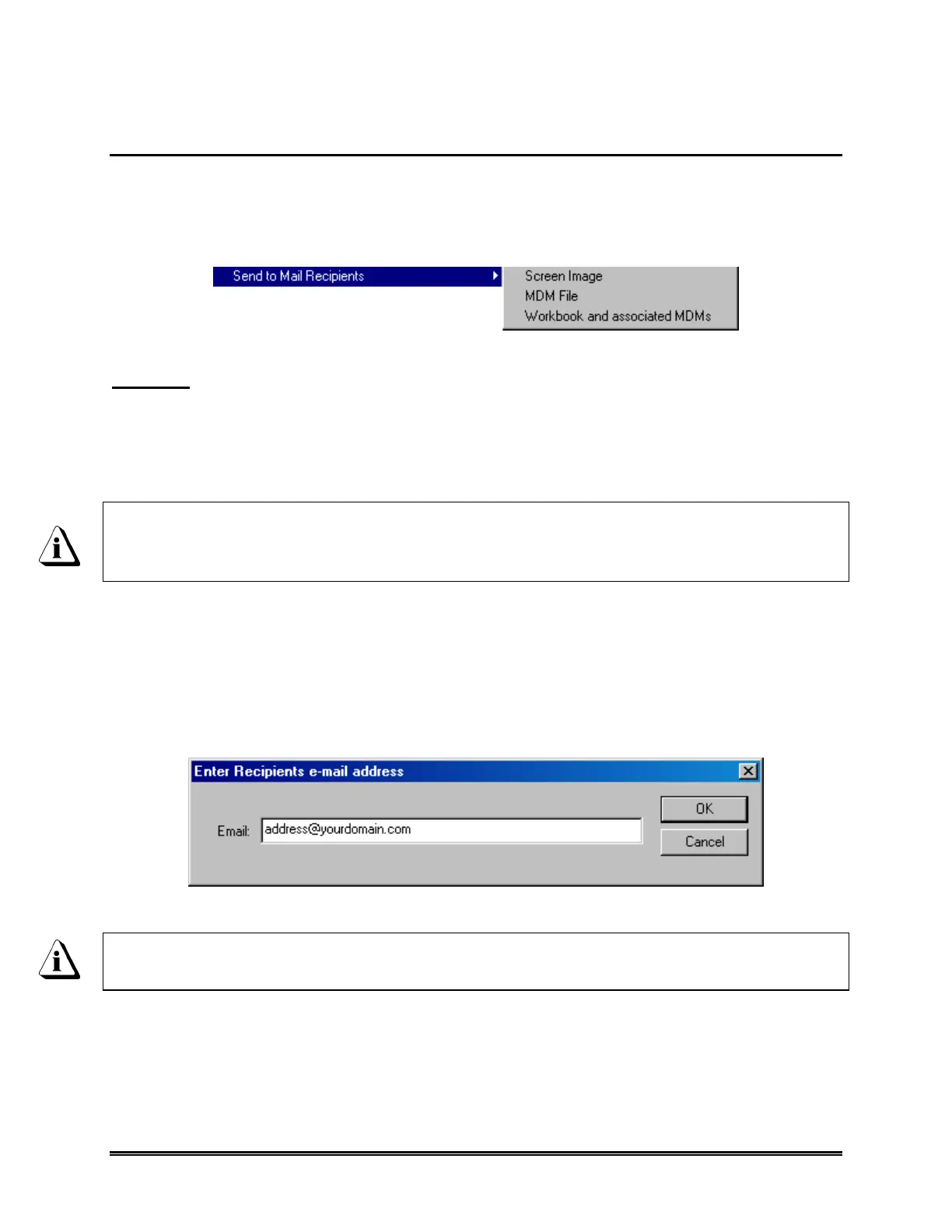WaveRIDER 117
5.1.19 Send to Mail Recipients
The Send to Mail Recipients sub-menu commands let the user send a Screen image,
MDM, or Workbook and associated MDM’s to an email recipient. This command is
useful when the user would like to share profiles and/or workbooks with other locations
or when troubleshooting problems.
Figure 5- 26: Preferences Menu
To send:
1) Launch an email program (i.e. Outlook, endora).
2) Select the desired email command described below:
Select Screen Image to capture the current displayed worksheet screen.
When selecting the Screen Image command, the software captures the current
screen image where the command is activated and converts it into a Bitmap
(filetag.bmp) file.
Select MDM File to send the MDM file from the currently selected data run.
Select Workbook and associated MDM’s to send the current Workbook and
associated MDM files.
3) Enter an email address in the email text box and select the OK command button
to send the file and return to the worksheet where the command was activated.
Figure 5- 27: Enter Recipients
When sending files the email program may display an message dialog that
informs the user that it is sending the email.
