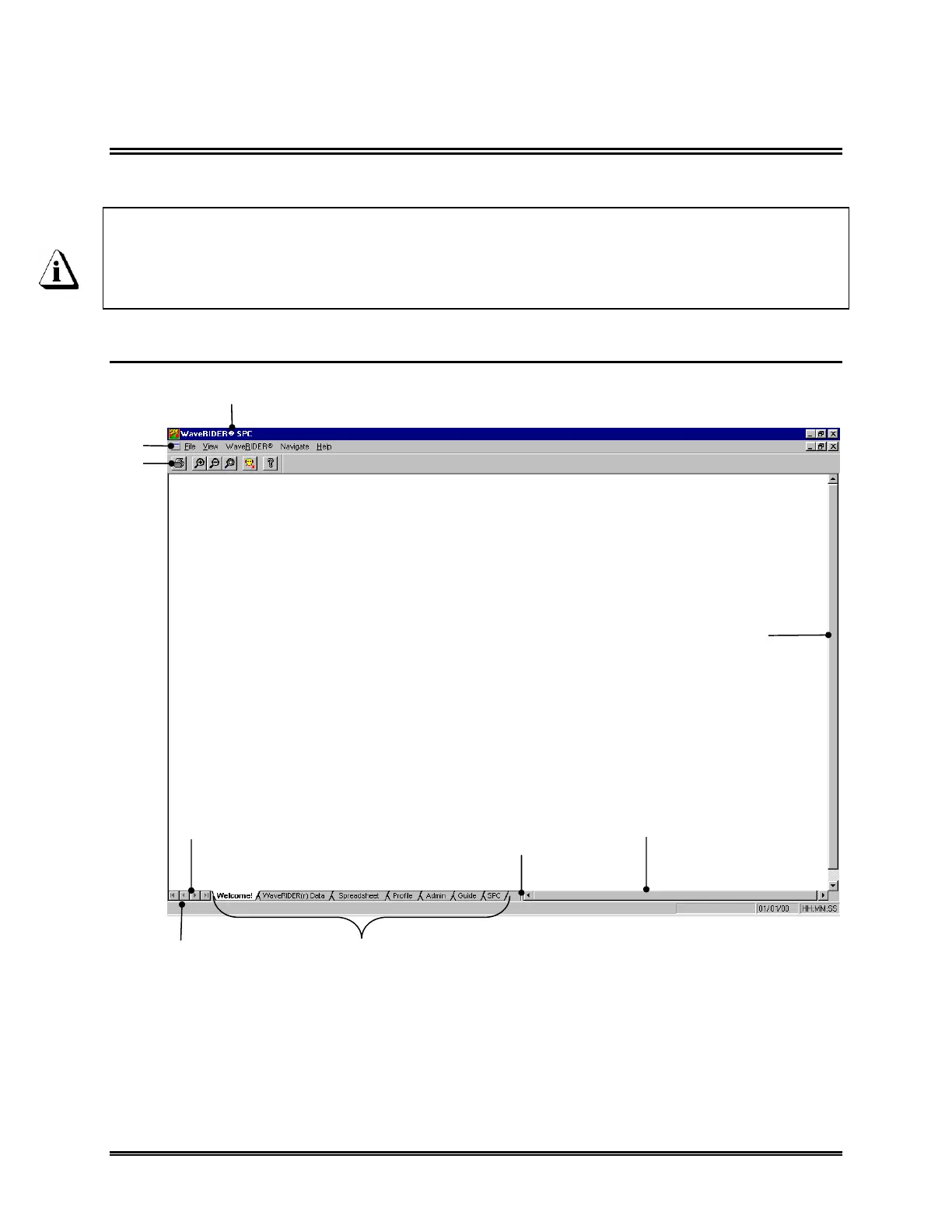WaveRIDER 5
1.3 Software Description
This section presents an overview of a workbook management window. When the
software is started, it will automatically load the previously saved workbook file.
The first time the software is started a sample file (i.e. WRSample.mwr) will be
opened for users to familiarize themselves with the program. It is recommended
when the user starts collecting process data, a new or existing workbook should
be used.
1.3.1 WR SPC Workbook Features
The workbook has several features as described in the following section.
Figure 1- 6: Workbook Features
TOOLBAR
MENUS
SPLIT BAR
TITLE BAR
WORKSHEET TAB
SCROLL ARROWS
STATUS BAR
VERTICAL SCROLL BAR
HORIZONTAL
SCROLL BAR
WORKSHEET TABS