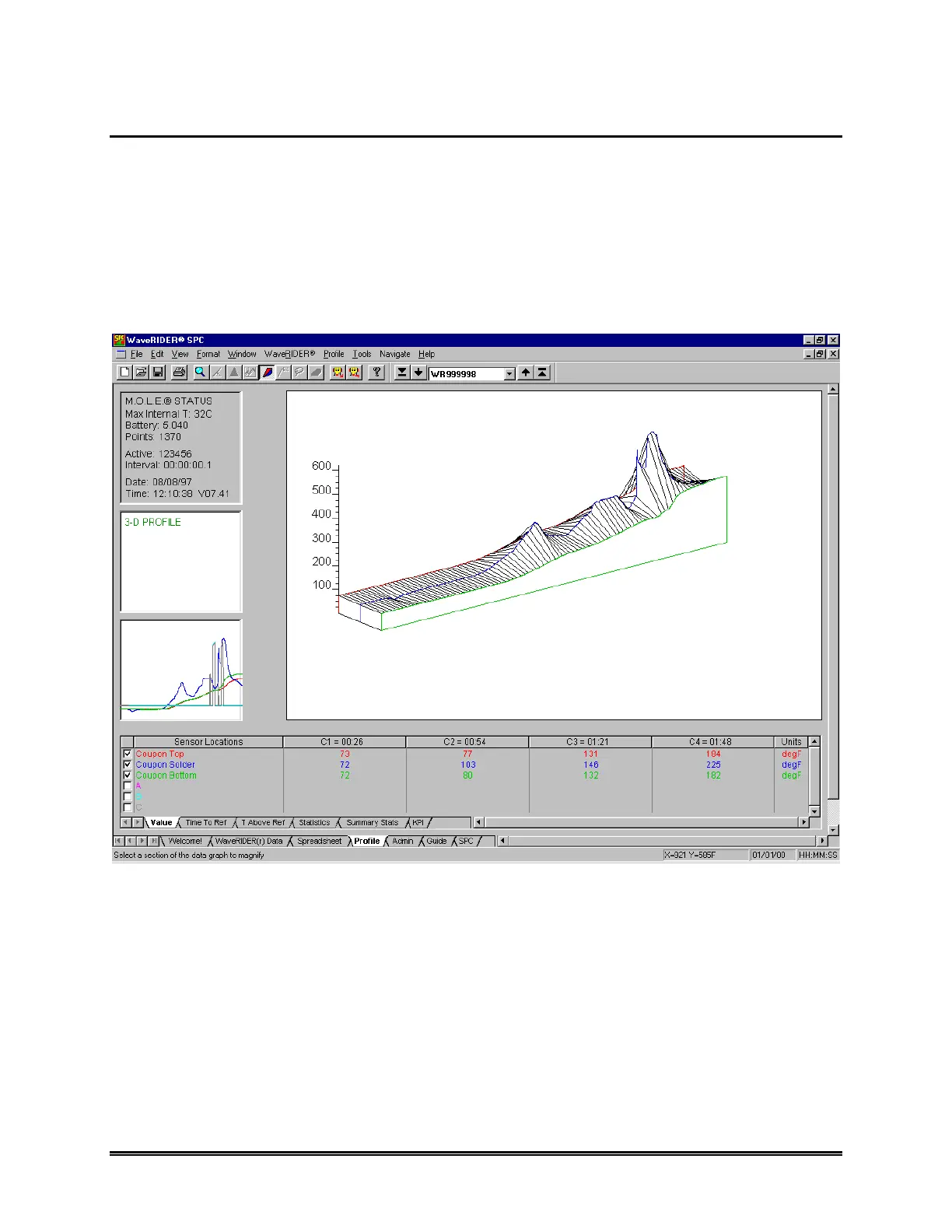WaveRIDER 143
5.8.5 3-D View
The 3-D tool draws a 3-dimensional representation of the temperature data. When the
3-D tool is selected a dialog box appears prompting the user to select a “Normal” or a
“Reverse-Angle” view. A “Normal” view displays the Coupon Top sensor in back and
Coupon Bottom sensor in front, and a “Reverse-Angle” view displays the Coupon
Bottom sensor in the back and Coupon Top sensor in front.
The 3-D profile, shown below, is useful for comparing the general smoothness of the
Data Plots for each sensor or showing uniform temperature across the coupon.
Figure 5- 44: Normal View
