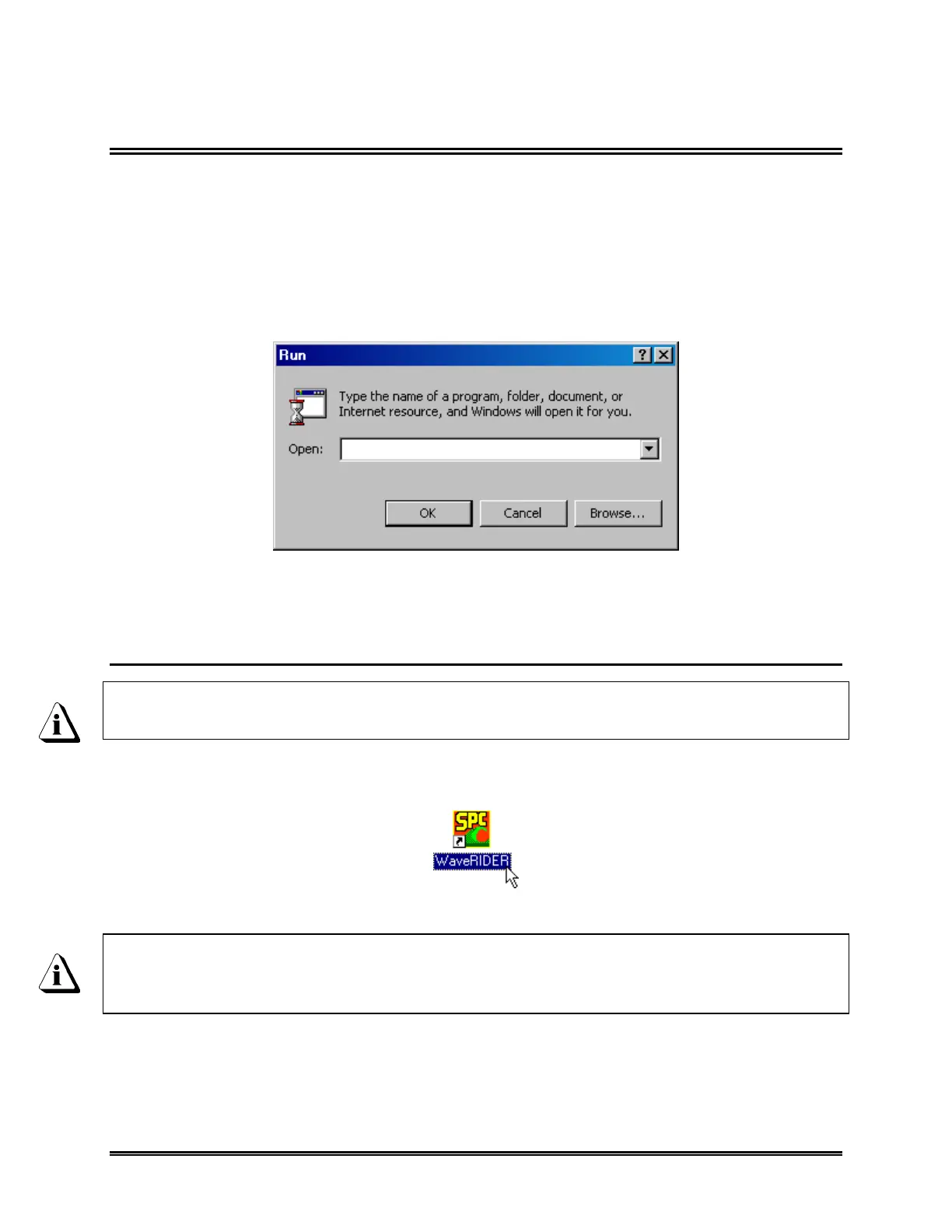WaveRIDER 11
2.2 Software Installation
1) Insert the CD in the drive.
2) Select Run from the Start menu.
3) Select the Browse command button and navigate to the software CD. Double-
click the installation .EXE file.
4) Select the OK command button to start the installation.
Figure 2- 3: Run Dialog Box
5) Closely follow the setup instructions provided with the software.
2.2.1 Starting the Software
Prior to starting, click the README icon from the WaveRIDER sub-menu in the
documentation program menu to read the latest release notes
After the software is installed, start the software program by double-clicking the
WaveRIDER SPC icon from the desktop.
Figure 2- 4: Program Icon
Once the software installation is complete, it is important to start the software
and configure the software to communicate with the M.O.L.E. (refer to section 2.3
Communications Setup).
