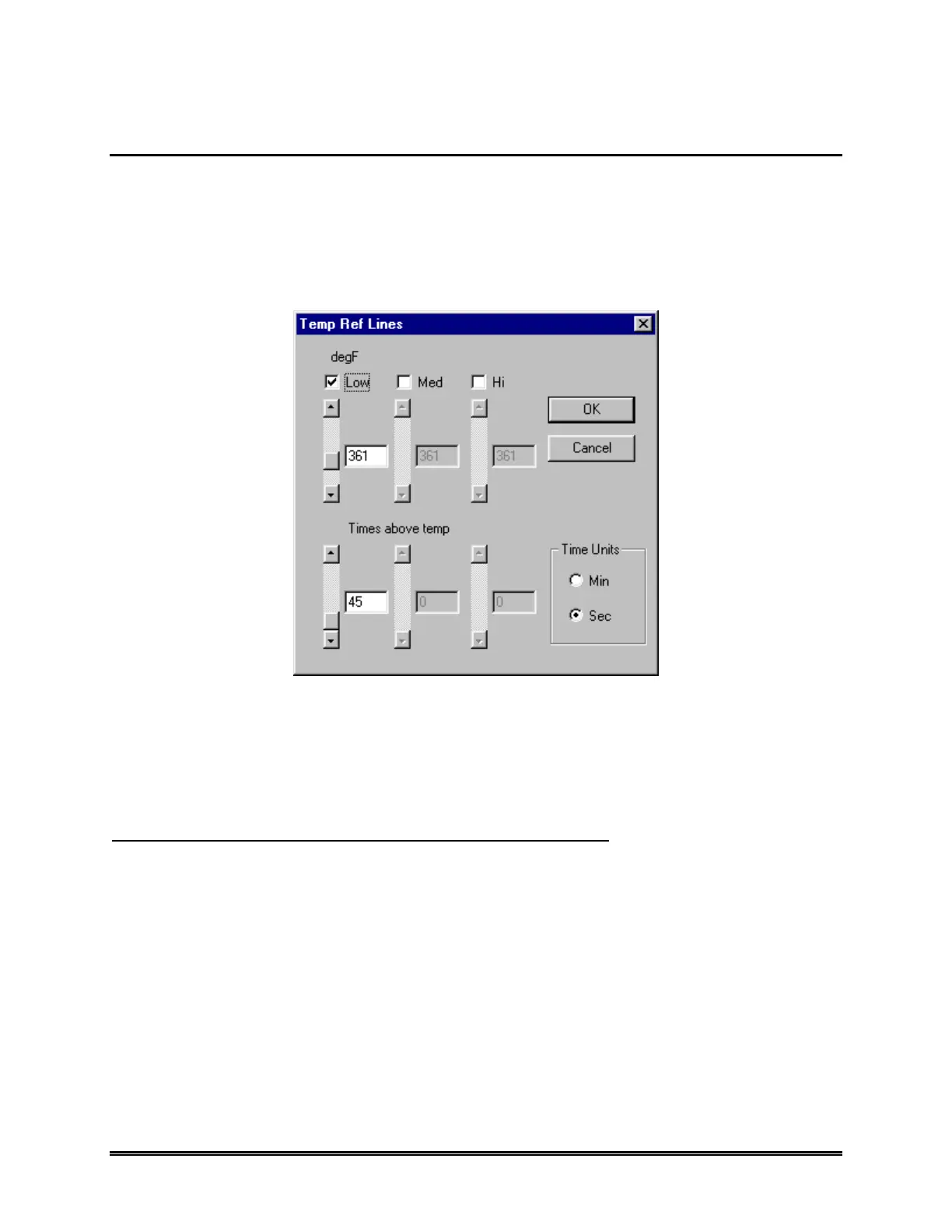134 WaveRIDER
5.7.5 Temp Ref Lines (Temperature Reference Lines)
Temperature Reference Lines are colored horizontal lines and can be positioned
anywhere within the range of Y-values in the graph using the Temp Ref Lines command
in the Profile menu.
Temperature Reference Lines are used for analysis when the T Above Ref
(Time above the Reference Line) statistic is active (refer to section 4.4.9.3 T Above Ref)
Figure 5- 40: Temp Ref Lines Dialog Box
The Temp Ref Lines dialog box identifies the units of the Y-axis and the current values
of any Temperature reference lines in the Data Graph. Temperature reference lines can
be added or changed at any time and must be created before the T Above Ref statistic
will produce valid data in the Data Table.
To add Temperature Reference Lines to the Data Graph:
1) Select the Temp Ref Lines command from the Profile menu.
2) Click the check box above Low, Med, or Hi to draw that line in the graph.
3) Enter Y-axis value(s) by adjusting the slider position or typing it in the text box.
4) Click the OK command to return to the Profile worksheet using the new settings
or Cancel to not make any changes.
