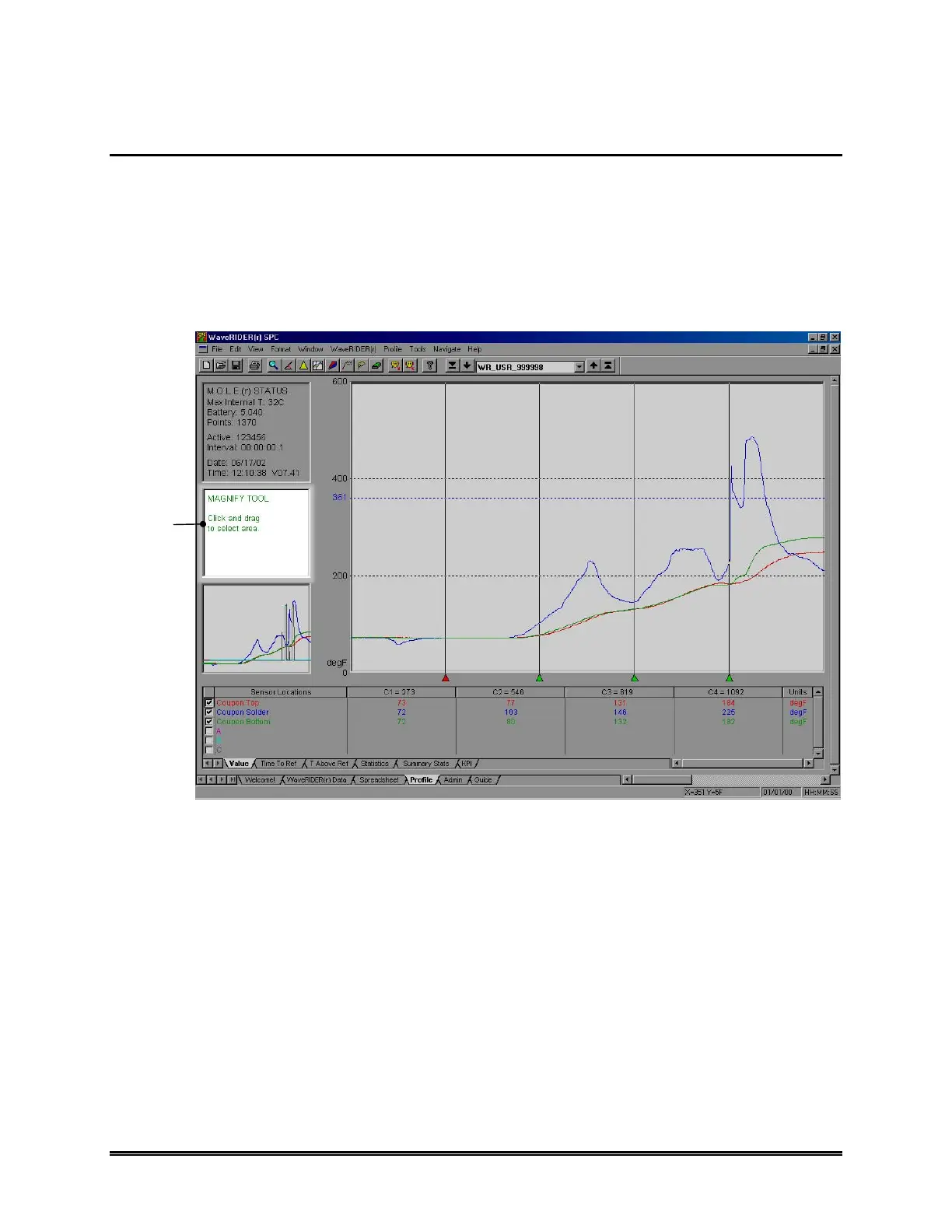WaveRIDER 49
4.4.3 Tool Status Box
The Tool Status box displays information on how to use a selected tool command and
other information during tool use. Prior to using a tool command, the Tool Status box
displays the Spreadsheet worksheet User definable column information that is
associated with the selected data run.
When a Tool command, such as Magnify, is selected, a message appears in the box
stating “Click and drag to select area”.
Figure 4- 20: Tool Status Message
Once the user has completed the tool command, the user data will be displayed again.
TOOL
STATUS
