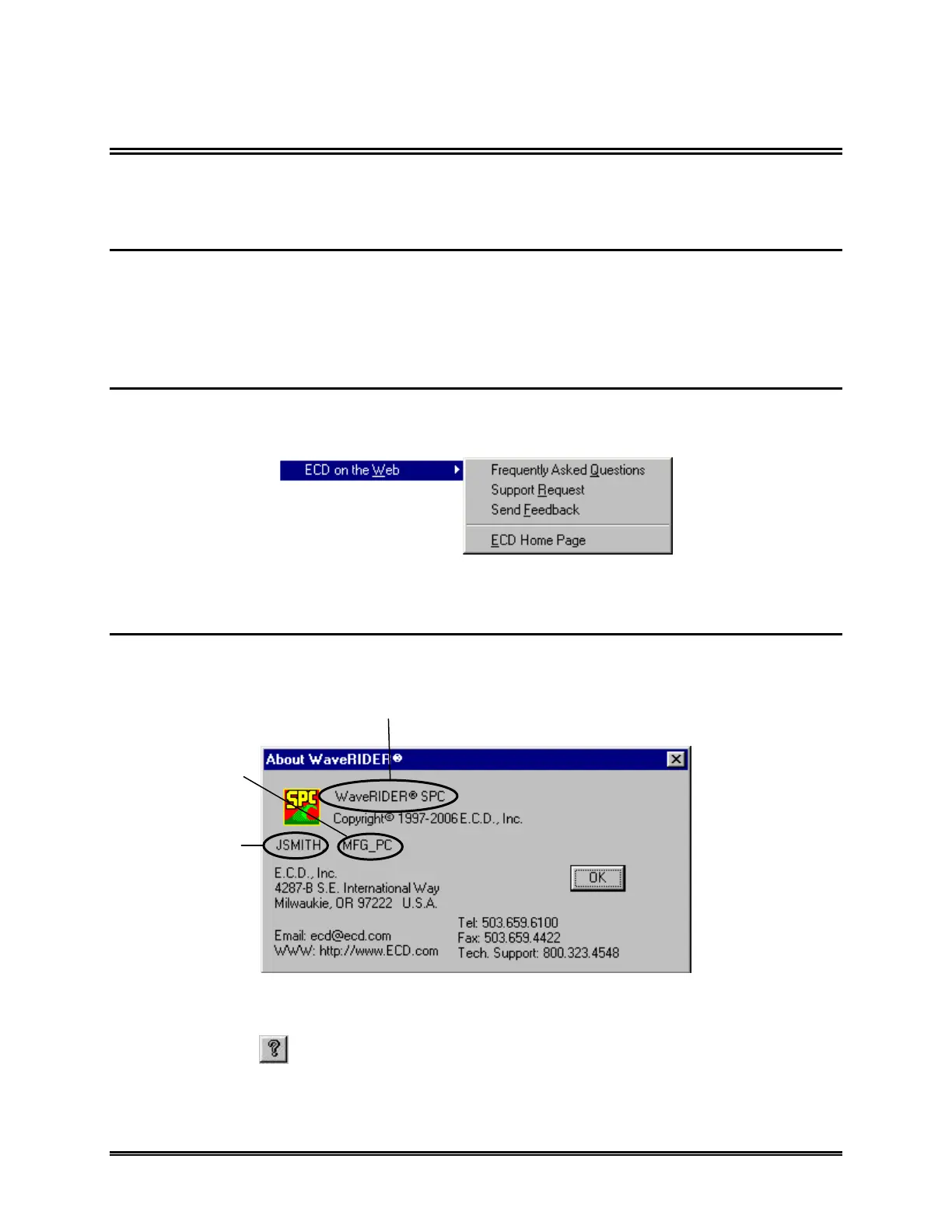WaveRIDER 149
5.10 Help Menu
The Help menu commands are useful when information is needed quickly or when this
Users guide is not available.
5.10.1 Help
The Help Index is a complete reference tool that can be used at any time. Select the
Help command from the Help menu and Adobe Acrobat Reader will automatically
launch the users guide in a PDF document. You may now search for the help topic of
your choice.
5.10.2 ECD on the Web
You can access more help by using ECD web commands. Let us help you by using the
linked commands to the ECD Web site.
Figure 5- 49: ECD Web Sub-Menu
5.10.3 About WaveRIDER
Select About WaveRIDER from the Help menu to display the software version, release
date and company information.
Figure 5- 50: About WaveRIDER Dialog Box
The About command can be accessed on all of the worksheet Toolbars.
About Button:
USER LOGIN
NAME
COMPUTER
NAME
PRODUCT NAME
AND VERSION
