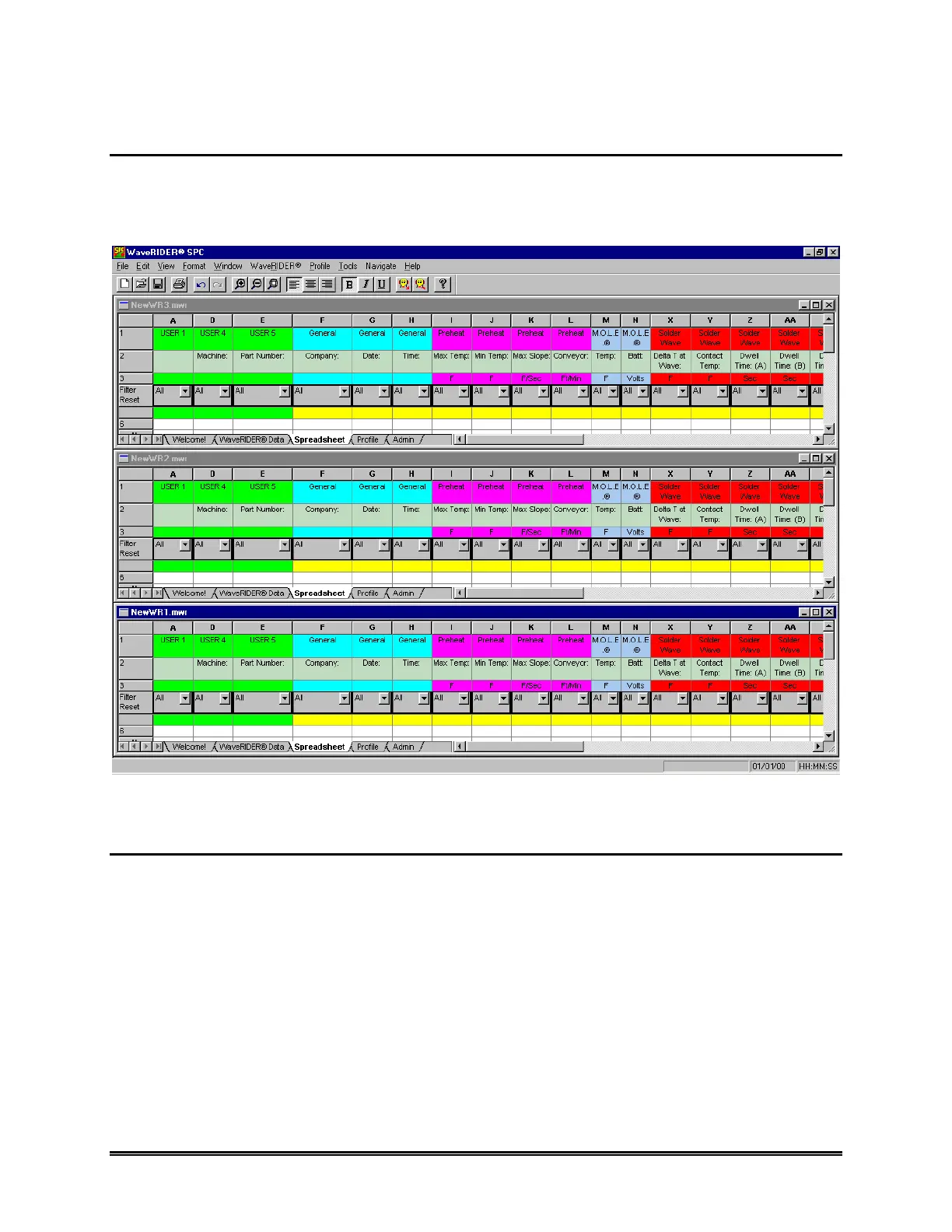124 WaveRIDER
5.5.2 Tile
Select the Tile command from the Windows menu to arrange the open workbook files in
a rectangular fashion dividing the workbook files into smaller sizes arranged so they fit
next to each other on the display.
Figure 5- 29: Tiled Workbook Files
5.5.3 Open File
This section of the Window menu shows the currently opened workbook files. This
allows quick access to all of the opened workbook files. Selecting a workbook file name
to bring it to the front of the opened workbooks and make it active.
