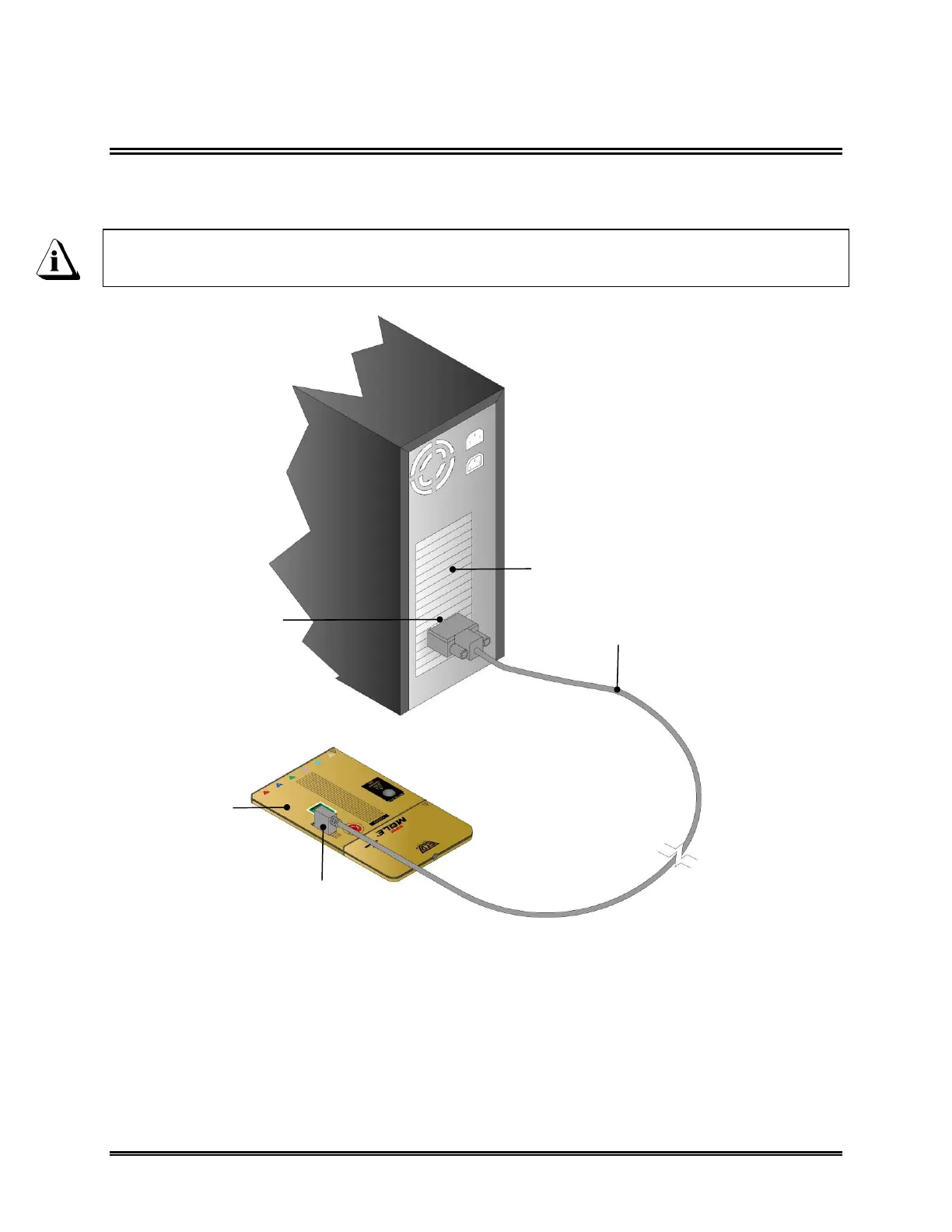12 WaveRIDER
2.3 Communications Setup
1) Locate the PC Interface cable and plug the 9-pin connector into a PC COM port
and the other end into the M.O.L.E. Data Port.
If no Serial port exists, use the included USB adaptor to connect the interface
cable to the computer.
Figure 2- 5: PC to M.O.L.E. Connection
2) After the Computer interface cable is connected to a computer and Station, the
Communication (COM) port must be configured in the software to match the
same COM port as the oven computer so they can communicate.
RS232 COM PORT
PC INTERFACE CABLE
DATA PORT
M.O.L.E.
COMPUTER
REAR PANEL
