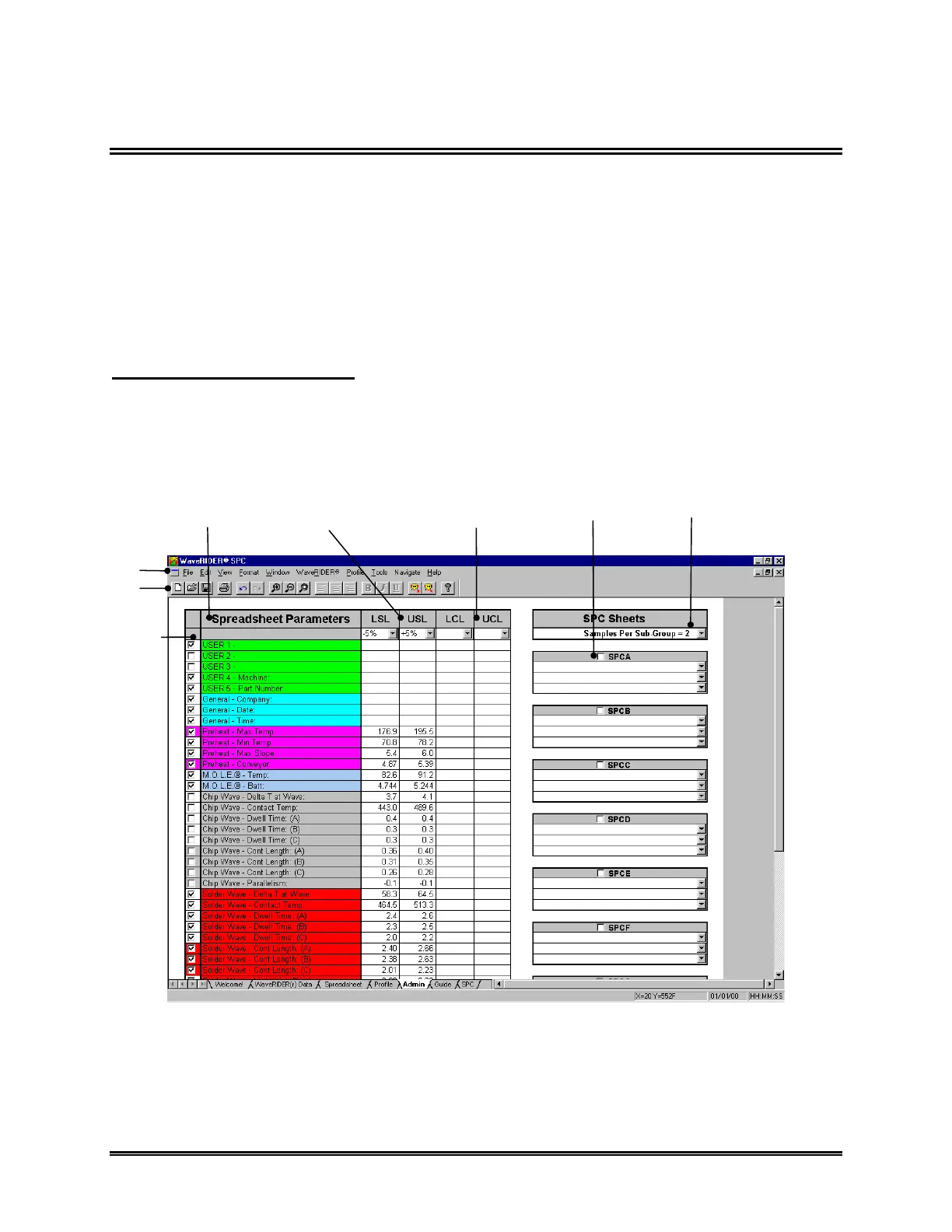76 WaveRIDER
4.5 Administration Worksheet
The Administration worksheet is where all of the WaveRIDER parameters are
controlled. The parameters collected by the M.O.L.E. are in the Spreadsheet parameter
column located on the left side of the worksheet. Each parameter has a check box for
viewing (or not) on the Spreadsheet worksheet. The right side of the Admin worksheet
contains SPC sheet setup boxes, for defining the SPC charts. There is also an option to
specify LSL (Lower Specification Limits), USL (Upper Specification Limits), LCL (Lower
Control Limits), and UCL (Upper Control Limits) in the cells located to the right of each
parameter.
Admin Worksheet features:
y Menus and Toolbar buttons Spec and Control Limit Cells
y Spreadsheet Parameters SPC Sub-Group Size
y Parameter check boxes SPC Sheet Parameter Boxes
Figure 4- 42: Administration Worksheet
PARAMETER
CHECK
BOXES
SPC SHEET
PARAMETER
BOXES
SPREADSHEET
PARAMETERS
SPEC LIMIT
CELLS
SPC SUB-GROUP SIZE
CONTROL LIMIT
CELLS
TOOLBAR
MENUS