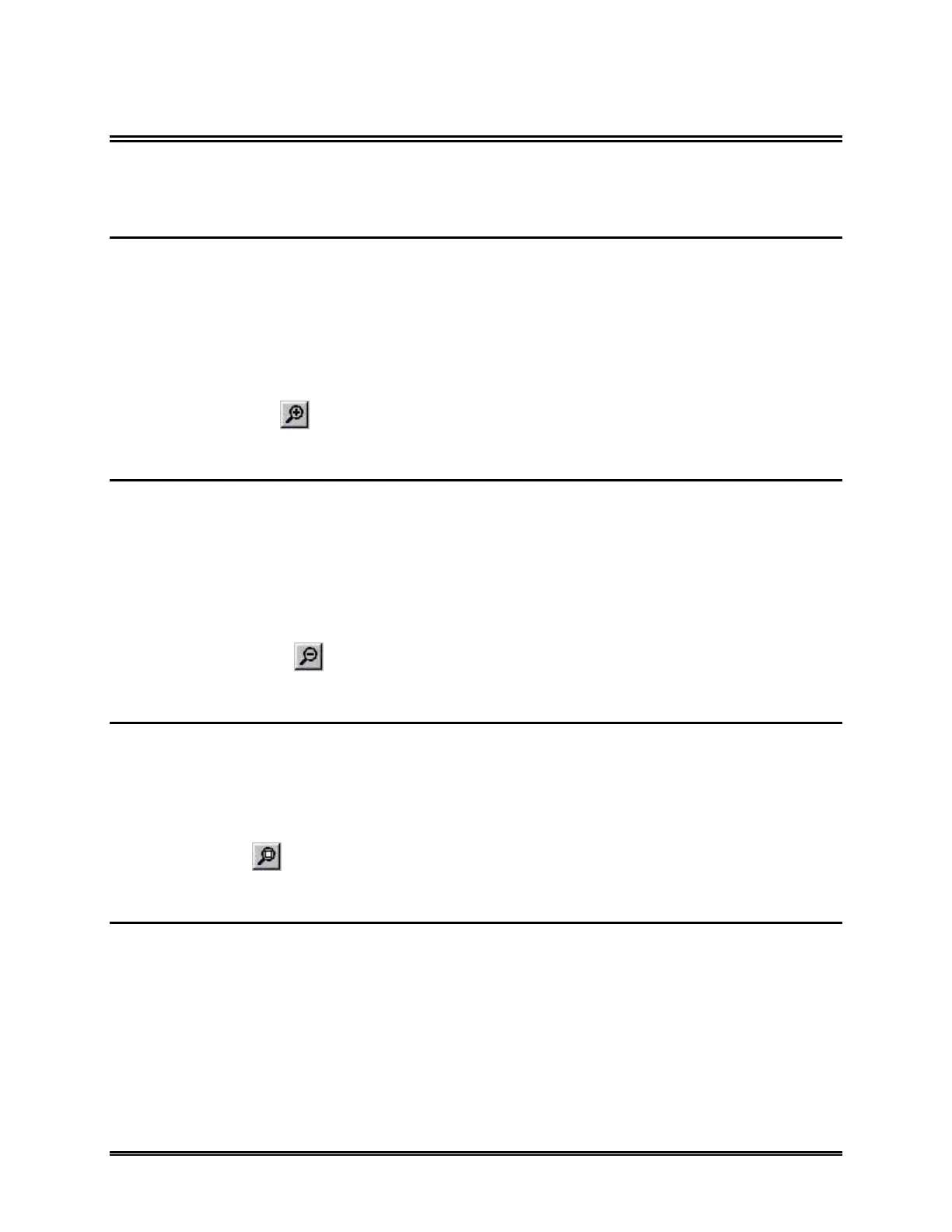WaveRIDER 121
5.3 View Menu
The View menu commands enable the user to manipulate which areas are viewed on
the worksheet display.
5.3.1 Zoom In
Select the Zoom In command from the View menu to make the current worksheet view
larger. The Zoom In command has the capability to zoom in multiple times. When the
maximum zoom level has been reached the Zoom In command will be dimmed.
The Zoom In command can be accessed on all worksheet Toolbars excluding the
Profile worksheet. This button will speed up the Zoom In process if multiple zooms are
desired.
Zoom In Button:
5.3.2 Zoom Out
Select the Zoom Out command from the View menu to make the current worksheet view
smaller. The Zoom Out command has the capability to zoom out multiple times. When
the minimum zoom has been reached the Zoom Out command will be dimmed.
The Zoom Out command can be accessed on all worksheet Toolbars excluding the
Profile worksheet. This button will speed up the Zoom Out process if multiple zooms are
desired.
Zoom Out Button:
5.3.3 100%
Select the 100% command from the View menu to return the worksheet to its default
display size.
The 100% command can be accessed on all worksheet Toolbars excluding the Profile
worksheet.
100% Button:
5.3.4 Data Table Tabs
The Data Table Tabs sub-menu commands let the user show or hide the Data Table tabs
on the Profile worksheet. When a Data Table tab is displayed a check mark appears
beside the command on the menu.