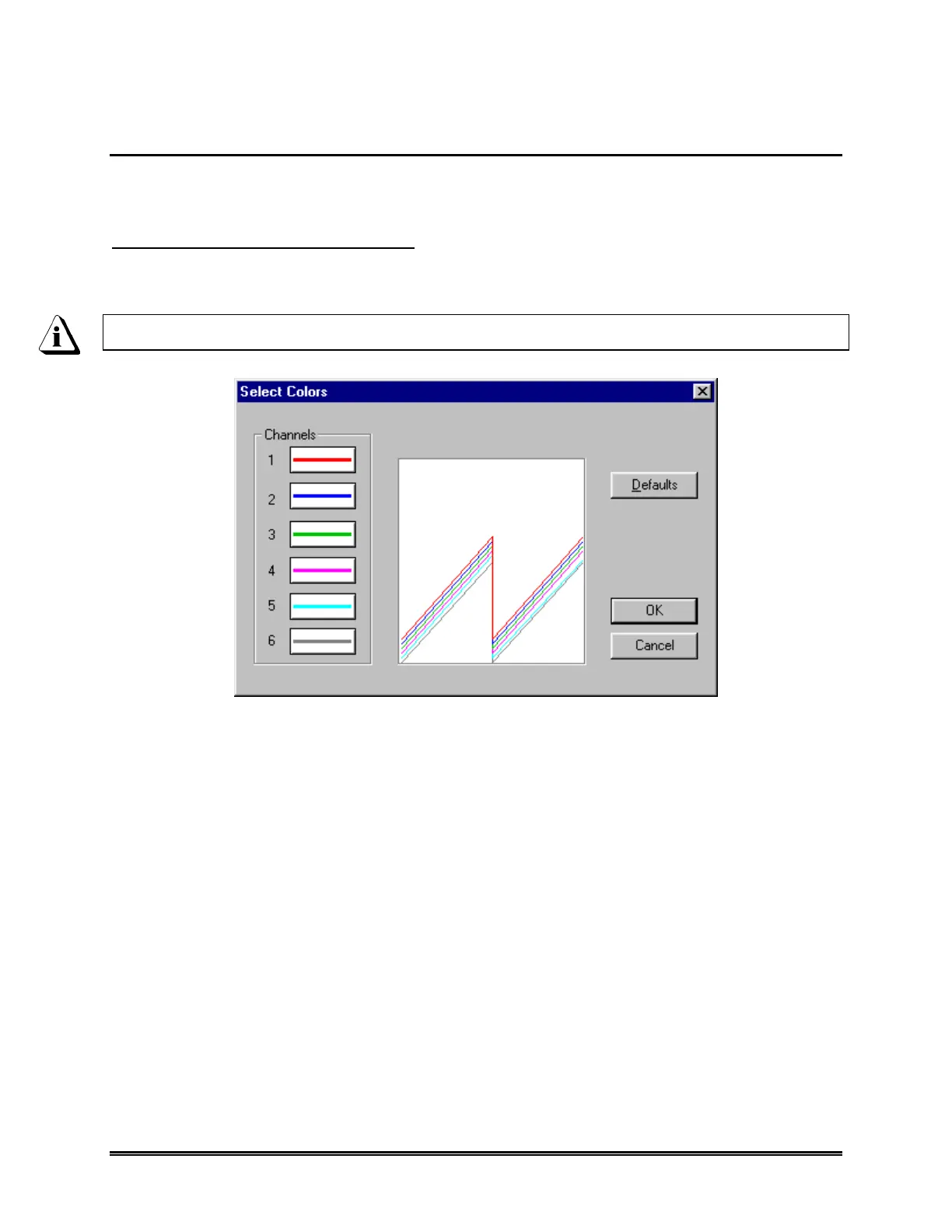WaveRIDER 135
5.7.6 Profile Colors
The Profile Colors command changes the display and print colors for the sensor Data
Plots.
To change sensor channel colors:
1) Select Profile Colors from the Profile menu and the Select Colors dialog box
appears.
When the colors are changed it will affect all existing and new workbooks.
Figure 5- 41: Profile Colors Dialog Box
2) Click the desired sensor and a Windows default color pallet appears.
3) Selected a new color and click the OK command button to accept and exit the
color pallet. (Repeat for all of the other channels).
4) Click the OK command to accept or Cancel to not make any changes.
y Click the Defaults command button to restore the colors to the original default
colors.