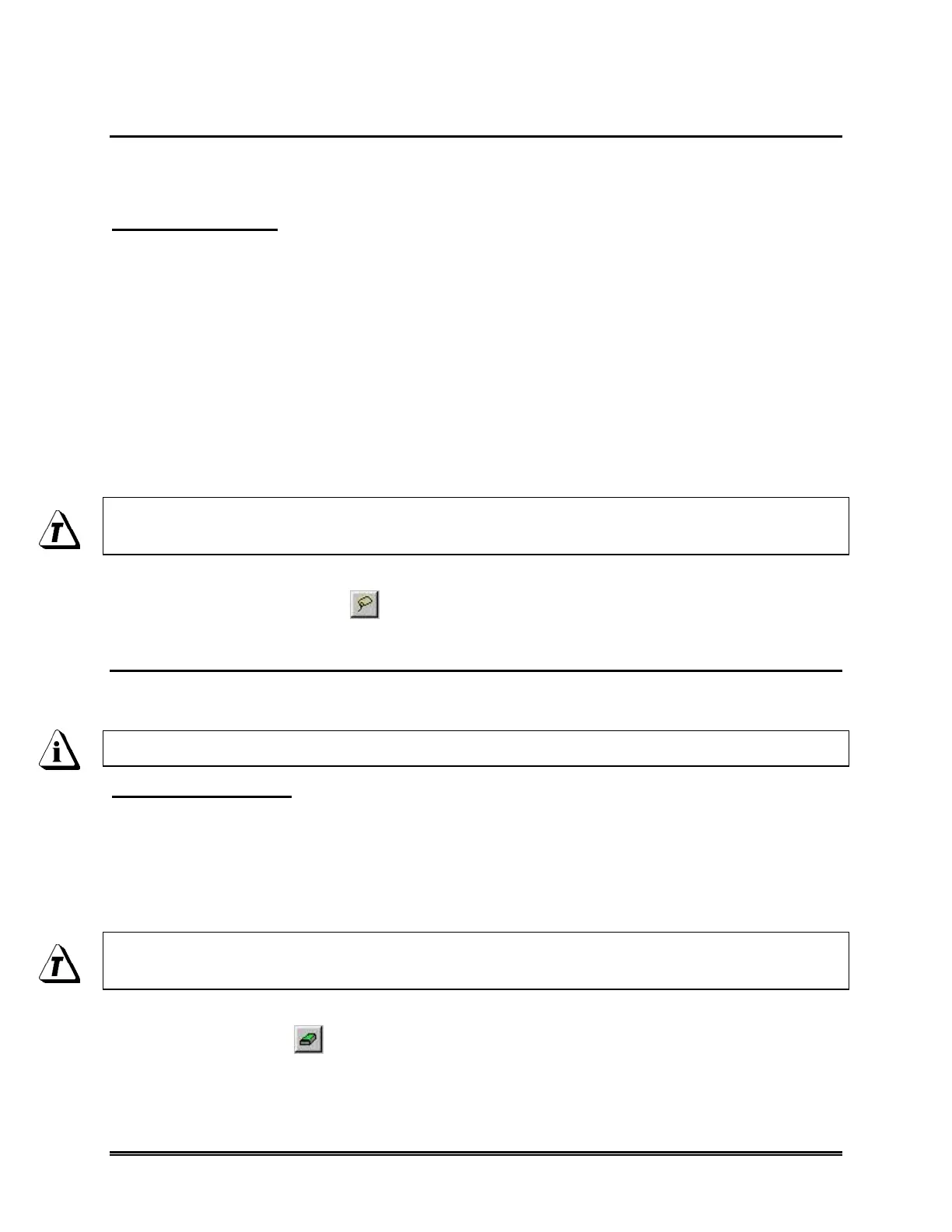WaveRIDER 147
5.8.8 Erase Object(s)
The Erase Object(s) command deletes objects and information that have been added to
the Data Graph.
To erase object(s):
1) Select the Erase Object(s) command from the Tools menu.
2) Position the mouse pointer beside the object(s) to erase.
3) Press the left mouse button and drag diagonally to outline the object(s) to be
deleted.
4) A message box asking, “Do you wish to erase this object?” appears for each object
selected. (The object that the question is referring to will be surrounded by a red
dashed box).
5) Click the Yes command button to continue erasing, or the No command button to
cancel the operation.
If the Erase Objects command is selected and there are no object(s) to be deleted,
click the right mouse button to escape from that command.
The Erase Object(s) command can be accessed on the Profile worksheet Toolbar.
Erase Object(s) Button:
5.8.9 Erase All
The Erase All command deletes, in one operation, all the objects and information that
have been added to the Data Graph.
This operation is not reversable, so use with CAUTION.
To erase all objects:
1) Select the Erase All command from the Tools menu.
2) A message box appears asking, “Do you really want to erase all your objects”.
3) Click the Yes command button to continue erasing, or the No command button to
cancel the operation.
If the Erase All command is selected and there are no object(s) to be deleted, the
erase all command will simply redraw the screen.
The Erase All command can be accessed on the Toolbar of the Set & Verify worksheet.
Erase All Button:
