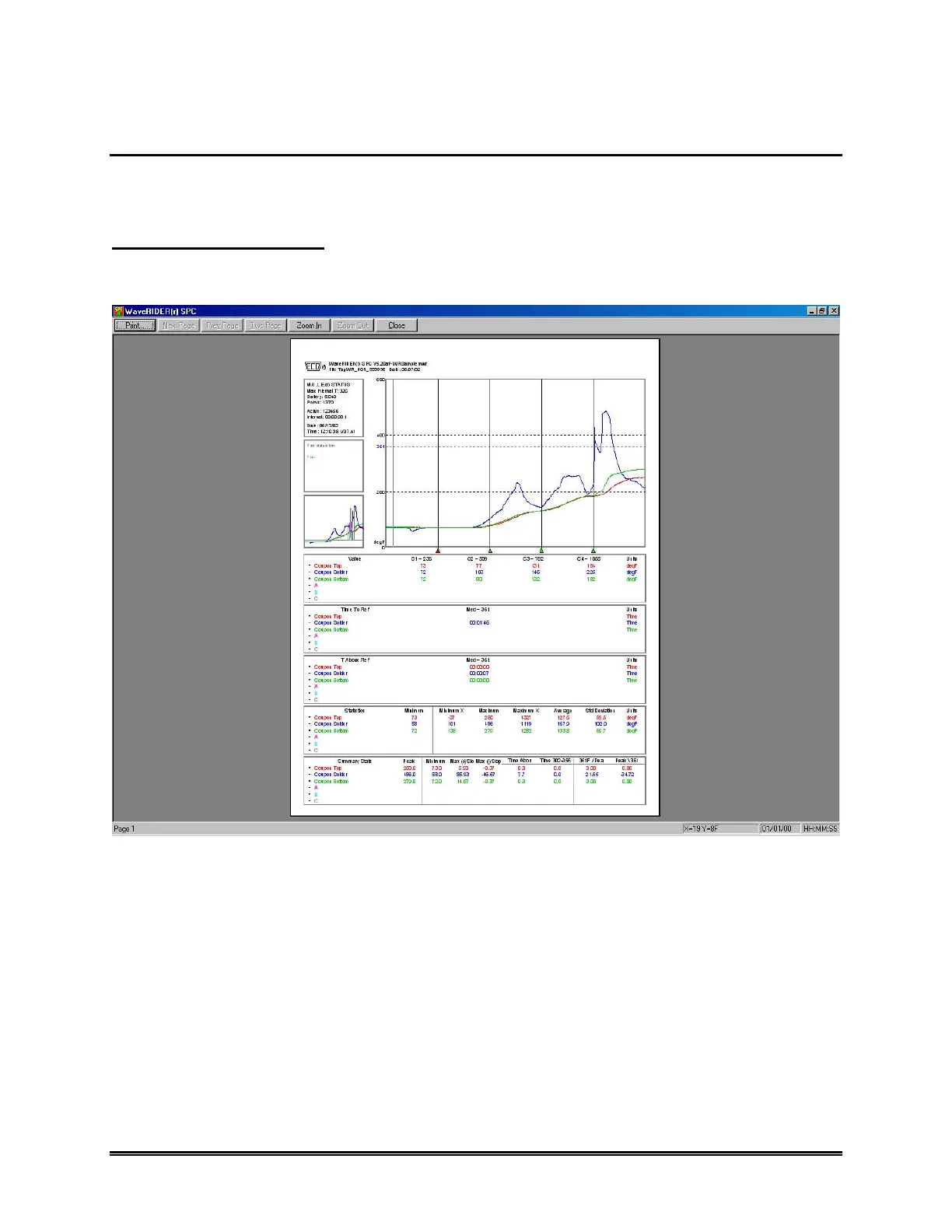114 WaveRIDER
5.1.15 Print Preview
The Print Preview command shows a preview of the page(s) to be printed. This
command is useful when confirming print options.
To view a print preview:
1) Select the Print Preview command from the File menu and the Print Preview
window appears.
Figure 5- 23: Print Preview Window
2) Click the Print command button to proceed with printing.
3) Click the Two-Page command button when there is more than one page in the
report to view them side by side.
4) Click the Next Page or Prev Page command button to view other pages of a
multiple page report.
5) Click the Zoom In command button to observe small details, and Zoom Out to
restore.
6) Click the Close command button to close the Print Preview window.