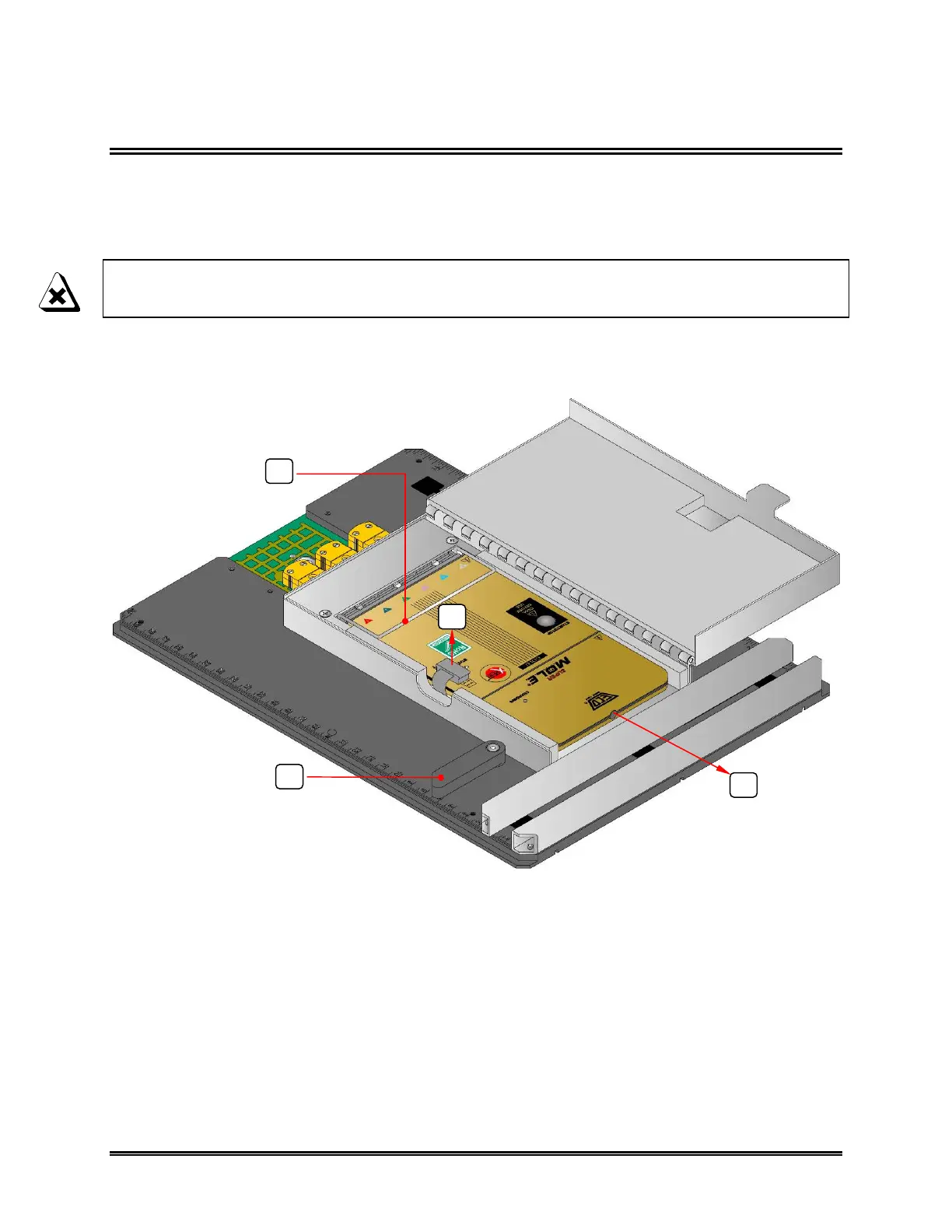WaveRIDER 27
3.4 Cleaning the Rider
After completing the data collection process, cleaning the RIDER is very important
because some types of flux tend to build up on the RIDER very quickly. The following
information will discuss various cleaning machines and methods used to clean the
RIDER, and how to get it ready for the data run.
The M.O.L.E. must be removed before the RIDER is cleaned because it may be
damaged or destroyed by water or solvents.
1) Turn the locking latch and the raise barrier box cover until it comes to a rest.
Remove the configuration plug, and pull the extractor handle to remove the
M.O.L.E..
Figure 3- 7: SuperM.O.L.E. Gold Removal
2) Using a brass wire brush with fine bristles, clean the contact sensors on the
bottom of the RIDER pallet. When cleaning the sensors, use enough force to get
them cleaned and free from debris but not too much that they will be damaged.
3) Once the M.O.L.E. is removed, make sure that the configuration plug is tucked
under the cover while it is closed and rotate the locking latch to secure.
4) Open the barrier box cover allowing inside completely dry. Once the RIDER is
dry and insert the M.O.L.E. into the RIDER.
p
o
n
q
