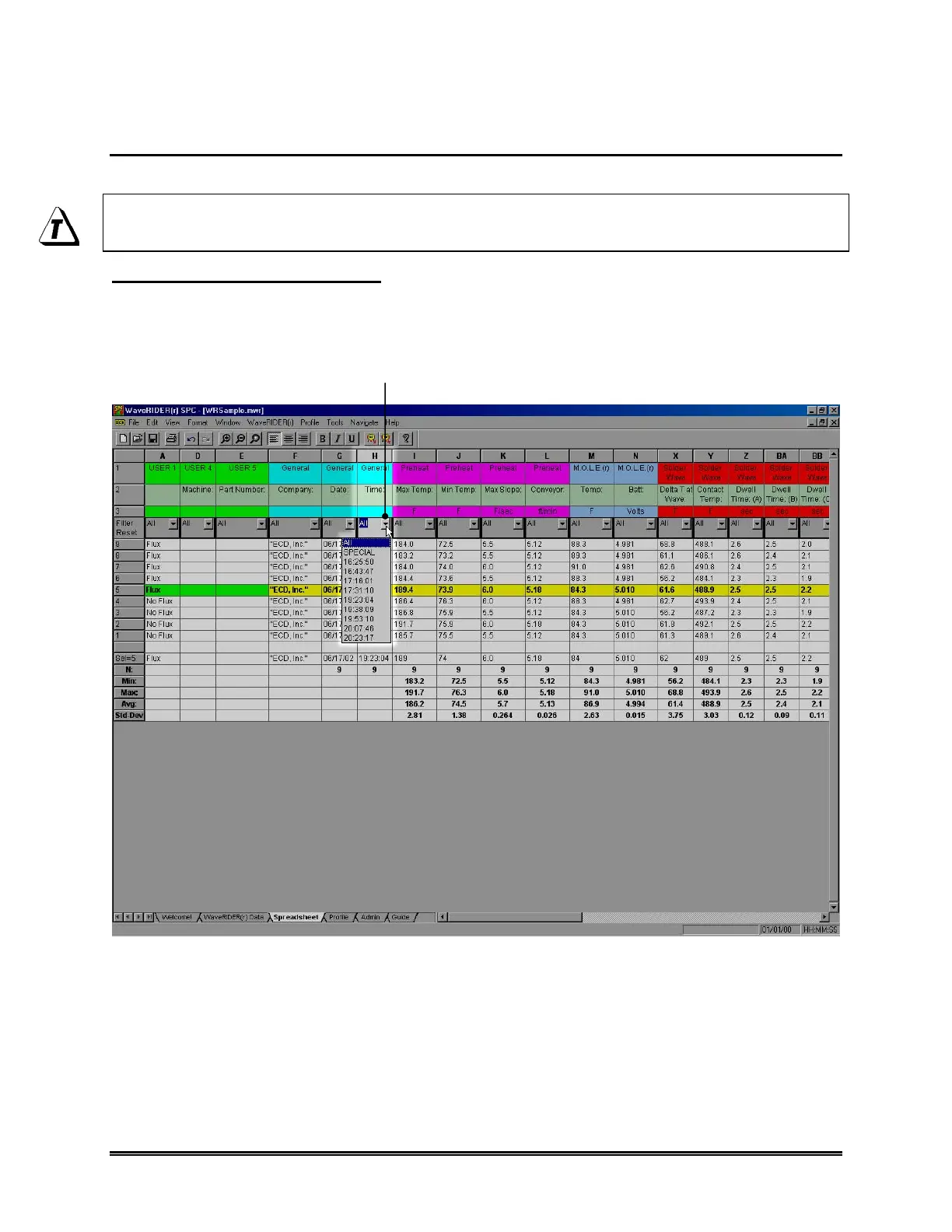42 WaveRIDER
4.3.7 Filters
There are Filters for each parameter label that filter specific data out of runs listing.
Filtering more than one column at a time acts as a Logical AND Function. All
conditions of all set filters must be met for data row(s) to remain visible.
How to use the Filter function:
1) Click the Filter button to reveal the unique data as populated in that column
under that particular parameter label.
2) Select a desired data value to filter, or the two standard filters All and Special.
Figure 4- 14: Filter Function
FILTER ARROW BUTTON
