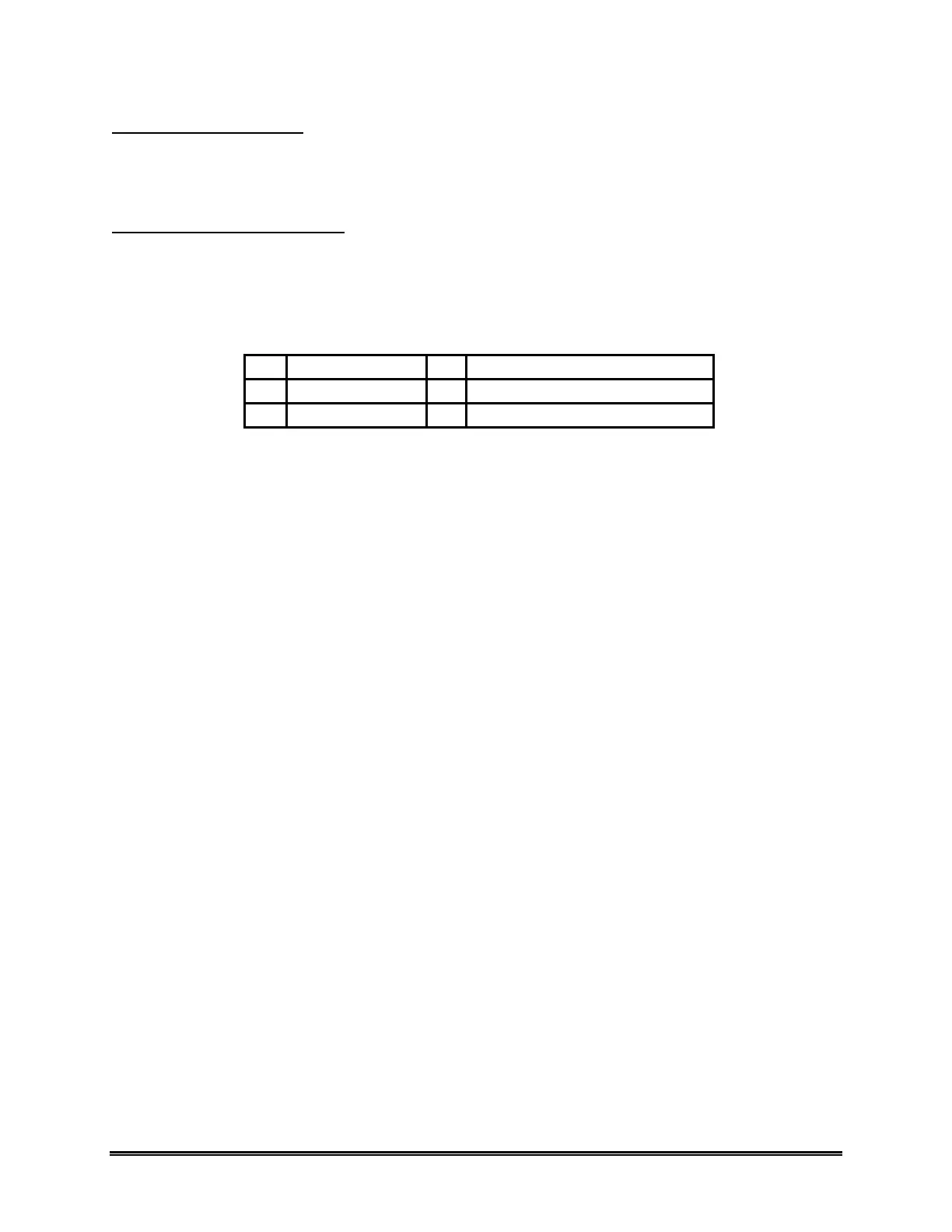WaveRIDER 43
To use the All option:
1) Select All to reset the filter for that column and view all of the data run rows that
meet the other column filters.
To use the Special option:
1) Select Special to select data run rows within a range of values. There are multiple
options to select information to filter by clicking the appropriate relational
operators option button (See Figure 4- 15). The user can either select data from
a populated list or type it in the text box on the top of the column.
= equal to >= greater than or equal to
> Greater than <= less than or equal to
< less than <> Not equal to
Figure 4- 15: filter option buttons
