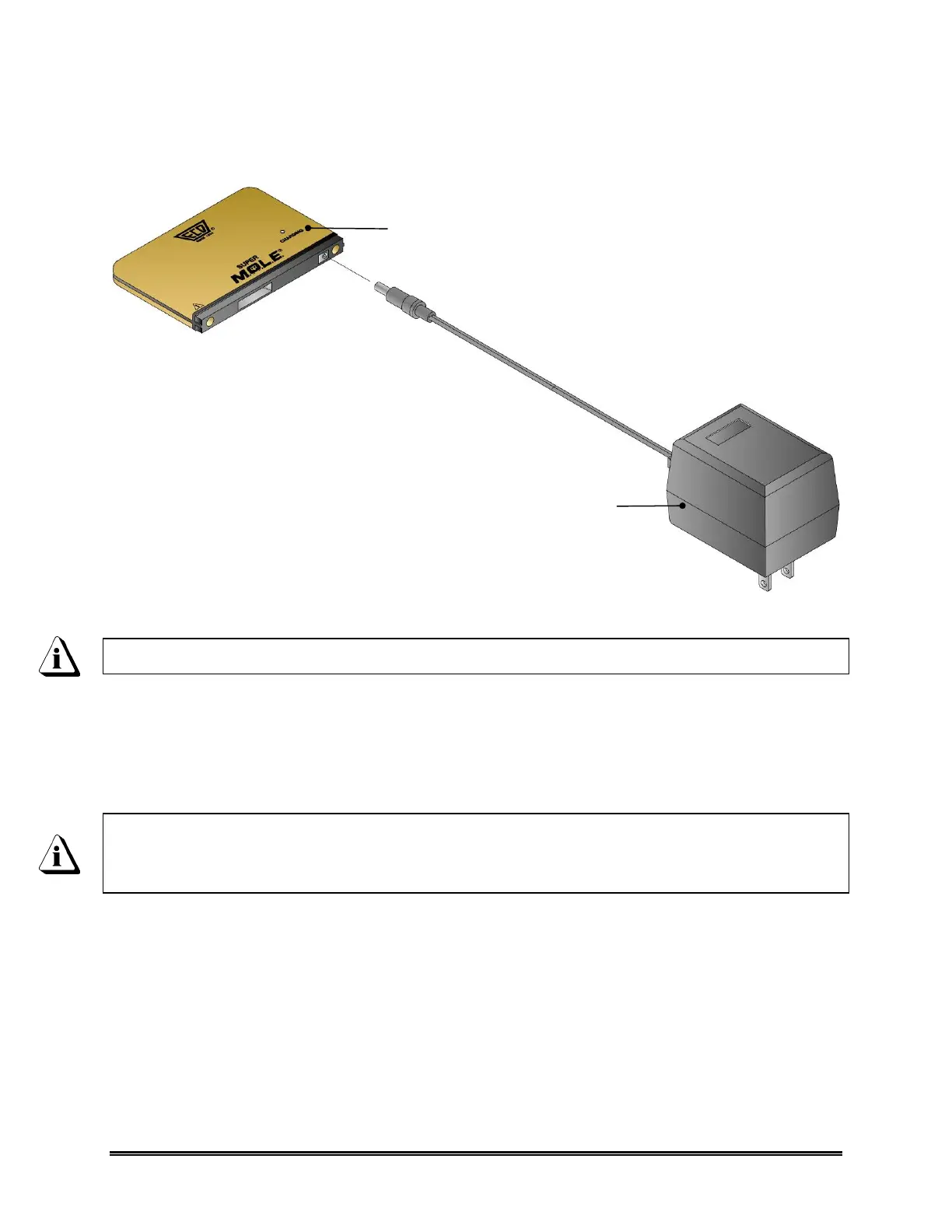10 WaveRIDER
2) Plug the transformer end of the charger into a (60Hz 120VAC, in North America)
or (230VAC) wall outlet and the connector end into the Power Pack.
Figure 2- 2: Power Pack Charger
A completely discharged Power Pack takes about 14 hours to be fully charged.
3) When the charging cycle is complete, connect the Power Pack to the M.O.L.E..
When the Power Pack is first connected, the LED will flash once to indicate that
the M.O.L.E. is ready to collect data. If the LED flashes more than once, a
complete reset has occurred and the M.O.L.E. will need to be re-configured.
(Refer to the software manual for detailed configuration information).
The Power Pack battery can be charged continously whenever the M.O.L.E. is not
being used, however, if the M.O.L.E. is going to sit idle for five days or more, you
may want to remove it from the charger.
POWER PACK CHARGER
POWER PACK BATTERY
