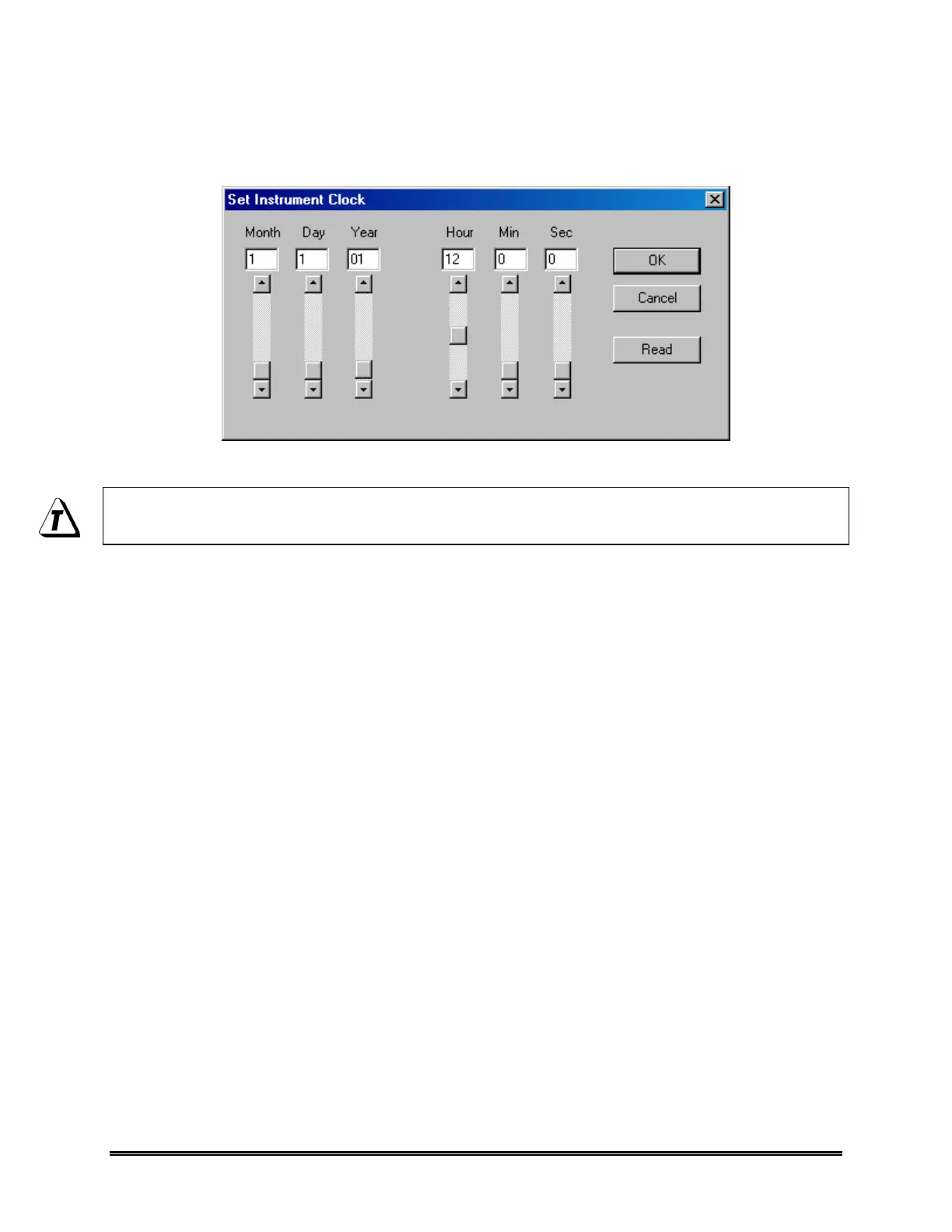126 WaveRIDER
4) Enter the correct month, day, year, hour, minute, and second by adjusting the
slider(s) or manually typing in the corresponding text box.
Figure 5- 31: Wizard Step 3 -Set Instrument Clock
When the Set Instrument Clock dialog box appears the current computer clock
setting is automatically entered in the text boxes.
5) Click the OK button to reset the clock.
Configuration is now complete and the M.O.L.E. is ready to collect data.
