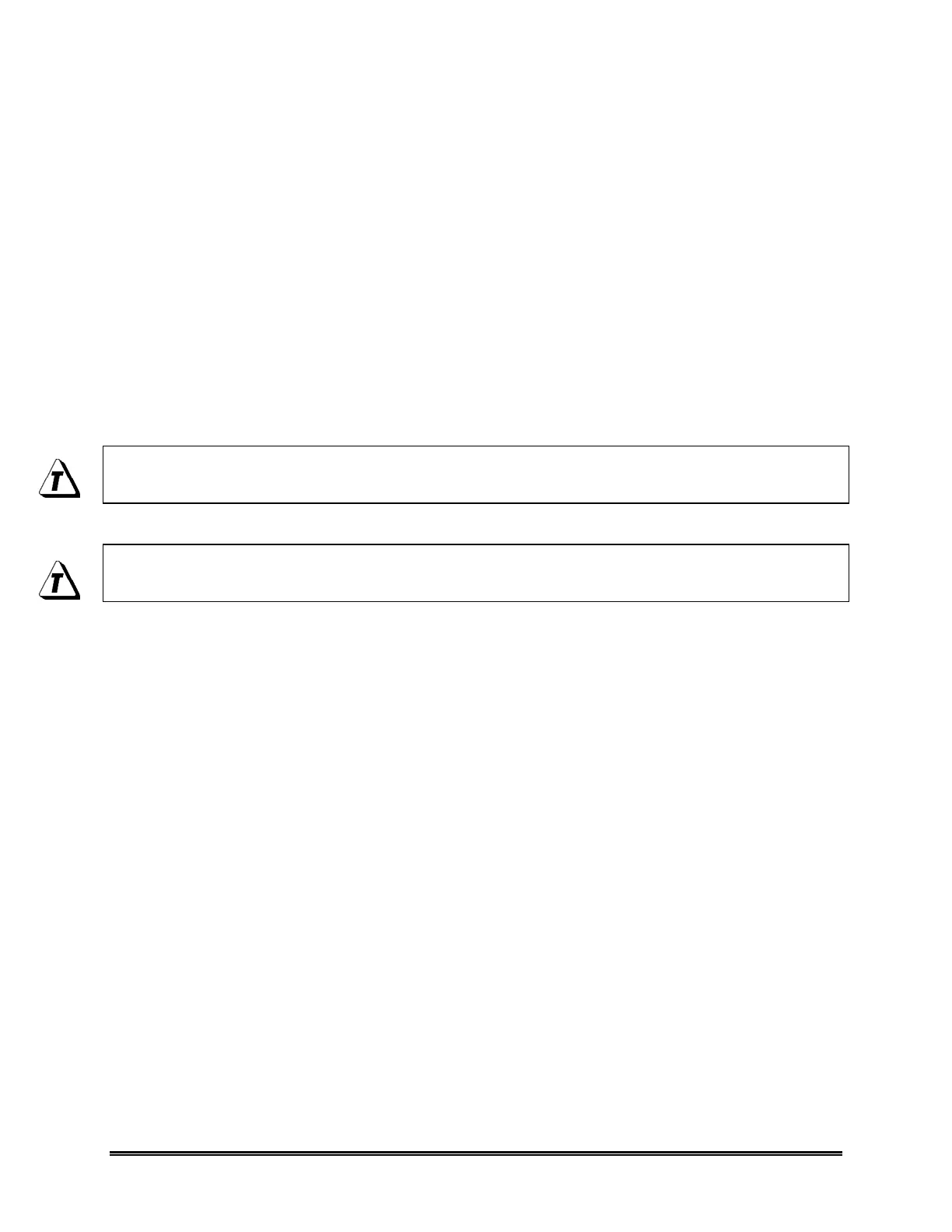WaveRIDER 59
Help Information
When the mouse pointer is placed over a Toolbar button the left side of the Status bar
will display the action that button performs.
X/Y Readout
It is easy to find the exact X and Y-values of any point on the Data Graph using the
mouse pointer. The X/Y Readout continuously displays the X and Y-axes values of the
mouse pointer location.
The units displayed for X and Y-values are the same as those displayed on the graph.
The user can select between F and C for the Y-value units. The X-value units can be
a data point number, time, or distance. Units can be changed on the X and Y-axes at
any time by selecting the Units command in the Profile menu.
While using the Magnify tool, the X/Y Readout displays the size of the selected
area of interest.
Other ways to view exact X- and Y-coordinates of a data point is to select the
Value Tab.
y Date and Time
This area of the Status bar displays the current time and date of the PC.
