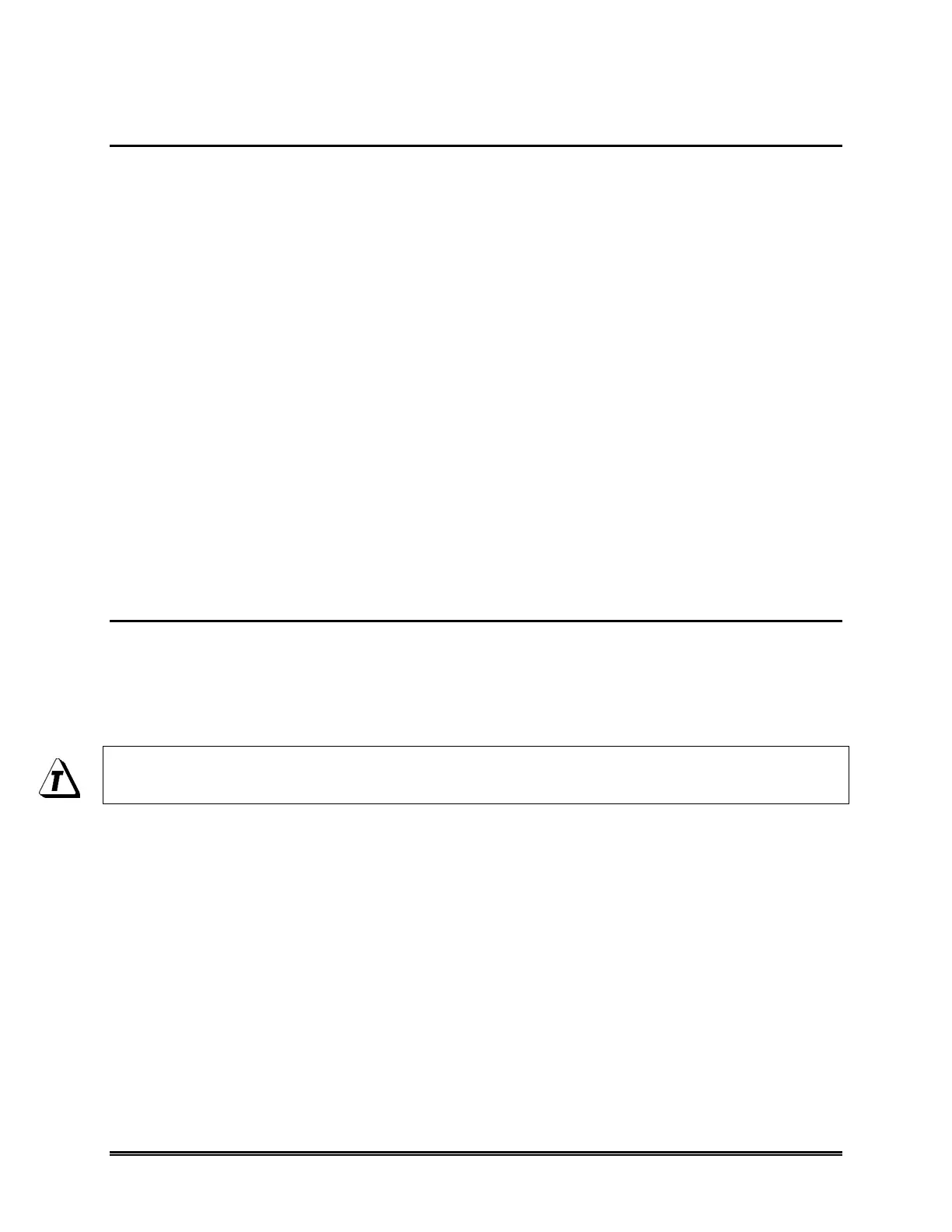WaveRIDER 69
4.4.10.1 X and Y-Axes and Labels
The Y-axis (vertical) displays the scale of the measured temperature. Lower values are
at the bottom and higher values at the top.
The Y-axis includes temperature labels on the left side of the graph. These four
temperatures divide the vertical axis into four equal parts and are automatically scaled
to fit the current Y-axis limits. These units can be displayed in Celsius or Fahrenheit
using the Units command in the Preferences sub-menu on the Admin worksheet.
The X-axis (horizontal) displays values data points collected. The X-axis can be
converted from data points to time or distance using the X-Axis Units command in the
Profile menu.
To see the X-value of any location on the Data Graph, the software provides two
different methods:
The X/Y Readout in the Status bar continuously displays both X and Y-values at
the location of the mouse pointer. Details of this feature are described in section
4.4.8 Status Bar.
The X-value at the position of each X-Cursor is displayed in the Data Table when
the Value statistic is active.
4.4.10.2 Autoscaling
The software includes a powerful Autoscaling option to automatically scale the Data
Graph so the data will always be visible and easy to work with. The software will
automatically select a range of values for both the X and Y-axes to ensure that all the
data fits on the screen. The user can change the range of Y-values displayed in Manual
mode by entering a manual mode using the Scaling command in the Profile menu.
Another way to scale the graph’s X and Y-axes is to use the Magnify tool
described in section 5.8.1 Magnify Tool.
