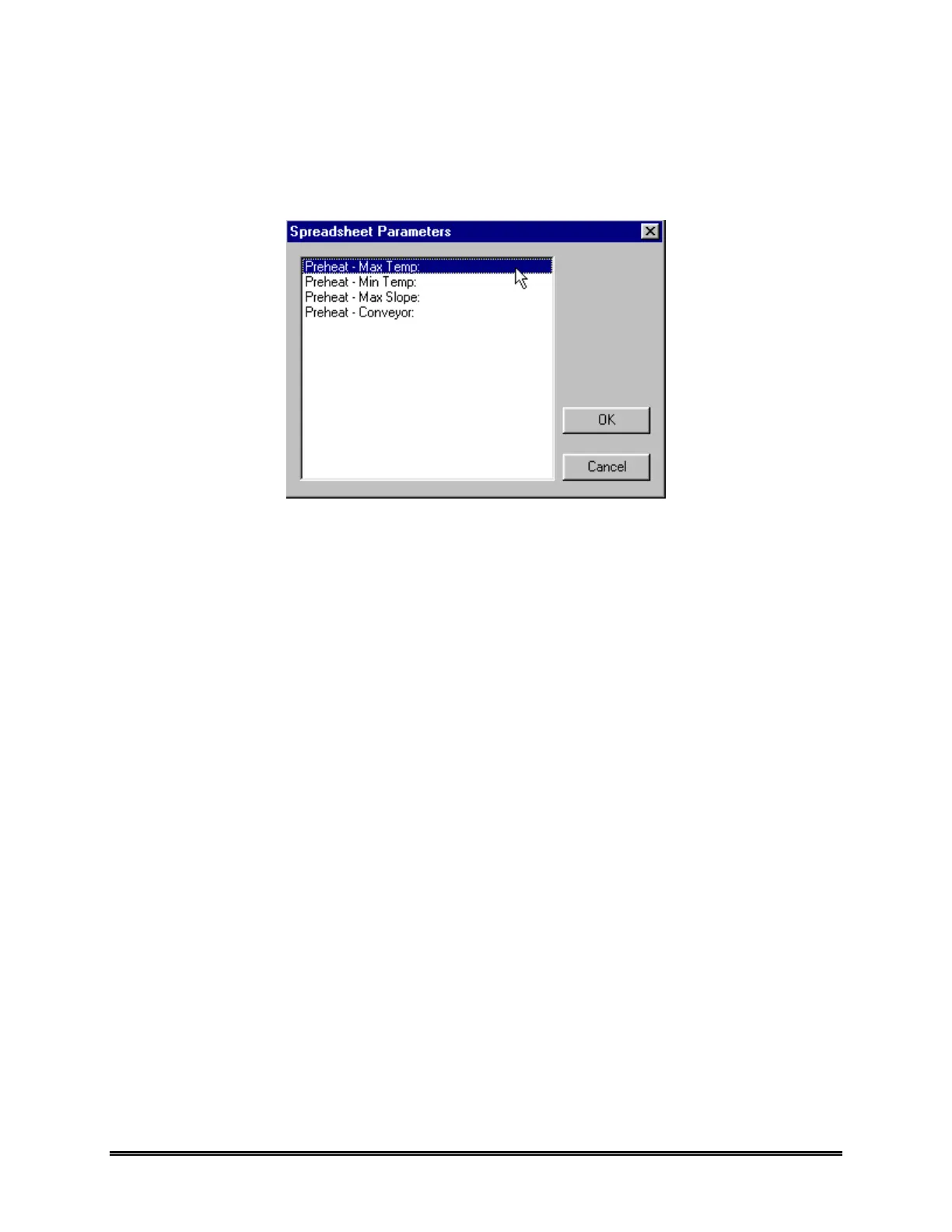86 WaveRIDER
2) Select the group from the drop down list that includes the desired parameter. A
dialog box will then appear listing all of the parameters in that particular group.
3) Select the desired parameter from the list and click the OK command button.
Figure 4- 52: Parameter Dialog Box
4) When finished, click the check box in the SPC Sheet Label to activate the sheet.
5) To view the SPC Sheet, click the new SPC worksheet tab (See section 4.7 SPC
Worksheet for more details).
