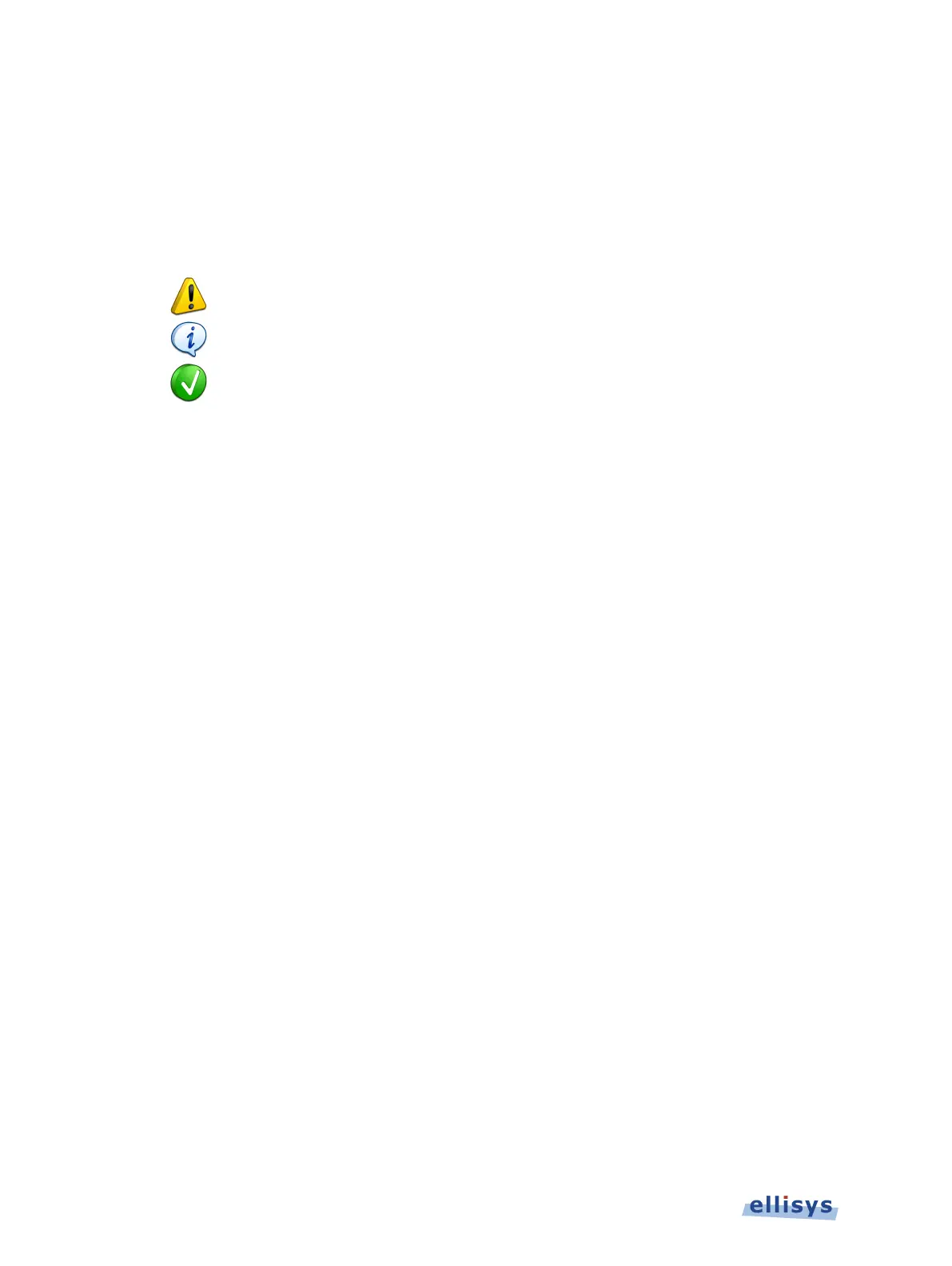Analyzer User Guide
About this Manual
Typographic Conventions
Bold is used to indicate menu commands, buttons, and tabs.
Italics are used to indicate fields, pane names, window names and cross references.
A warning symbol describes a possible critical situation and how to avoid it.
An information symbol tells you how to respo
nd to a situation that may arise.
A tip symbol tells you information that will help you carry out a procedure.
Where to Find More Help
Go to the Ellisys website and the following pages for the latest information:
Ellisys products page - Go to www.ellisys.com/products/ for the latest product
information and documentation.
Application notes and white papers - Go to www.ellisys.com/technology/ to find up-
to-date information about the technology.
Distributors - Go to www.ellisys.com/sales/ to find a list of Ellisys distributors.
Technical support - Go to www.ellisys.com/support/ to send a question directly to
the Ellisys support team.
10 of 201